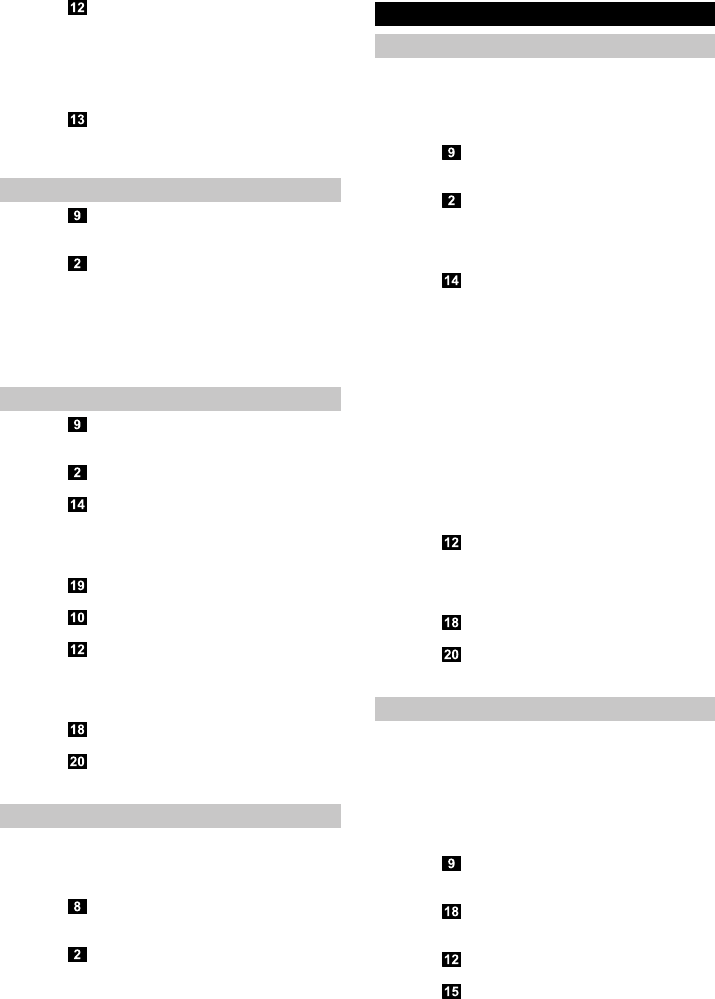– 10
Illustration
Remove the cover from the waste water tank.
Empty the waste water tank.
Depending on the amount of dirt, clean the lid/sep-
arator and waste water tank with tap water.
Place the lid on the waste water tank.
The lid must sit snugly onto the waste water tank.
Illustration
Insert the waste water tank into the appliance.
The waste water tank must sit snugly in the appli-
ance.
Illustration
Switch off the appliance; press the on/off button to
do so.
Illustration
Place the appliance in the cleaning station.
ATTENTION
To ensure the stability of the appliance during down-
time, always put the appliance into the cleaning/park
station. A lack of stability can cause the appliance to
topple over, which can cause fluid to leak that damages
the floor covering.
Illustration
Switch off the appliance; press the on/off button to
do so.
Illustration
Place the appliance in the cleaning station.
Illustration
ATTENTION
After completing the work, clean the appliance by apply-
ing a rinse cycle.
See "Cleaning the appliance by rinsing".
Illustration
Completely empty the appliance.
Illustration
until
Illustration
Empty the waste water tank.
See Chapter "Emptying the waste water tank".
If there is still water in the fresh water tank or clean-
ing station, empty it.
Illustration
Disconnect the main plug from the socket.
Illustration
Wind the mains cable around the cable clips.
Secure the mains cable with the cable clip.
ATTENTION
To prevent odours developing, the fresh water and
waste water tank must be completely emptied prior to
storing the appliance.
Illustration
Move the appliance to the place of storage using
the carrying handle.
Illustration
To stabilise, place the appliance into the cleaning
station.
Store the appliance in a dry room.
ATTENTION
When the work is finished, always rinse the appliance
through with the cleaning station and fresh water. This
is the best way of cleaning the appliance. It prevents the
build-up of dirt and bacteria or unpleasant odours.
Illustration
Switch off the appliance; press the on/off button to
do so.
Illustration
Place the appliance in the cleaning station.
If there is still water in the fresh water tank, remove
the fresh water tank and empty it.
Insert the fresh water container into the appliance.
Illustration
Remove the waste water tank and empty it.
See Chapter "Emptying the waste water tank".
Fill the measuring cup with 200 ml water.
Fill the cleaning station with water.
If necessary, add appropriate KÄRCHER cleaning
agents for the rinsing procedure.
To switch on the appliance press the on/off switch.
Allow the appliance to run for 30-60 seconds until
the water is completely drawn out of the cleaning
station.
The rinsing procedure is now complete.
Note
The longer the appliance is switched on, the less resid-
ual moisture is left over in the cleaning rollers.
Switch off the appliance; press the on/off button to
do so.
Illustration
Empty the waste water tank.
See Chapter "Emptying the waste water tank".
If there is still water in the fresh cleaning station,
empty it.
Illustration
Disconnect the main plug from the socket.
Illustration
Wind the mains cable around the cable clips.
Secure the mains cable with the cable clip.
ATTENTION
The fresh and waste water tanks must be emptied be-
fore the appliance is set down on the ground for roller
removal. This prevents any fluids from leaking out of the
tank when it is laid on the ground.
Note
In
the case of heavy contamination, clean the cleaning
rollers separately.
Illustration
Switch off the appliance; press the on/off button to
do so.
Illustration
Disconnect the main plug from the socket.
Empty the fresh water reservoir.
Illustration
Empty the waste water tank.
Illustration
Twist out the cleaning rollers from the recessed grip.
Clean the cleaning rollers under running water.
or
Wash the cleaning rollers in the washing machine
up to 60°C.
Interrupting operation
Turning Off the Appliance
Storing the Appliance
Care and maintenance
Cleaning appliance with rinsing process
Cleaning the rollers