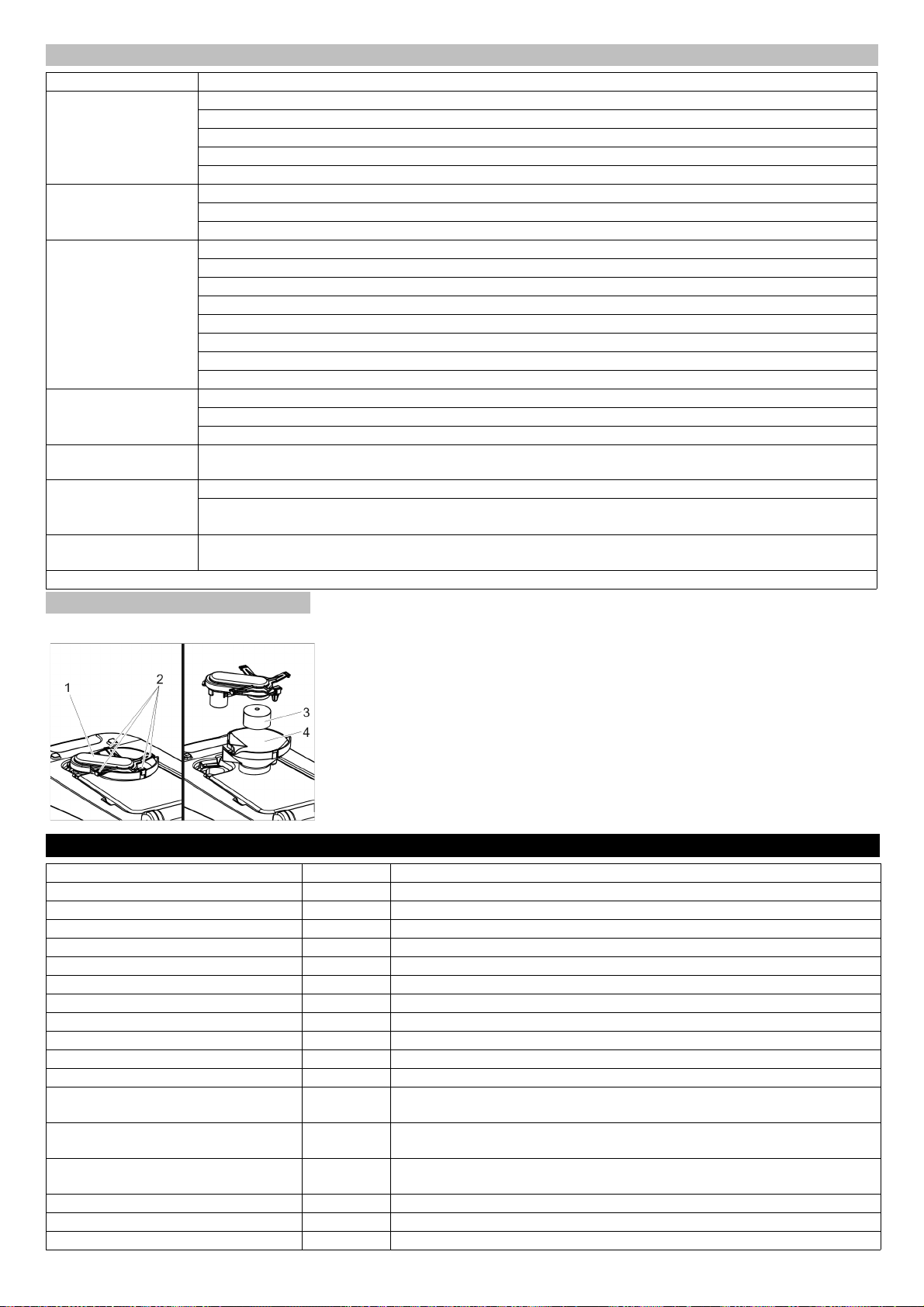- 7
Open the cover of the waste water tank.
1 Swimmer casing
2 Lock hook
3 Float
4 Lower part
Pull out the float casing towards the top.
Detach locking hooks.
Clean float and bottom part.
Assemble the float casing and insert it
into the device.
Faults without display on the console
Failure Correction
Appliance cannot be
started
Turn the program selection switch to the desired programme.
Operate the safety switch.
Insert battery plug.
Check battery; charge it if required.
Make sure that all battery terminals are connected.
Insufficient water quan-
tity
Check fresh water level, refill tank if necessary.
Increase the water volume on the regulating knob for water volume.
Clean sieve.
Insufficient vacuum per-
formance
Clean the seals between waste water tank and cover and check for tightness, replace if required.
Wastewater reservoir is full; shut off the appliance and empty the wastewater reservoir
Clean the fluff filter.
Clean the vacuum lips on the vacuum bar, replace if required
Check if the cover on the dirt water discharge hose is closed
Check the setting of the vacuum bar.
Check suction hose for blockages; clean if required.
Check the suction hose for tightness; replace if required.
Insufficient cleaning re-
sult
Check the brushes for wear, replace if required.
Increase the water volume.
Check the brush type and the detergent for their suitability.
Suction turbine is run-
ning rough
Clean the swimmer.
Brush does not turn Check if foreign objects block the brush; remove foreign object if required.
If over-current switch in the electronics system has been triggered, turn programme selection switch to "OFF".
Afterwards, set it back to the desired programme.
Vibrations during clean-
ing
You might need to use a softer brush.
In case of faults that cannot be remedied using the table below please contact the customer service.
Cleaning the floater
Accessories
Description Part no.: Description
Disc brush, white (very soft) 4.905-024.0 For the gentle cleaning of sensitive surfaces.
Disk brush, natural (white) 4.905-023.0 Made of natural fibres for spot cleaning and polishing.
Disk brush, red (medium, standard) 4.905-022.0 For the use with all common cleaning tasks.
Disk brush, black (hard) 4.905-025.0 For heavy soiling and for deep cleaning. For robust floorings only.
Driver plate pad 4.762-533.0 For cleaning with pads. With quick change coupling and center lock.
Pad, red (medium soft) 6.369-470.0 For cleaning and cleanering of all floors.
Pad, green (medium hard) 6.369-472.0 For cleaning heavily soiled floors and for deep cleaning.
Pad, white 6.369-469.0 For polishing floors.
Pad, black (hard) 6.369-473.0 With stubborn soiling and for deep cleaning.
Microfiber pad 6.905-526.0 Routine cleaning and basic cleaning of fine stoneware tiles
Pad, beige (natural hair proportion) 6.371-081.0 For polishing and refreshing of hard and flexible floorings.
Diamond pad, white 6.371-256.0 For coarse cleaning and upvaluation. Removes small scratches and ensures a
clean, semi-gloss surface.
Diamond pad, yellow 6.371-257.0 For coarse cleaning and upvaluation. Removes fine scratches and ensures an
even more homogenous and shiny surface.
Diamond pad, green 6.371-238.0 For polishing high-gloss coated floor coverings and for quick polishing of terraz-
zo and natural stone surfaces.
Suction bar, 850 mm, straight 4.777-401.0
Suction bar, 850 mm, bent 4.777-411.0
Set homebase box 4.035-406.0