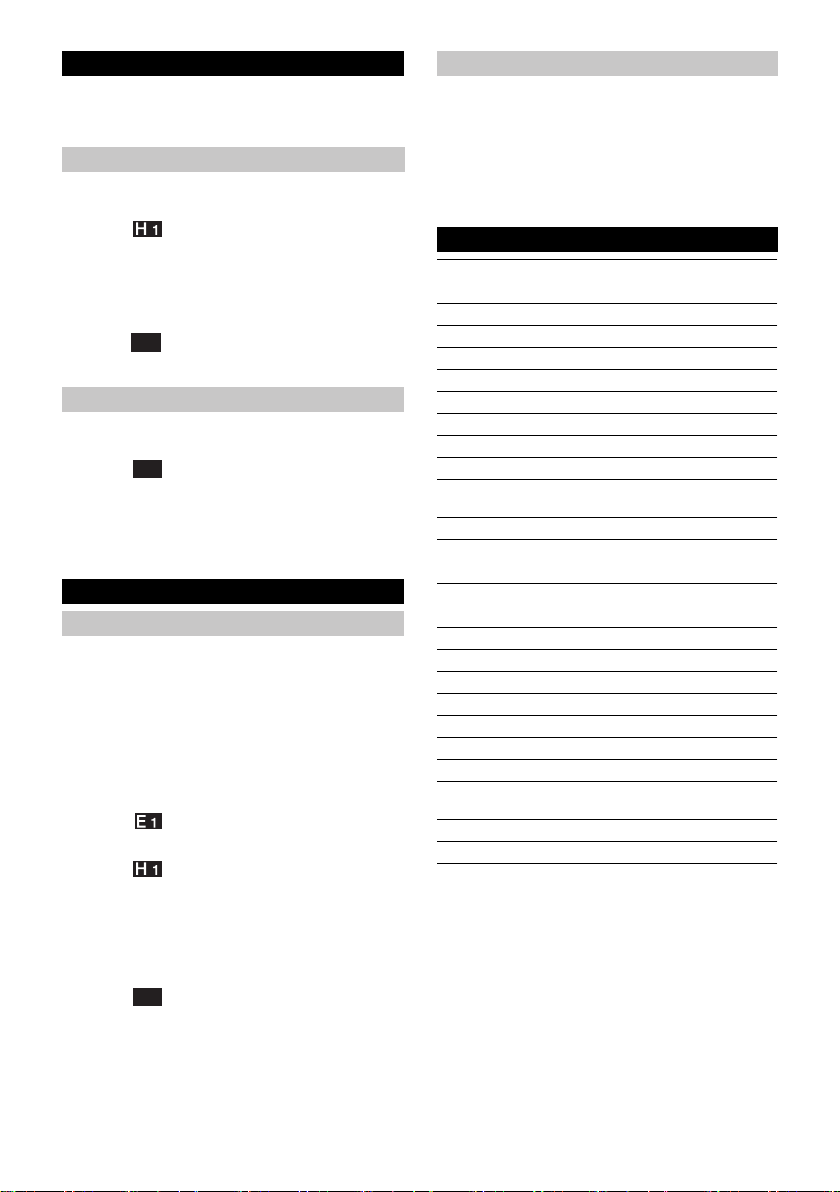– 10
Clean the appliance and accessory parts made of
plastic with a commercial plastic cleaner.
If required, rinse the container and accessories
with water properly and dry them before reuse.
Note
The flat fold filter is located in the filter basket.
Illustration
Remove the appliance head. Remove the frame
and filter and knock the dirt out of the filter. Clean
the filter under running water if necessary. Do not
rub or brush the filter dry.
Let it dry completely prior to installation.
Illustration
After that, insert the filter first and then the frame.
Insert and lock the appliance head.
Recommendation: In order to ensure good filtration,
replace the exhaust filter once a year.
Illustration
Press the side lugs of the exhaust grille inwards.
Take off exhaust grille with exhaust filter.
Remove exhaust filter from the exhaust grille.
Dispose of the used exhaust filter.
Insert a new exhaust filter into the exhaust grille.
Reinsert exhaust grille with exhaust filter.
Note:
The amount that can be vacuumed up can vary depend-
ing on the vacuuming material.
If the cleaning power of the appliance deteriorates
please check the following:
Accessories, suction hose or suction pipes are
clogged.
Remove the clog with a suitable aid.
Flat fold filter and/or coarse dirt filters are dirty.
Illustration
Clean the filters.
Illustration
Tap on the flat fold filter and clean it under running
water.
If necessary, replace the flat fold filter with a new
one.
Exhaust filter is very dirty or has not been changed
regularly.
Illustration
Replace old exhaust filter with a new one.
To avoid overheating due to clogging of the acces-
sories (e.g. suction hose, suction pipes, exhaust fil-
ter), the device switches off automatically (thermal
protection contact).
Remove the clog with a suitable aid.
Clean the filters.
See chapter "Declining suction performance".
After cleaning and cooling, vacuuming operations
can be resumed.
Subject to technical modifications!
Subject to technical modifications!
Care and maintenance
Clean flat fold filter
Replacing exhaust filter
Troubleshooting
Decreasing cleaning power
H
2
I
1
I
1
The device switches off automatically
Technical specifications
Kärcher
AD 2
Voltage 220 - 240 V
Current type 50-60 Hz
Rated power input 600 W
Mains fuse (slow-blow) 10 A
Protective class II
Weight (without accessories) 4,4 kg
Container capacity 14 l
Action radius 5,5 m
Dimensions ø 345 x
330 x 440 mm
Sound power level LWA 82 dB(A)
Kärcher
AD 4 Premium
Voltage 220 - 240 V
Current type 50-60 Hz
Mains fuse (slow-blow) 10 A
Protective class II
Weight (without accessories) 5,3 kg
Container capacity 17 l
Action radius 7,0 m
Dimensions ø 365 x
330 x 565 mm
Sound power level LWA 80 dB(A)
Rated power input 600 W