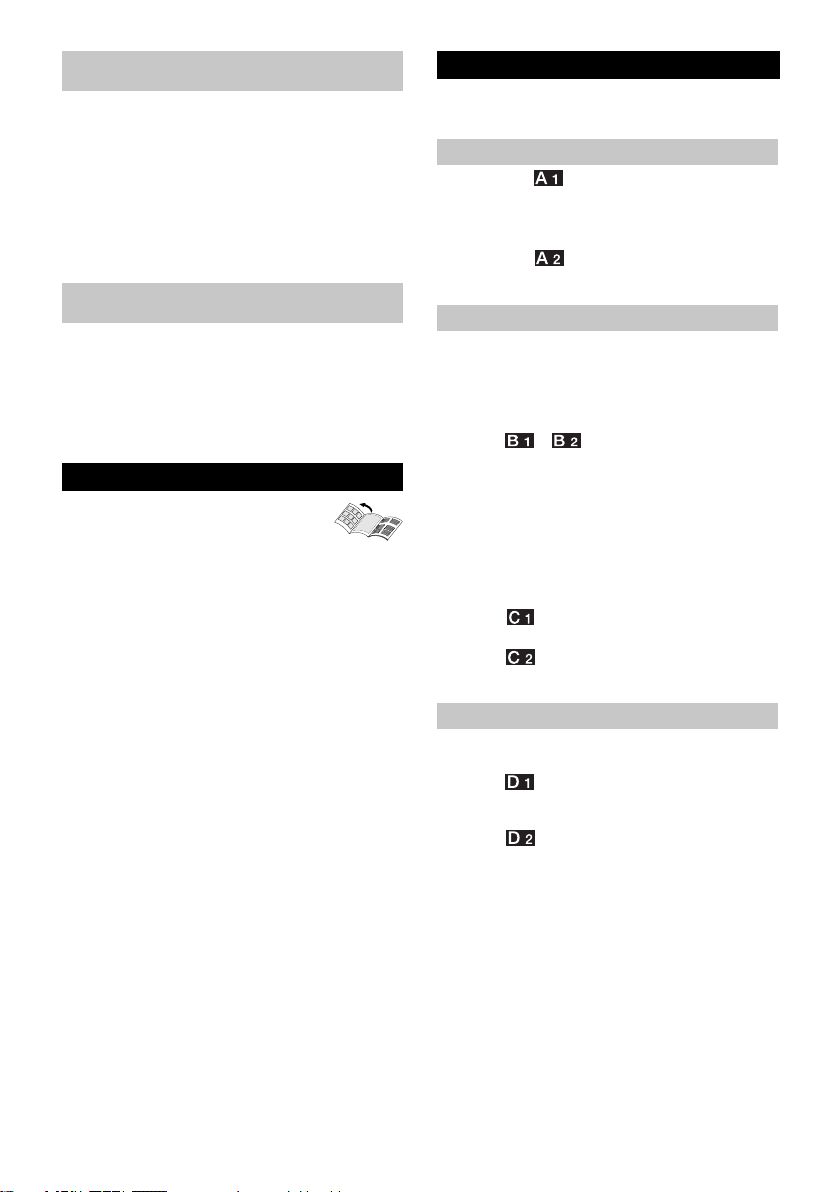– 9
몇VORSICHT
Vor allen Tätigkeiten mit oder
am Gerät Standsicherheit
herstellen, um Unfälle oder
Beschädigungen durch Um-
fallen des Geräts zu vermei-
den.
몇VORSICHT
Sicherheitseinrichtungen die-
nen dem Schutz des Benut-
zers und dürfen nicht verän-
dert oder umgangen werden.
Abbildungen siehe Ausklappseite!
Der Lieferumfang Ihres Gerätes ist auf der
Verpackung abgebildet. Prüfen Sie beim Auspacken
den Inhalt auf Vollständigkeit.
Bei fehlendem Zubehör oder bei Transportschäden be-
nachrichtigen Sie bitte ihren Händler.
ACHTUNG
Flachfaltenfilter und der zugehörige Rahmen müssen
bei der Anwendung immer eingesetzt sein.
Abbildung
Gerätekopf abnehmen und Filterkorb herausneh-
men. Dem Gerät lose beigelegte Teile vor Inbe-
triebnahme montieren.
Abbildung
Filterkorb einsetzen.
Gerätekopf aufsetzen und verriegeln.
몇WARNUNG
Kontrollieren, ob das Gerät nach dem letzten Saugvor-
gang entleert und gereinigt wurde.
Die Verwendung von Staubsammelbeutel ist nicht zu-
lässig.
Abbildung -
Je nach Ausstattung
Zubehör anschließen.
Saugschlauch in Anschluss eindrücken, er rastet
ein.
Zum Entnehmen Raste mit Daumen drücken und
Saugschlauch herausziehen.
Beide Saugrohre zusammenstecken und mit Saug-
schlauch verbinden.
Saugrohre und Bodendüse zusammenstecken.
Abbildung
Netzstecker einstecken.
Abbildung
Gerät einschalten.
Stellung I: Saugbetrieb
Gerät ausschalten.
Stellung 0: Gerät ist ausgeschaltet.
Abbildung
Saugschlauch mit Handgriff und Zubehör in die
Mulde des Kabelkakens legen.
Abbildung
Saugschlauch mit Handgriff in die Mulde des Ka-
belkakens legen.
Standsicherheit
Sicherheitseinrichtungen
Gerätebeschreibung
1 Saugschlauchanschluss
2 Griff
3 Geräteschalter (EIN/AUS)
4 Anschluss Filterreinigungssystem
5 Filterreinigungstaste
6 Tragegriff/Kabelhaken/Anlehnposition
7 Abluftgitter und Abluftfilter
(bereits im Gerät eingesetzt)
8 Behälterverschluss
9 Netzkabel mit Netzstecker
10 Zubehöraufnahme
11 Lenkrolle
12 Griff/Rammschutz
13 Flachfaltenfilter mit Rahmen
(bereits im Gerät eingesetzt)
14 Filterkorb
15 Saugschlauch mit Handgriff
16 Saugrohre 2 x 0,5 m
17 Bodendüse
Bedienung
Vor Inbetriebnahme
Inbetriebnahme
Betrieb unterbrechen