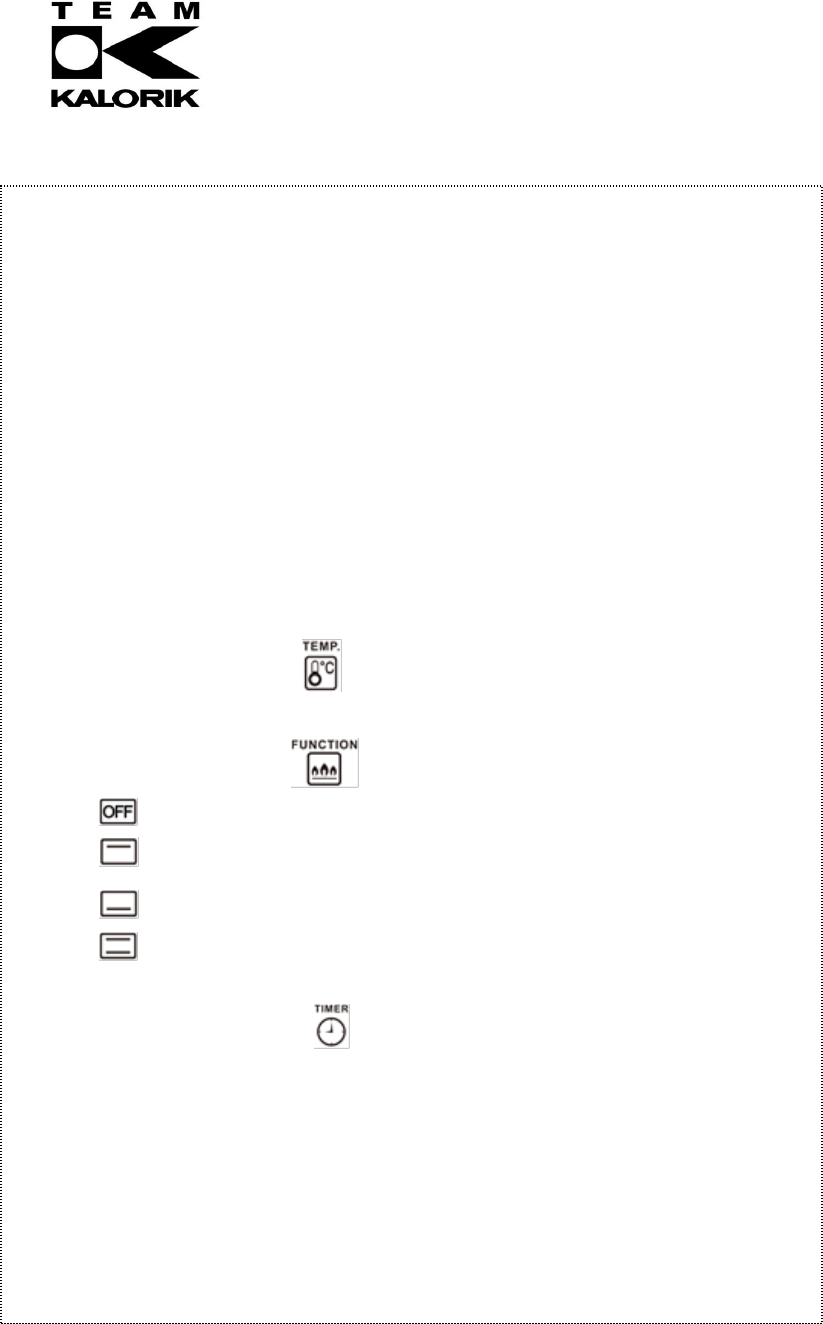Copies of the I/B. Please reproduce them without any changes
except under special instruction from Team International BELGIUM.
The pages must be reproduced and folded in order to obtain a
booklet A5 (+/- 148.5 mm width x 210 mm height). When folding,
make sure you keep the good numbering when you turn the pages
of the I/B. Don’t change the page numbering. Keep the language
integrity.
Back cover page (last page)
Assembly page 43/51
• Plech na pečenie pred prvým použitím očistite vlhkou utierkou a osušte.
• Umiestnite zberný plech na omrvinky v spodnej časti rúry.
• Zasuňte zástrčku do zásuvky.
• Použite vhodné vybavenie (plech na pečenie, rošt alebo otočný grilovací rošt) pre
zodpovedajúci účel.
• Dajte jedlo do rúry.
• Vyberte požadované nastavenie teploty (horný ohrev, spodný ohrev, alebo oba
súčasne).
• Pomocou časovača nastavte požadovaný čas pečenia. Svetelná kontrolka sa rozsvieti,
čo znamená, že rúra sa zohrieva. Na konci pečenia zaznie akustický signál. Zariadenie sa
automaticky vypne a svetelná kontrolka zhasne.
• Pečenie môžete ukončiť kedykoľvek, nastavením časovača do polohy "0/OFF".
• Opatrne otvorte sklenené dvere, pričom vždy používajte kuchynské rukavice.
• Pri vyberaní jedla z rúry buďte opatrný a používajte vhodné nástroje. Pri vyberaní roštu,
plechu na pečenie alebo otočného grilovacieho roštu používajte na to určené pomocné
držadlá.
• Po použití vytiahnite zástrčku zo zásuvky.
POZNÁMKA: ZARIADENIE VYHRIEVA AŽ PO NASTAVENÍ ČASU PEČENIA.
NASTAVENIE
OVLÁDAČ TEPLOTY
Pomocou ovládača volíte teplotu medzi 90°C až 230°C.
OVLÁDAČ VÝBERU REŽIMU
Vypnuté
Vrchný ohrev
Spodný ohrev
Vrchný a spodný ohrev
ČASOVAČ
Pomocou časovača môžete ľubovoľne nastaviť čas až na 60 minút. Ak chcete nastaviť čas
pod 5 minút, otáčajte časovačom najskôr nad 5 minút a potom sa vráťte späť na požadovaný
čas.
POZOR: pre nastavenie časovaču do polohy "STAY ON", musíte ho otočiť protismeru
hodinových ručičiek.
Keď je časovač v polohe "STAY ON", prístroj pôjde nepretržite. Keď chcete varenie
zastaviť, urobíte to nastavením časovača do polohy "0".
ČISTENIE A ÚDRŽBA
Prístroj odpojte od siete a nechajte ho ochladiť.