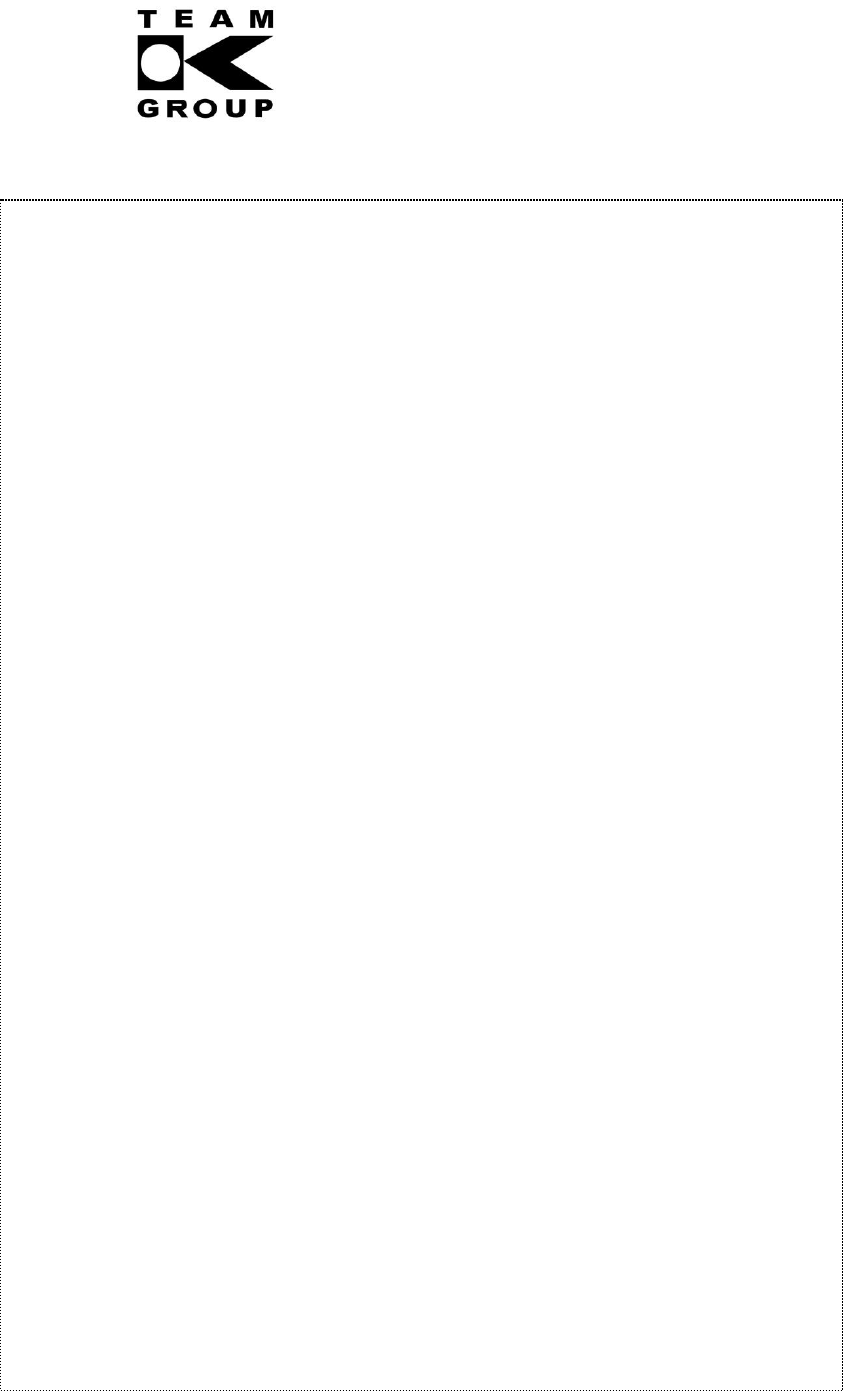Copies of the I/B. Please reproduce them without any
changes except under special instruction from Team
International BELGIUM. The pages must be reproduced
and folded in order to obtain a booklet A5 (+/- 148.5 mm
width x 210 mm height). When folding, make sure you
keep the good numbering when you turn the pages of
the I/B. Don’t change the page numbering. Keep the
language integrity.
33 TKG GW 900 - 180713
Assembly page 33/39
PRED PRVÝM POUŽITÍM
Pre dokonalú chuť naplňte kanvicu čistou pitnou vodou, aby ste vyčistili zvyšky, ktoré zostali po
výrobnom procese. Po vychladnutí spotrebič trikrát opláchnite čistou vodou.
ZOSTAVENIE
• Otvorte veko otáčaním proti smeru hodinových ručičiek a vyberte ho. Naplňte studenú
pitnú vodu alebo inú kvapalinu, ktorú chcete zohriať. Vždy skontrolujte, či kvapalina vo
vnútri jednotky pokrýva dno nádrže, inak by mohlo dôjsť k poškodeniu jednotky
(vykurovacieho telesa). Ako minimálnu značku na plnenie kvapaliny berte výšku vývodu.
Nikdy nezapĺňajte pod túto značku. Nepresahujte tiež maximálnu značku.
• Množstvo kvapaliny môžete odčítať aj z indikátora hladiny (3).
• Veko zatvorte otáčaním v smere hodinových ručičiek, kým sa nezapadne na miesto.
• Zasuňte sieťovú zástrčku do elektrickej zásuvky.
Maximálna kapacita nádoby: 6.8 l
FUNKCIA VARENIA
Upozornenie: Varte iba vodu. Ostatné kvapaliny len zahrejte!
• Do nádrže na vodu nalejte požadované množstvo vody / kvapaliny.
• Zapnite zariadenie tak, že zapnete vypínač (9) do polohy "I". Žlté svietidlo (10) sa rozsvieti.
Otočte prepínač teploty (1) do polohy 100 ° C. Červená kontrolka (8) svieti, čo indikuje, že
sa jednotka zahrieva.
• Obsah sa zahreje a zariadenie sa automaticky deaktivuje hneď, ako voda zovrie. Funkciu
varu môžete kedykoľvek prerušiť otočením prepínača teploty do polohy "° C" a stlačením
tlačidla napájania (do polohy "0").
Funkcia zahrievania (udržiavania teploty)
• Do nádrže na vodu nalejte požadované množstvo vody / kvapaliny.
• Zapnite zariadenie tak, že zapnete vypínač (9) do polohy "I". Žlté svietidlo (10) sa rozsvieti.
Otočte prepínač teploty (1) do požadovanej teplotnej polohy. Červená kontrolka (8)
svieti, čo indikuje, že sa jednotka zahrieva.
• Po zahriatí bude udržovaná teplota relatívne konštantná. Teplota bude regulovaná
integrovaným termostatom. Počas udržiavania teploty je aktívna kontrolka, keď je
vykurovací článok na krátky čas zapnutý, aby sa tekutina mohla opätovne ohriať. Po
vypnutí termostatu svieti iba žlté svetlo, kým termostat nezapne prístroj. Takže aktívne
svetlo je zapnuté len vtedy, keď termostat aktivuje vykurovacie teleso.
• Funkciu zahrievania môžete kedykoľvek prerušiť otočením prepínača teploty do polohy "°
C" a stlačením tlačidla napájania (do polohy "0").
Výpustný kohútik
• K dispozícii máte dve polohy. V normálnej polohe je uzáver zatvorený (páka vo vertikálnej
polohe). Ak stlačíte páčku do pevnej pozície (vodorovná poloha), kohútik je trvalo
otvorený.