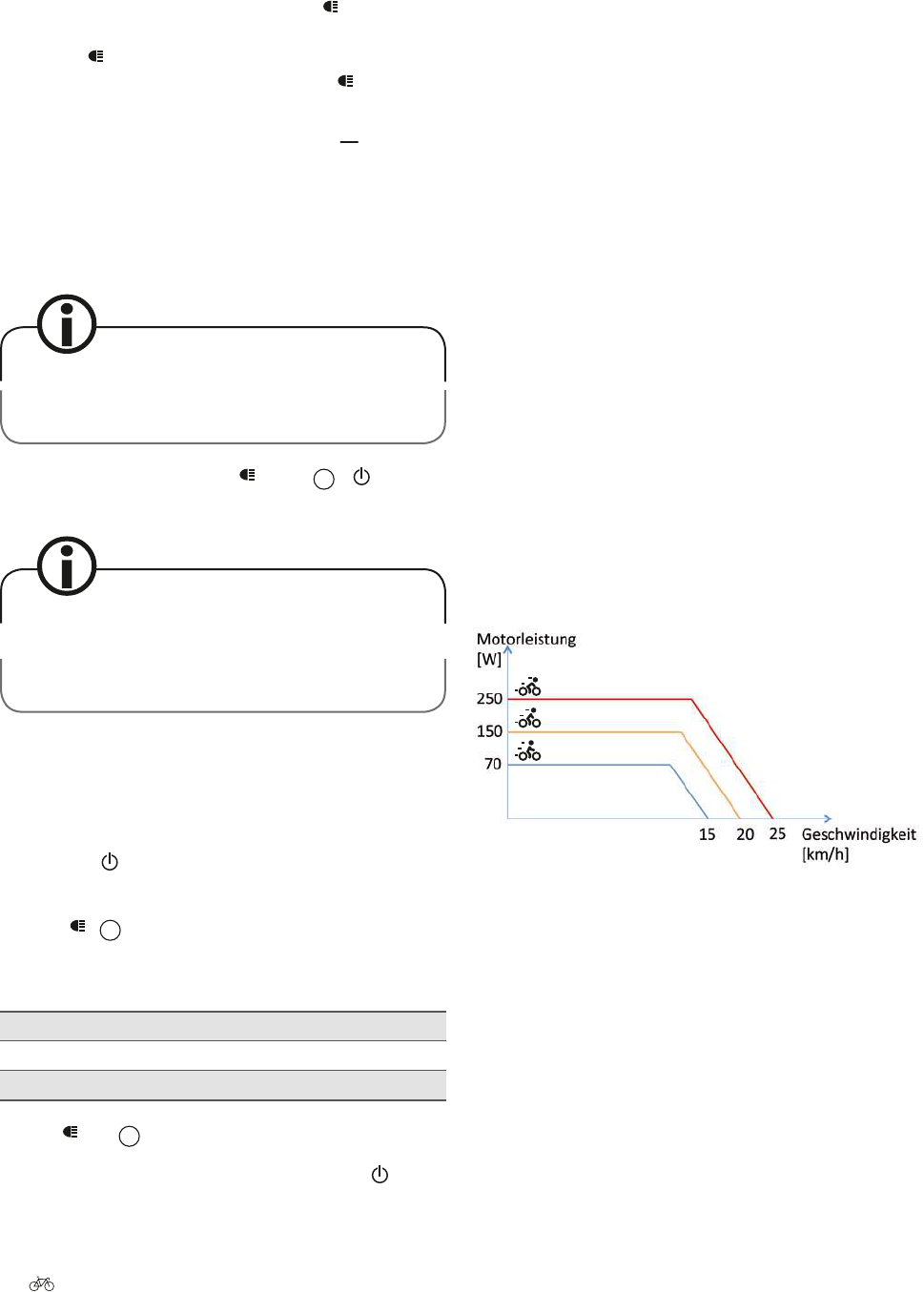down for a
second to change the display over to ODO (total kilome-
tres). Hold
SET
down again for 1 second, in order to change
over to DST (trip distance). When you press
SET
briey
again, you return once more to VEL (the current speed).
The selected mode has a black line under it: The dis-The dis-
play of the values changes, according to what mode you
are in.
8.4.1 Resetting the trip distance (DST)
Stop when you want to change the settings. Lack
of attention in trac can lead to accidents.
Select DST (trip distance) with
SET
.
Press
MODE
+ for two
seconds in order to reset the DST (trip distance) to 0 km.
ODO (total kilometres) cannot be reset. On reach-
ing 99999 KM, the Groove 2.0 system returns
automatically to 0 KM.
8.5 Adjusting the back-lighting
1. Switch the battery on.
2. Press the
button. The back-lighting of the display
can only be adjusted when switched on.
3. Hold
SET
+
MODE
down simultaneously for three seconds.
The abbreviation "bl" appears on the display, along
with the current brightness value (1, 2 or 3).
1 Little light
2 Medium light
3 Maximum brightness
4. Use
SET
and
MODE
to choose the value you want.
5. When you have made your decision, hold the
button
down for three seconds.
8.6 Battery charge indicator
The battery charge indicator shows how much charge is
available in the form of a stylised battery. The lower the
charge state of the battery, the fewer black segments can
be seen.
9 The motor
9.1 Operation
If you switch on the assistance and start pedalling, the
motor starts up once the cranks have completed about one
quarter of a revolution.
The level of thrust delivered by the motor depends on:
• which level of assistance you have selected.
At the highest assistance level (Power) the motor
helps you with the maximum power (250 watts), and
up to the maximum permitted speed of 25 km/h. How-
ever it does then use the most energy. If you ride at
the Sport assist level, the motor produces slightly less
power (150 watts). If you have selected Economic,
you receive the least amount of assistance (70 watts),
but have the battery’s maximum range at your dispos-
al. Each assistance mode supports you up to dierent
switch-o speeds. This nction lets you adjust to the
speed of other riders (e.g. in a group).