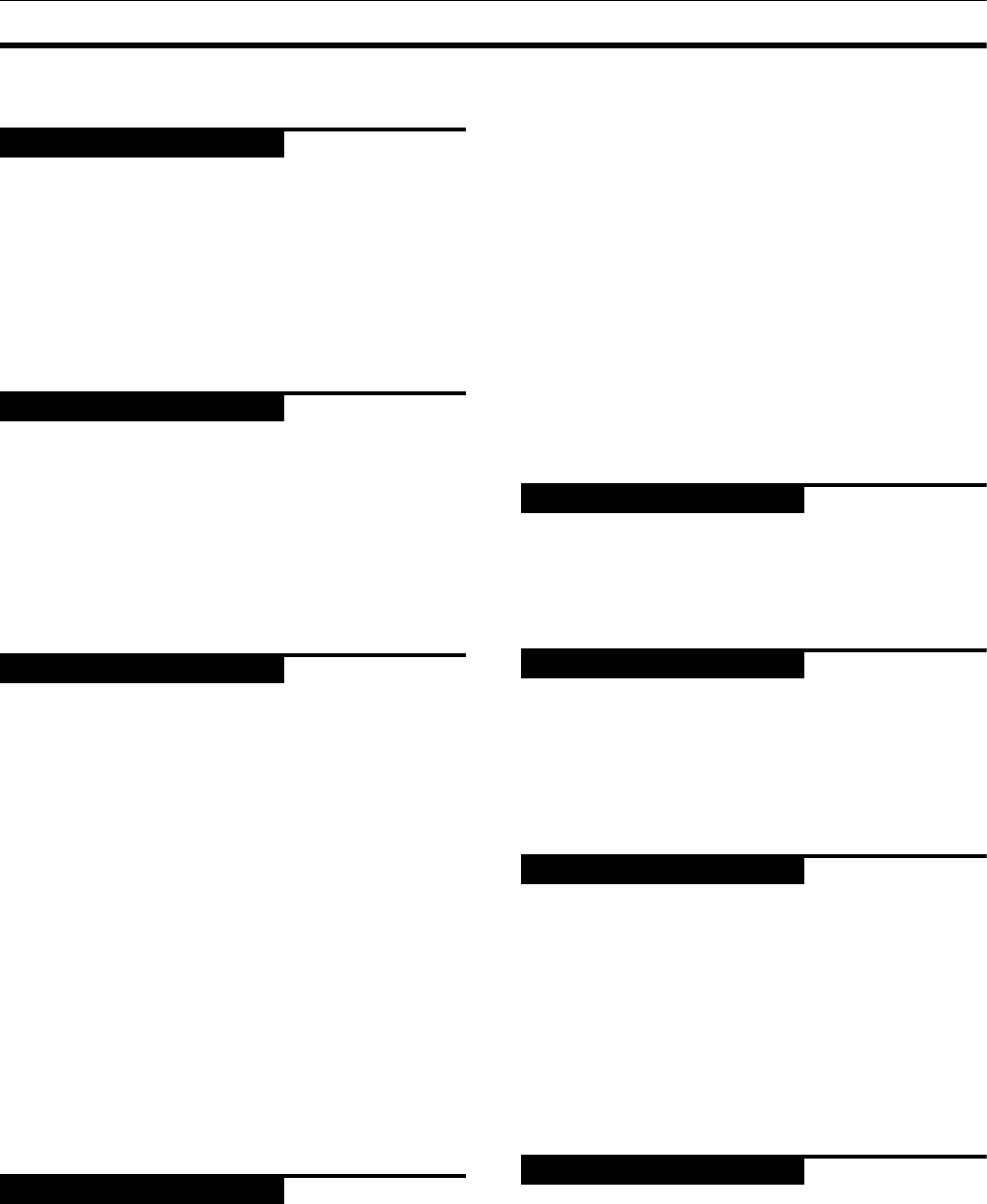1
XV
T
Introduction
Page 2
Supplied accessories..........................................
Notes on handling.............................................
Important cautions...................................................................
Safety precautions ...................................................................
About discs .........................................................................
Playable disc types............................................
Non-playable discs............................................
Audio formats................................................................4
Disc structure................................................................5
Video CDs and SVCDs with Playback Control function ........5
Care and handling of discs
Getting started
Page 6
Connections ........................................................................
Before making any connections .............................................6
To connect to a TV ...................................................................
To connect to a stereo audio amplifier/receiver
To connect to a digital audio device.......................................
To connect the power cord ...................................................10
Using the remote control unit.........................................
To install batteries in the remote control unit .....................
Remote sensor .......................................................................11
To use the remote control unit for TV operation
To control the volume of a JVC’s amplifier or receiver ......
Basic operations
Page 13
Before operation...........................................
Turning on/off the unit
Initial setup before using the unit
Basic playback ..................................................................
Inserting and removing discs
To start playback....................................................................
To stop playback completely ................................................16
To stop playback temporarily ...............................................17
Resuming playback ..........................................................
To memorize the interrupt position
To resume playback...............................
Variable speed playback...........................................
To advance or reverse playback rapidly
while monitoring....................................................................
To advance a still picture frame by frame ...........................19
To playback in slow motion ..................................................
To locate the beginning of the scene or song ...............
To locate a desired selection using 4 or ¢...................
To locate a desired selection using the numeric buttons
Other convenient functions...........................................
To check the playback status ................................................22
To move back the playback position during DVD VIDEO
playback [One touch replay function] ...............................
To change the brightness of the display window ...............
Advanced operations
Page 24
Playing from a specific position on a disc
To locate a desired scene from the DVD menu ...................
To locate a desired scene from the menu
of a Video CD/SVCD with PBC ...........................................24
To specify a desired title
To locate a desired position in the current title or track
[Time search]..............................................................
To locate a specific scene from the display [DIGEST] ........26
Changing the playback order ..........................................2
To playback in a specific order [Program play] ...................
To playback in random order [Random play]
Repeat playback............................................................... 29
To repeat the current selection or all tracks
[Repeat playback] ...............................................................
To repeat a desired part [A-B repeat playback]
Changing the language, sound and scene angle 31
To select the subtitle language [SUBTITLE] ........................
To change the audio language or sound [AUDIO]
To select a scene angle of DVD VIDEO [ANGLE]
Special picture playback and picture/sound effect
To display continuous still pictures [STROBE]
To zoom in or out pictures [ZOOM] .....................................
To adjust the picture character [VFP] ...................................
To simulate surround sound [3D PHONIC]
Menu bar functions ......................................................... 37
To bring up the menu bar .....................................................
Basic operation procedure ....................................................
Menu bar functions for DVD VIDEO .....................................
Menu bar functions for Audio CD/Video CD/SVCD .............
MP3 disc playback
Page 41
About MP3 discs.......................................... 41
Operations............................................................ 41
Basic operations....................................................................
Selecting the desired Group and Track
Direct selection.......................................................................
Repeat playback .....................................................................
JPEG disc playback
Page 44
About JPEG discs ............................................................ 44
Basic operations .............................................................. 45
To see a desired picture ........................................................
To zoom in or out the picture [ZOOM]
To see pictures continuously [slide show mode]
Playback features ...................................................................
Selecting the start point of the slide show ..........................
Repeat function ...........................................
Changing the initial settings
Page 49
Selecting preferences.......................................... 49
About the Preference display
How to set preferences
LANGUAGE menu .................................................................
PICTURE menu..........................................................
AUDIO menu ..........................................................................
OTHERS menu .......................................................................
Limiting playback by children ........................................ 55
To set Parental Lock for the first time
[PARENTAL LOCK]..............................................................
To change the settings [PARENTAL LOCK] .........................
To temporarily release the Parental Lock
[PARENTAL LOCK]..............................................................
Additional information
Page 58
Names of parts and controls .......................................... 58
Front panel .............................................................................
Display window....................................................................
Rear panel..........................................................
Remote control unit ....................................
AV COMPU LINK remote control system 60
Connection and setup...........................
Operation..........................................................
Troubleshooting .............................................................. 61
Frequently Asked Questions .......................................... 63
Specifications..................... 64
Appendix A: Country/Area code list for
Parental Lock.......................................... 65
Appendix B: Glossary.......................................... 66
XV-N5SL(J)TOC.fm Page 1 Thursday, July 25, 2002 3:18 PM