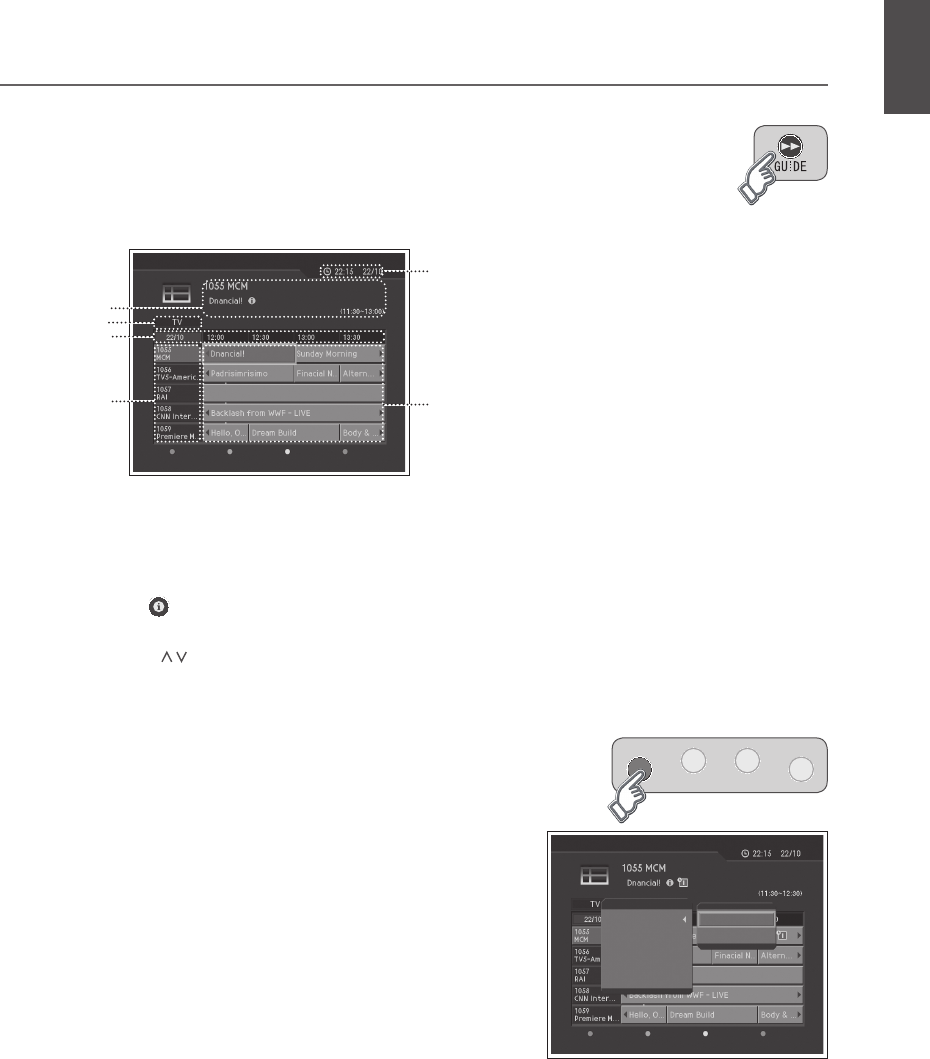GB-23
PROGRAMME GUIDE
(IN DIGITAL TV MODE ONLY)
The Programme Guide displays the programme information about each digital channel, based on the
dateandtime.Youcanalsoscheduleyourwatchingusingtheinformationgiven.
Press the GUIDE button to display the programme guide.
NOTE: Press the GUIDE button again to exit the guide screen.
Group
Time Bar Schedule Find
1 Current programme information
:channelnumberandname,programmename,
broadcasting time
2 Group name
3 Time bar
4 Channel list
5 Programme list
6 Current date and time
1 Movetoanotherchannelusingthe▲/▼buttonandmovetopreviousornextprogrammewithinthesame
channelusingthe◄/►button.
2 To change the current programme, select a programme and press the OK button.
3 Press the button in the selected programme to view the detailed information (if available) of the selected
programme.
NOTE: Press the P / buttontomovetotheprevious/nextpage.
Changing the Channel List Group
Youcanviewprogrammeinformationoftheselectedchannellistbygroups.
1 Press the RED button to display the channel list group.
2 Select a channel list group and press the OK button.
ENGLISH
Group
Time Bar
Channel Group
TV
Radio
Favourite
Numeric
Alphabet
Schedule Find