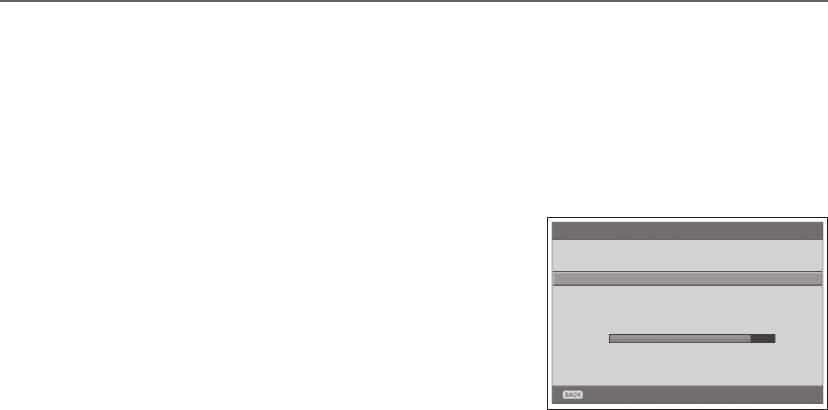GB-16
INSTALLATION WIZARD
Wizard for Analog Channels (APS) (In Analog TV Mode Only)
Firstly, switch to Analog TV input mode using the AV or TV/DTV button.
WhenyouperformthedefaultsettinginFeature
menu, the installation wizard for analog channels will appear
automatically. (Refer to p.27)
NOTE: The default PIN code is 0000. If you have forgotten the PIN code, please contact your local TV distributor.
1 Selectthemainlanguageusingthe◄/►button.
2 Select Channel Search and press the OK button.
Please wait for finishing the channel search. If you want to stop
during search, press the BACK button.
If the channel search is stopped or finished, you can edit the found
channels.
• Skip:SetsthechanneltobeskippedusingtheRED button.
• Move:ShiftsthechannelusingtheGREEN button.
• Delete:DeletesthechannelusingtheYELLOW button.
NOTE:
If you do not want to setup the channels at this time, you can setup it later using the Installation menu.
▪
A P S
Lan gua ge
Co u nt r y
Cha nne l Se arc h
Eng lis h
Net her l and
Ana log Ch a nne l Fou n d 25
Sca n P rog re s s 80%
Stop