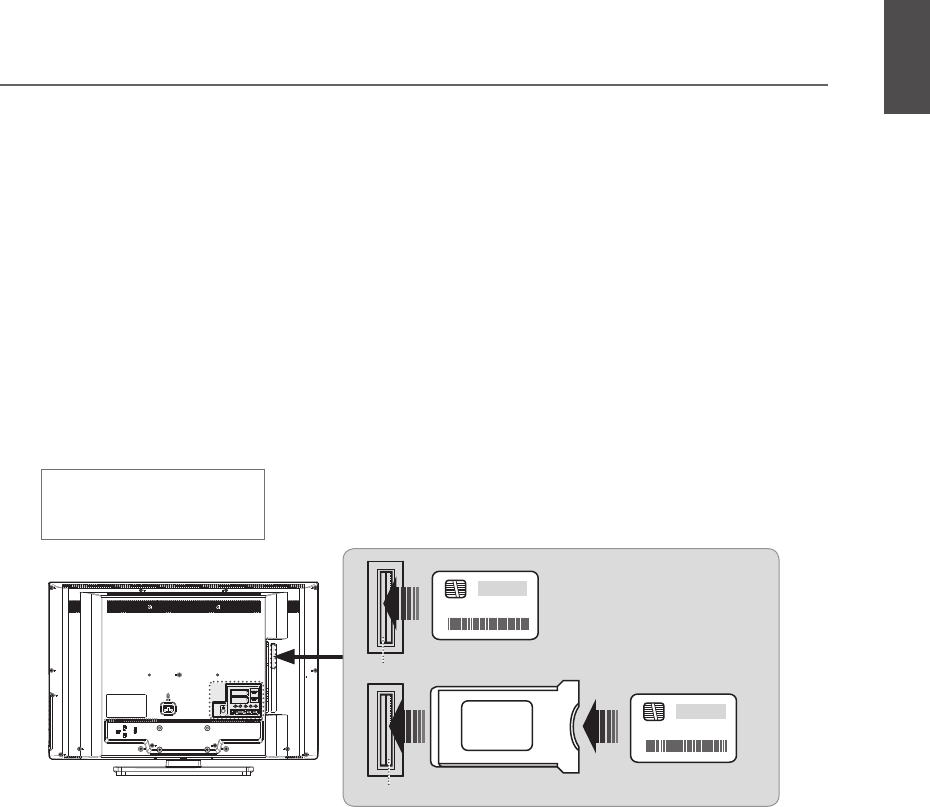GB-11
PREPERATION
Conditional Access (for the digital channels only)
Although some TV and radio channels are free to air, most TV and radio channels are available on a subscription
basis and can only be enjoyed via a Conditional Access component.
Inserting a Smartcard
The Smartcard looks similar to a credit card and is inserted into the Smartcard slot on the side of the TV. A valid
Smartcard entitles you to view and listen to all the channels you choose to subscribe to.
1 HoldtheSmartcardverticallywiththeelectronicchip(smallsquare-shaped,goldincolour)facingbackwardsto
your TV.
2 Insert the Smartcard completely into the left slot on the side of the TV.
NOTE: YoucanchecktheinformationoftheembeddedCAS(ConditionalAccessSystem)inDTV Setup > System >
Conditional Access menu.
Inserting a CI Module (Conditional Access Module)
CI Module looks like a PC Card (called PCMCIA) for laptops. There are different kinds of CI Modules, suitable for
different coding systems.
1 Follow the instructions of the module and insert the Smartcard into the CI Module.
2 Keep the CI Module (with the Smartcard) vertically.
3 Insert the CI Module completely into the right slot on the side of the TV.
NOTE: YoucanviewthecurrentstatusoftheinsertedCIModule(ConditionalAccessModule)inDTV Setup > System >
Common Interface menu.
CAUTION:
Ensure the Smartcard or CI Module is inserted in the right direction. Inserting in the wrong direction may cause
damage to the Smartcard or CI Module.
ENGLISH
Heretheshownillustrationis
LT-32DC9BHmodelandmaybe
somewhat different from your TV.
CI Module
(Conditional Access Module)
Smartcard
Smartcard
Left Slot
Right Slot