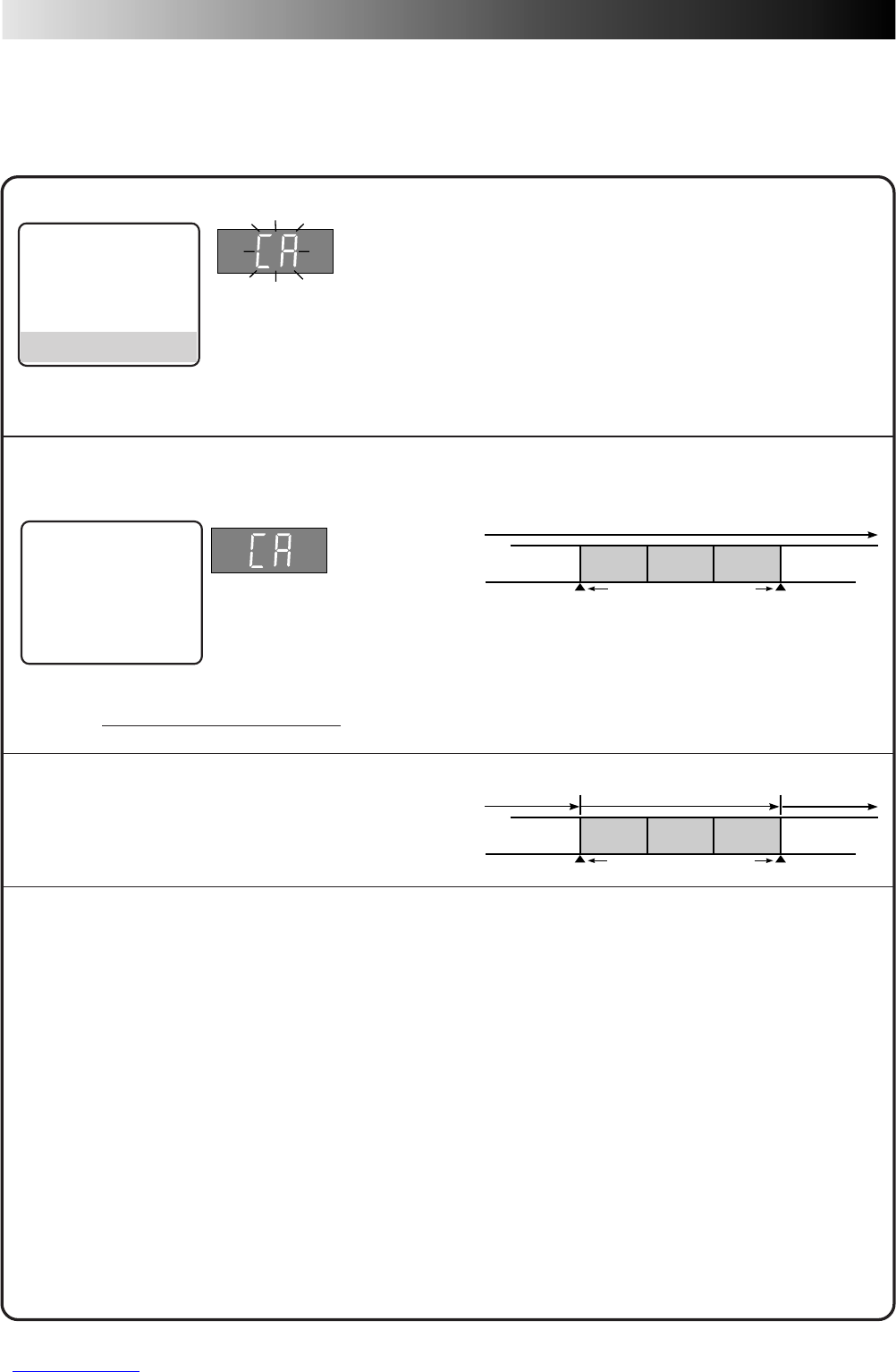32 EN
PLAYBACK AND RECORDING FEATURES (cont.)
Commercial Advance
Your VCR is eqipped with the Commercial Advance feature, which can automatically fast-motion the tape during playback to skip
over previously recorded TV commercials.
1
When recording is finished, the following display will appear on the screen and the VCR's front display panel.
Commercial Advance works as follows:
*
In case of timer recording, these
displays will appear when all the preset
programs are recorded. If you press
TIMER to disengage the timer mode,
these displays will appear even if all
the programs are not recorded yet.
a– Press OK and step 2 will take place.
b– If you do not want to use Commercial Advance for the
recorded program, press STOP.
c– If neither button is pressed within 60 seconds after the
displays appear, step 2 will take place automatically.
IMPORTANT
If you press STOP in this step or stop marking midway in step
2 before the VCR is finished marking the commercials, data
necessary for Commercial Advance will be lost and this feature
will not work with the recording you made.
NOTE:
Commercials can only be marked if Commercial Advance
Record is enabled (
Z
pg. 33).
2
The VCR rewinds the tape automatically to the beginning of the recording and seeks out the commercial groups which
have been detected.
CommercialProgram Program
MARK
MARK
Commercial Commercial
*
If you want to stop marking midway,
press STOP so that "MARKING IN
PROCESS" appears on the screen and
"CA" blinks on the front display panel.
While those are displayed (for 5
seconds), press STOP again to cancel
Commercial Advance marking of the rest of the recordings.
*
If you want to watch a TV program while the VCR is marking
commercials,
first press TV/VCR on the remote control, then use the
TV's channel selector to select the channel you want to watch.
After having marked the start and end of all commercial
groups of the recording(s), the VCR goes to its Stop mode. In
the case of timer recording or Instant Timer Recording, the
VCR shuts off automatically.
Search and marking
During search and marking
Commercial group
3
During playback, the VCR automatically (when enabled
Z pg. 33) fast-motions (with blueback screen) (Z pg.
38) during the commercial groups that were marked in
step 2 .
*
When Commercial Advance is forwarding the tape to skip
over commercials, "CA SKIP" will be displayed in the top right
corner of the TV screen.
CommercialProgram Program
MARK
MARK
Commercial Commercial
Playback Playback
Forward fast-motion playback
(with blueback screen)
Commercial group
NOTES:
●
The Commercial Advance Record processes marks the tape when the picture fades to black and the audio fades to silence.
Normally there is a period of black and no audio at the beginning and end of commercials.
●
A black screen or a scene with no audio signal during a program may be detected as the start or end of a commercial.
●
When using the timer to record two adjacent shows on the same channel, better commercial detection accuracy can be
obtained by programming each show separately.
●
If you record over a commercial start or end mark the Commercial Advance feature will not work correctly.
●
Commercial Advance tested with 6 hours recordings, longer recordings may be possible depending on the number of
commercials contained in the broadcast.
●
The VCR will resume normal playback after skipping 15 minutes of tape if no commercial group end mark is detected.
●
If the end of the tape is reached during recording, the display as illustrated in step
1
appears, then...
•
in the case of timer recording or Instant Timer Recording, after step
2
takes place, the cassette will be ejected and the power
will shut off.
•
in the case of normal recording, after step
2
takes place, the VCR will rewind to the beginning of the tape.
●
During automatic commercial skipping, if the user presses STOP or PLAY, the VCR will resume normal play; furthermore, if
the tape is reversed to before the commercial group and played, the commercial group will not automatically be skipped.
●
If an index code or the end of a recording is detected during Commercial Advance's forward fast-motion playback, normal
playback resumes automatically.
●
Commercial Advance disables commercial marking when the recording is less than 15 minutes.
●
Commercial Advance does not mark the start of a commercial group when it is in the first or last two minutes of a recording.
●
Commercial Advance does not mark commercial groups which are less than 59 seconds or groups which contain only one
commercial.
●
Some portions of programs may be detected as commercials.
●
Some commercials may not be detected properly.
MARKING COMMERCIALS
WILL BE EXECUTED.
PRESS (OK) TO START
PRESS (STOP) TO CANCEL
MARKING COMMERCIALS