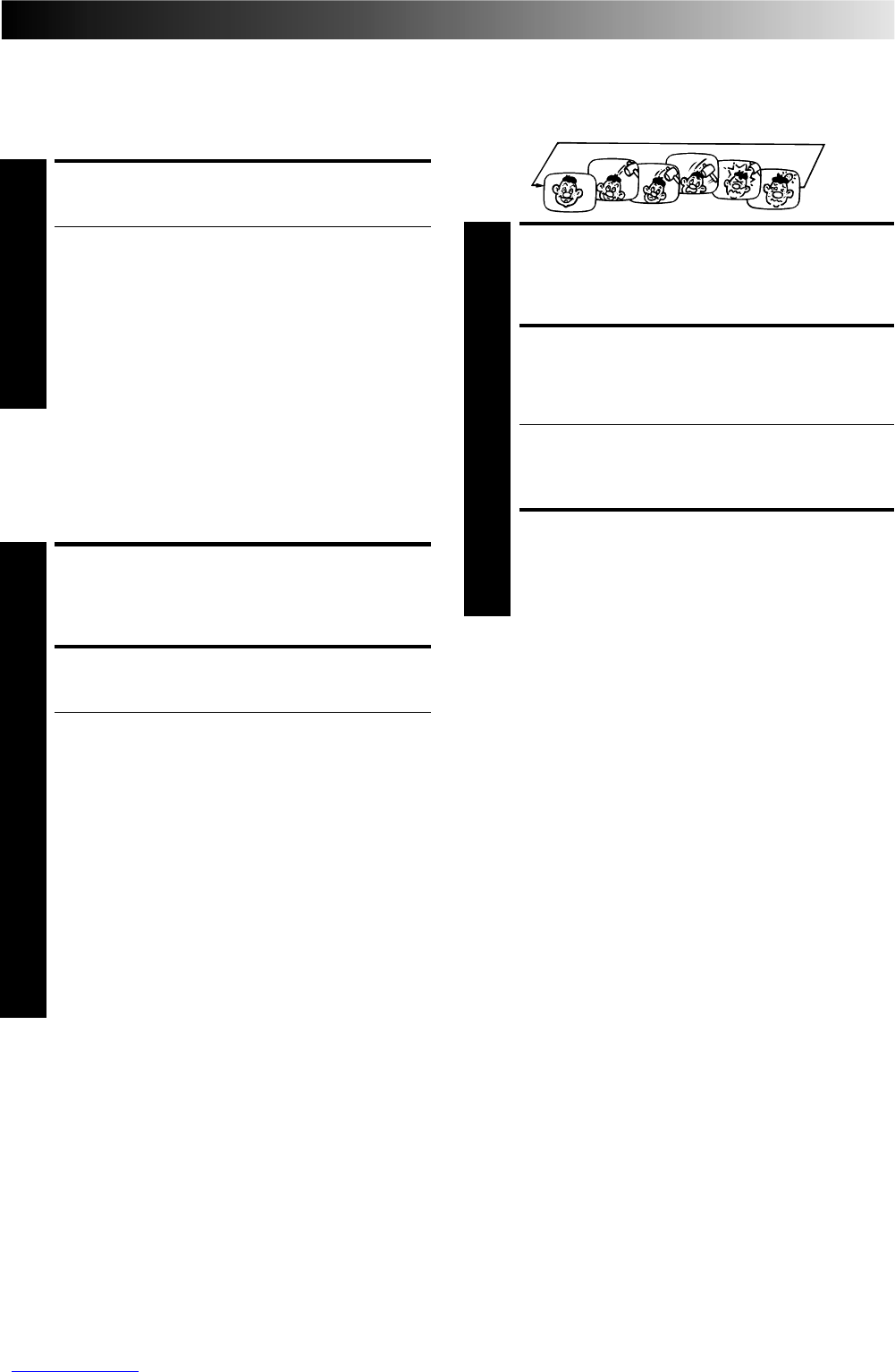EN 15
Repeat Playback
Your video recorder can automatically play back the whole tape
20 times repeatedly.
START PLAYBACK
1
Press PLAY.
ACTIVATE REPEAT
PLAYBACK
2
Press PLAY and hold for over 5 seconds, then release.
● The Play indicator ($) on the display panel blinks
slowly.
● The tape plays 20 times automatically, and then
stops.
STOP PLAYBACK
3
Press STOP at any time to stop playback.
NOTE:
Pressing PLAY, REW, FF or PAUSE also stops Repeat Playback.
3R Picture
3R(= Resolution and Response Recovery technology) maximises
sense of resolution and sharpens image edges to make playback
picture look better focused.
ACTIVATE 3R PICTURE
1
Press 3R PICTURE. The button will light.
● To turn off 3R Picture, press 3R PICTURE again so
that the light goes off.
● Normally it is recommendable to keep 3R Picture ON
(with the button lit).
● Depending on the type of tape used, picture quality
may be better with 3R Picture set to off.
● If you use this recorder as the player for editing, be
sure to turn off 3R Picture before starting.
● The setting will remain effective even though you
turn on/off the recorder.
NTSC Playback
Your video recorder is equipped with NTSC circuitry that can
play back NTSC tapes.
LOAD A CASSETTE
1
Insert a cassette recorded in NTSC.
START PLAYBACK
2
Press PLAY.
● "NTSC" appears on the screen for about 5 seconds.
● Some TVs shrink the picture vertically and place
black bars at the top and bottom of the screen. This is
not a malfunction on the part of either the video
recorder or the TV.
● The picture may roll up and down. This can be
corrected using the V-HOLD control found on some
TVs. (This cannot be corrected if the TV does not
have a V-HOLD control.)
● The counter and tape remaining time readings will be
incorrect.
● During search, still, or frame-by-frame playback, the
picture will be distorted, and there may be a loss of
colour.
● Depending on the type of TV, the top and bottom
portions of superimposed displays may be cut off
during NTSC playback.
Information On Colour
System
You can also record SECAM signals, or play back a MESECAM
tape on this recorder. When a MESECAM tape is played back,
"MESECAM" appears on the screen for about 5 seconds.
MESECAM is the designation for tapes with SECAM signals that
have been recorded on a MESECAM-compatible PAL video
recorder.