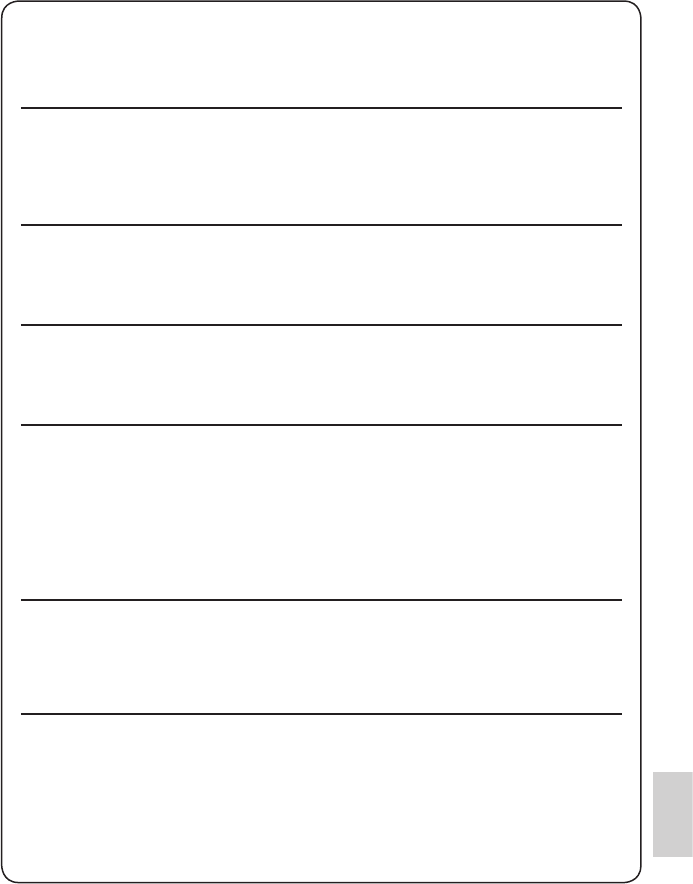7
ITALIANO
Effettuare un backup dei dati importanti registrati
JVC non si assume alcuna responsabilità per eventuali perdite di dati. Si consiglia di
copiare i dati importanti registrati su un DVD o un altro supporto di registrazione per
archiviarli. (. ( pag. 22)
Eseguire una registrazione di prova
Prima della registrazione effettiva di dati importanti, eseguire una registrazione di prova
e riprodurre i dati registrati per controllare che il video e l’audio siano stati registrati
correttamente. Si raccomanda di utilizzare lo stesso supporto di registrazione sia durante. Si raccomanda di utilizzare lo stesso supporto di registrazione sia durante
la registrazione di prova sia durante la registrazione effettiva.
Resettare il camcorder se non funziona correttamente
Questo camcorder usa un microcomputer. Fattori quali rumore di fondo e interferenze
possono impedirgli di funzionare correttamente. Qualora il camcorder non funzioni
correttamente, effettuarne il ripristino. ( pag. 33)
Precauzioni nell'utilizzo delle batterie
•
Assicurarsi di utilizzare batterie JVC BN-VF808U/VF815U/VF823U.Assicurarsi di utilizzare batterie JVC BN-VF808U/VF815U/VF823U.JVC BN-VF808U/VF815U/VF823U.
•
Se il camcorder è soggetto a scariche elettrostatiche, spegnerlo prima di utilizzarlo di
nuovo.
Qualora si verifichi un guasto, interrompere subito l’uso del
camcorder e rivolgersi a un rivenditore locale JVC
•
Qualora si verifichi un problema nell’uso della scheda SD, portare a riparare la scheda e
il camcorder. Qualora uno di questi due componenti non venga fornito, non sarà possibile
diagnosticare la causa del guasto e riparare il camcorder.
•
Quando il camcorder viene riparato o ispezionata, i dati registrati potrebbero venire
cancellati. Effettuare il backup di tutti i dati prima di richiedere l’esecuzione di riparazioni
o ispezioni.
Poiché il camcorder può essere utilizzato a scopo dimostrativo
nei negozi, la modalità dimostrativa è impostata su [ON] come
impostazione predefinita
Per disattivare la modalità dimostrativa, impostare [MODO DEMO] su [OFF] dal MENU. [OFF] dal MENU.
Quando si utilizza una scheda SD
•
Le operazioni vengono confermate sulle seguenti schede SD.
Scheda SD o SDHC compatibile con la Classe 4 o superiore.
Scheda SD Panasonic, TOSHIBA, SanDisk, ATP (da 256 MB a 2 GB) o SDHC (4 GB a
16 GB).
•
Qualora si utilizzino altri supporti, potrebbero non essere in grado di registrareQualora si utilizzino altri supporti, potrebbero non essere in grado di registrare
correttamente i dati, oppure potrebbero perdere i dati che sono stati già registrati..
•
Le MultiMediaCard non sono supportate.Le MultiMediaCard non sono supportate..