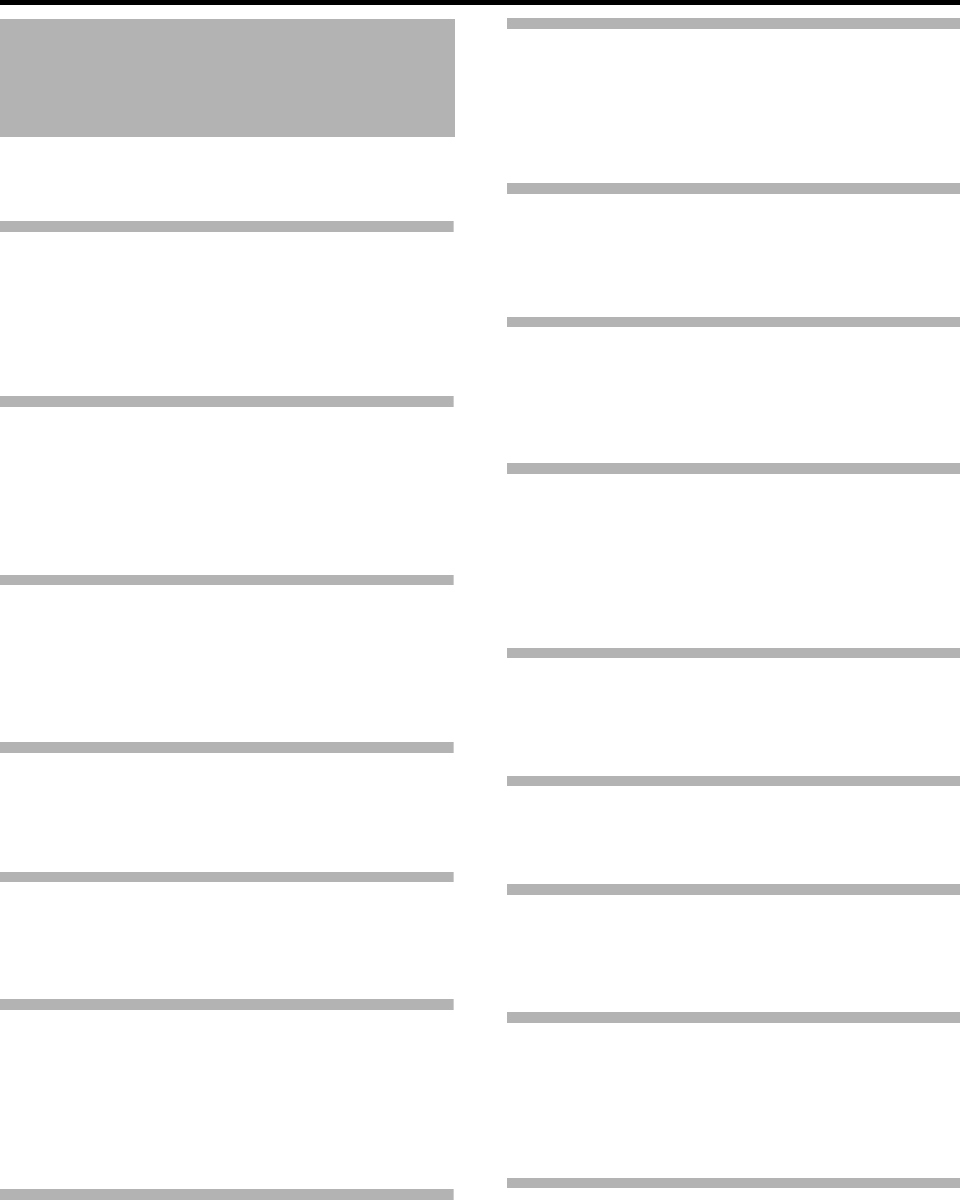4
Introduction
This camera recorder enables recording of HD/SD format
images to an SDHC card, and also playback of these
images.
New [Dual Rec] feature
This recorder is equipped with two SD card slots as well as a
new [Dual Rec] feature that enables simultaneous recording
to both SDHC cards.
Backup recording is also supported on the camera unit.
* When [Slot Mode] is set to ADualB ( A Page 57, 76)
Long-duration recording using dual media
slots
By loading two memory cards to the recorder, you can
perform continuous recording or long-duration recording by
recording to the two cards in sequence.
* When [Slot Mode] is set to ASeriesB (A Page 76)
SD (Standard Definition) Recording
Supports DV compression of SD images and recording in the
QuickTime or AVI file format.
The use of a wide array of non-linear editing software is also
supported, which helps to ease production of SD videos,
such as DVDs.
Recording in QuickTime File Format
Recording can be made in QuickTime file format of Final Cut
Pro, a video editing software from Apple Inc.
You can edit the recorded clips directly with Final Cut Pro.
Recording in MP4 File Format
This camera supports recording in the MP4 file format for
Windows NLE systems, which can be utilized in a wide range
of non-linear editing environments.
Recording on SDHC Memory Card
(Class 6/10)
The absence of mechanisms with the use of SDHC (Class 6/
10) as recording media brings about increased operation
reliability. In addition, the improved compatibility with
computers enables high-speed data transfer to NLE as well
as reduction of operating costs.
35 Mbps High Image Quality Mode
This camera recorder is equipped with a 35 Mbps high quality
mode, in addition to the HDV mode bit rate (19/25 Mbps).
Wide Variety of Recording Formats
This camera recorder supports various HD formats (1080i,
1080p, 720p) as well as SD (DV) formats (480i : U model,
576i : E model), enabling it to be used under various
environments. It also supports 1440x1080 and 1920x1080
full resolution in the 1080 format.
Adoption of MPEG-2 Long GOP for Easy
Editing
Shortens editing and output time by adopting MPEG-2
codec, which puts less stress on the editing computer.
High Resolution via Triplex Offset
2.5k x 1.4k pixels are generated with the Triplex Offset, and a
high resolution of more than 900 horizontal lines and 1000
diagonal lines is achieved using the proprietary front
processing.
Spot Meter Function
The brightest and darkest positions on the screen are
automatically detected and displayed together with the
dynamic range. As this is a pre-gamma value, it allows you to
understand the lighting ratio and prevents overexposure or
underexposure in shooting scenes where lighting is
controlled.
High Resolution Viewfinder
With a high resolution of 852 x 480 in 0.425 inches, the
viewfinder is now more robust and enables more accurate
focusing.
High Resolution LCD Monitor
Equipped with a 4.3 inch 800x480 large LCD monitor, both
shooting precision and viewing performance are improved.
Intuitive User Interface
The sophisticated user interface allows more intuitive
operations. Thumbnail display is also available for you to
easily select a recorded clip for playback.
Compact Shoulder Style
By inheriting the compact shoulder style from the GY-HD100
series which is widely accepted in the industry, more stable
shooting can be done on this camera recorder while its
weight remains similar to that of a handheld camera
recorder.
Lens Interchangeability
Existing lenses can be used, thus saving on costs. You can
also select the most appropriate lens according to your
shooting requirements.
Main Features