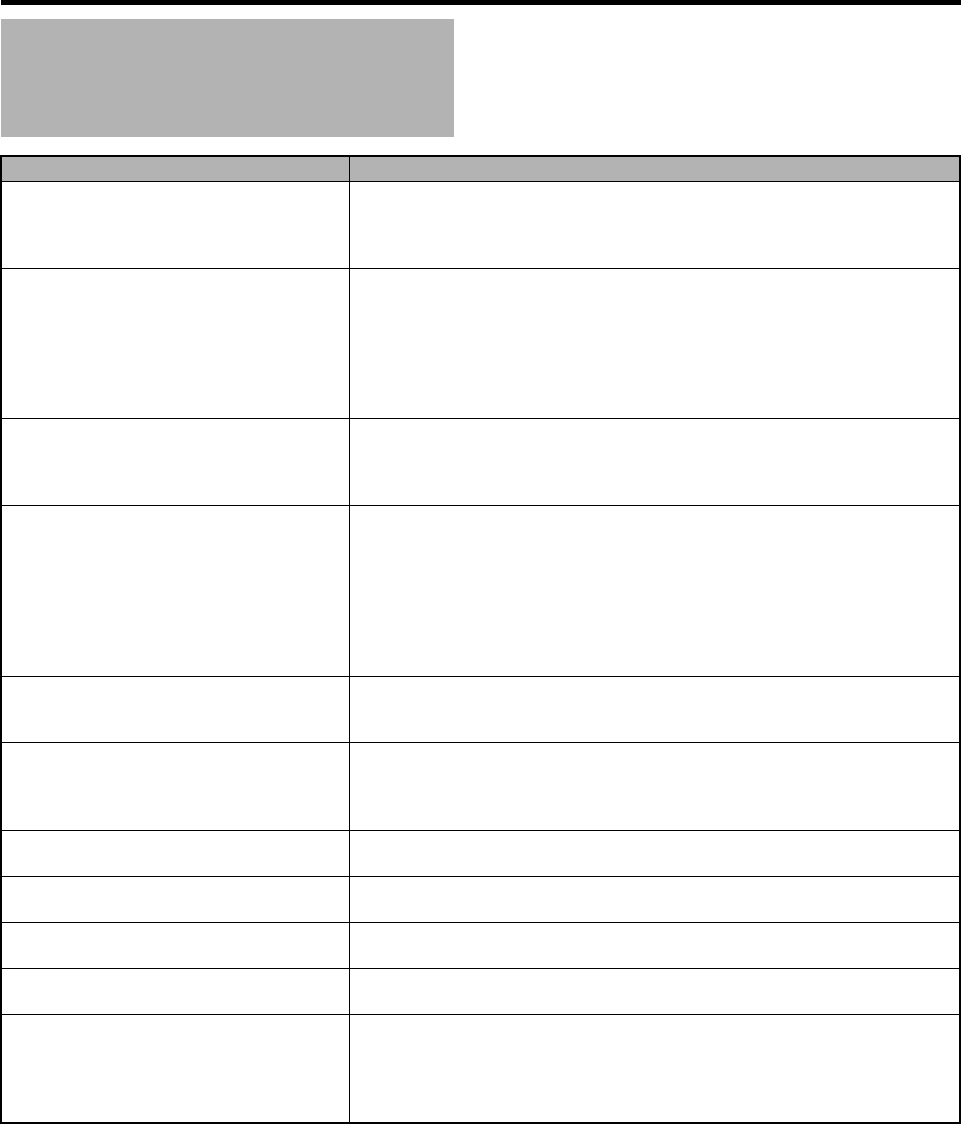130
Others
Troubleshooting
Symptom Action
Power does not turn on. Is the AC adapter properly connected?
Is the battery charged?
Is the power turned on immediately after it is turned off? Make sure to wait for
an interval of at least 5 seconds before turning on the power again.
Unable to start recording. Is the record button lock switch on the handle turned on?
Is the write-protect switch of the SDHC card turned on? Make sure that the
write-protect switch is turned off. (A Page 31)
Is the camera recorder set to the Camera mode? (Operation mode indicator:
Lights up in blue/purple) If the operation mode indicator lights up in another
color, camera images are not output. Use the [CAM/MEDIA] selection button
to switch to the Camera mode. (A Page 8)
Camera image is not output on the LCD
monitor and viewfinder screens.
Is the camera recorder set to the Camera mode? (Operation mode indicator:
Lights up in blue/purple) If the operation mode indicator lights up in another
color, camera images are not output. Use the [CAM/MEDIA] selection button
to switch to the Camera mode. (A Page 8)
Images on the LCD monitor and
viewfinder screens appear dark or
blurred.
Readjust the brightness of the LCD monitor screen and viewfinder.
Is the [ND FILTER] switch set to [1/16]?
Is the iris closed?
Is the shutter speed setting too high?
Check the connection of the viewfinder cable.
Is the amount of peaking too little? Use the [LCD PEAKING +/-] button to
adjust the contour for the LCD monitor screen and the [VF PEAKING] knob
for the viewfinder screen. (A Page 28)
Playback does not start after selecting a
clip thumbnail and pressing the Set
button (
R).
Is the selected clip a playable clip? Playback is not possible if the clip has a
different video format setting.
HDV/DV signals cannot be input. Is the camera recorder set to the IEEE1394 Input mode? (Operation mode
indicator: Lights up in orange)
Is [System Definition] in the [Record Format] menu correctly set?
(A Page 75)
No sound during playback. Is the currently played clip recorded in the Variable Frame Rec mode?
(A Page 60)
The [AUDIO LEVEL CH-1/CH-2]
adjustment knob does not work.
Is the [AUDIO LEVEL CH-1/CH-2] switch set to AAUTOB?
Is the [FULL AUTO] switch set to AONB?
SDHC card cannot be initialized
(formatted).
Is the write-protect switch of the SDHC card turned on? Make sure that the
write-protect switch is turned off. (A Page 31)
Battery alarm appears even after loading
a charged battery.
Is the battery too old?
The time code and user’s bit are not
displayed.
The time code and user’s bit are not displayed in IEEE1394 Input mode.
Even in Camera mode or SD Card mode, the time code and user’s bit may not
be displayed depending to the type of status display.
Is [TC/UB] of [Status Display] in the [LCD/VF] menu set to AOffB? To display
the time code and user’s bit, set it to AOnB. (A Page 91)