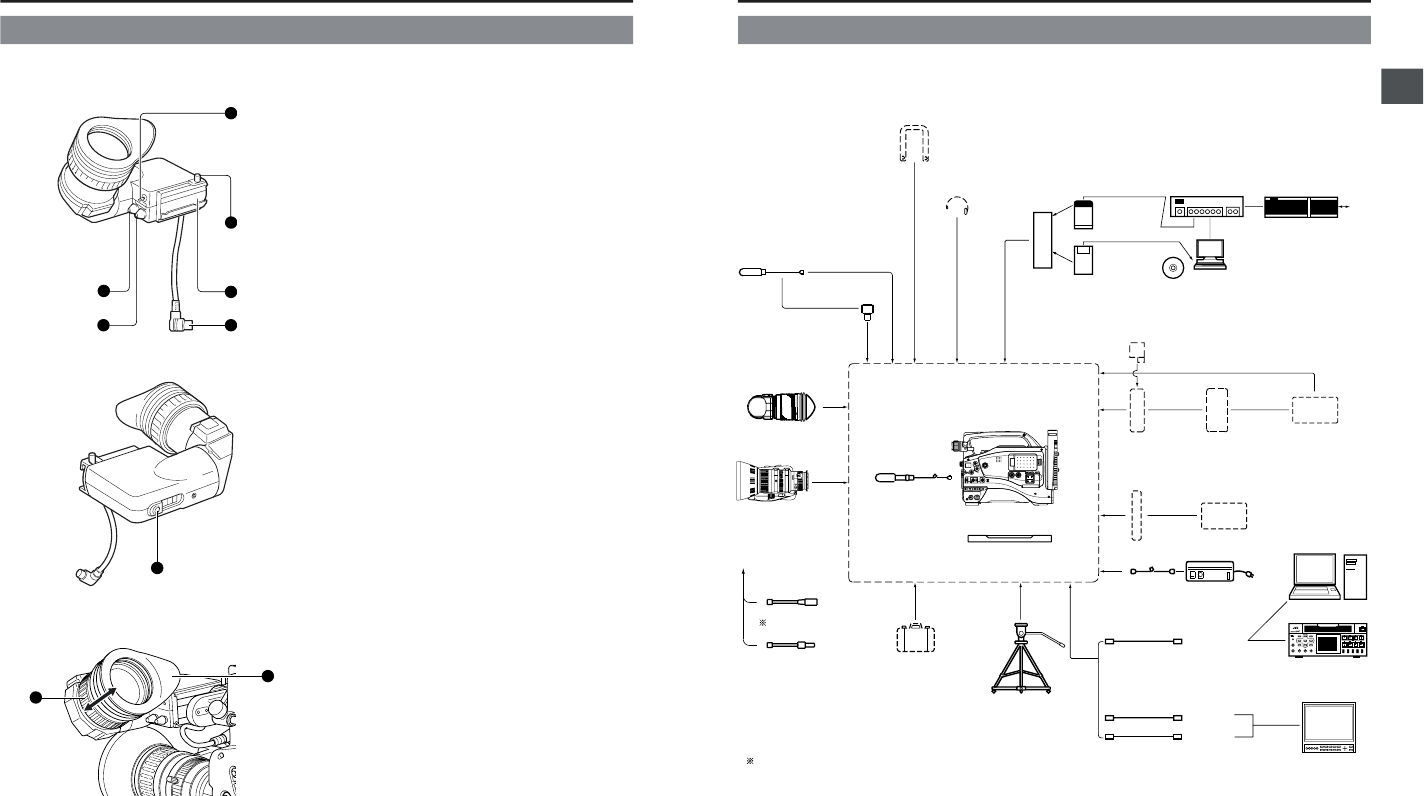1
Stopper screw
This screw prevents the viewfinder from coming off the
camera.
2
Mounting guide
To attach on the camera.
3
Connector
Connect to the camera.
4
[CONT] contrast adjustment
To adjust the contours of the viewfinder image.
5
[BRIGHT] brightness adjustment
To adjust the brightness of the viewfinder.
6
[TALLY] switch
Set this switch to OFF to prevent the tally light
7
from turning
on and informing people that they are being recorded.
However, the REC indicator lamp in the eyepiece will not
turn off.
7
Tally light
Lights when recording is in progress. To prevent this light
from coming on, set the tally switch
6
to OFF.
Select the lightning method with the FRONT TALLY item on
the OTHERS (2/2) menu screen.
☞ See page 78.
8
Eyepiece
Ensures that ambient light does not reach the viewfinder
screen or falls into the eye of the cameraman.
The eyepiece can be opened to allow direct observation of
the viewfinder screen.
9
Eyepiece focusing ring
Loosen this ring to move the eyepiece back or forth to adjust
the diopter.
☞ See “Attaching the Viewfinder” on page 30.
2-8 1.5-Inch Viewfinder (Optional)
3. BASIC SYSTEM CONNECTIONS AND ADJUSTMENTS
29
* For information on connection with the individual attachments, refer to the page explaining the respective connection methods.
3-1 Basic System
VC-710
(
5m
)
(
BATTERY CHARGER
)
AC POWER ADAPTER
AA-P250
VIDEO LIGHT
(ANTON BAUER.
PROTEC)
SHOULDER BELT
TP-P300
TP-P205
DOLLY
TRIPOD BASE
KA-550U
BATTERY
NP-1B TYPE
BATTERY CHARGER
Non-linear Editing SYSTEM
DV VTR
BR-DV600A
BR-DV3000
BR-DV6000
MONITOR
MIC HOLDER
KA-A50
MICROPHONE
MV-P615
MV-P618
MICROPHONE
DV CAMCORDER
FOCUS MANUAL UNIT
HZ-FM13
(
FUJINON
)
HZ-FM15
(
CANON
)
ZOOM SERVO UNIT
HZ-ZS13B
ZOOM LENS
S14 × 7.3B12U(FUJINON)
S17 × 6.6BRM(FUJINON)
S20 × 6.4B12U(FUJINON)
YH16 × 7K12U(CANON)
YH19 × 6.7K12U(CANON)
TRIPOD
1.5" VIEW FINDER
VF-P115B
VF-P116
TRIMPAC
,
HYTRON
)
ANTON BAUER
BATTERY HOLDER
(QRQ27)
(
PRO PAC
,
MAGNUM
,
ANTON BAUER BATTERY
IEEE1394 CABLE
VC-VDV204(2m)(4P-4P)
VC-VDV206(2m)(4P-6P)
Y/C CABLE
VCG30, VCG50
ANTON BAUER
BATTERY CHARGER
4P4P
AC
3P
GY-DV5000
STANDARD
PACKAGE
MACRO
BNC CABLE
HZ-FM13 cannot be used with S14
× 7.3B12/U.
Please use the Focus Manual Unit (FMM-8, CHF-3, CFC-12-990) manufactured by Fujinon.
MONITOR
EDITSEARCH
FILTER
STATUS
SHUTTER
MENU
AUTO IRIS
BACK L
NORMAL
SPOT L
STRETCH
NORMAL
COMPRESS
FULL AUTO BLACK LOLUX
MODE
POWER
ON OFF
VTR
OPEN
VTR
CAM
1
3200K
5600K
5600K
5600K
ND
/
/
ND
2
.3
.4
1
8
1
64
CH-1
AUDIO INPUT
AUDIO SELECT
CH-2
CH-1 CH-2
FRONT
REAR
AUTO
MANUAL
AUDIO
LEVEL
CH-1 CH-2
PULL
OPEN
LCD BRIGHT DISPLAY
EARPHONE
PCMCIA LAN CARD
WIRED or RADIO
NOTE PC
CD ROM
HUB
ROOTER
WAN
CF CARD+PCMCIA ADAPTER
NETWORK PACK
KA-DV5000
CARRYING CASE