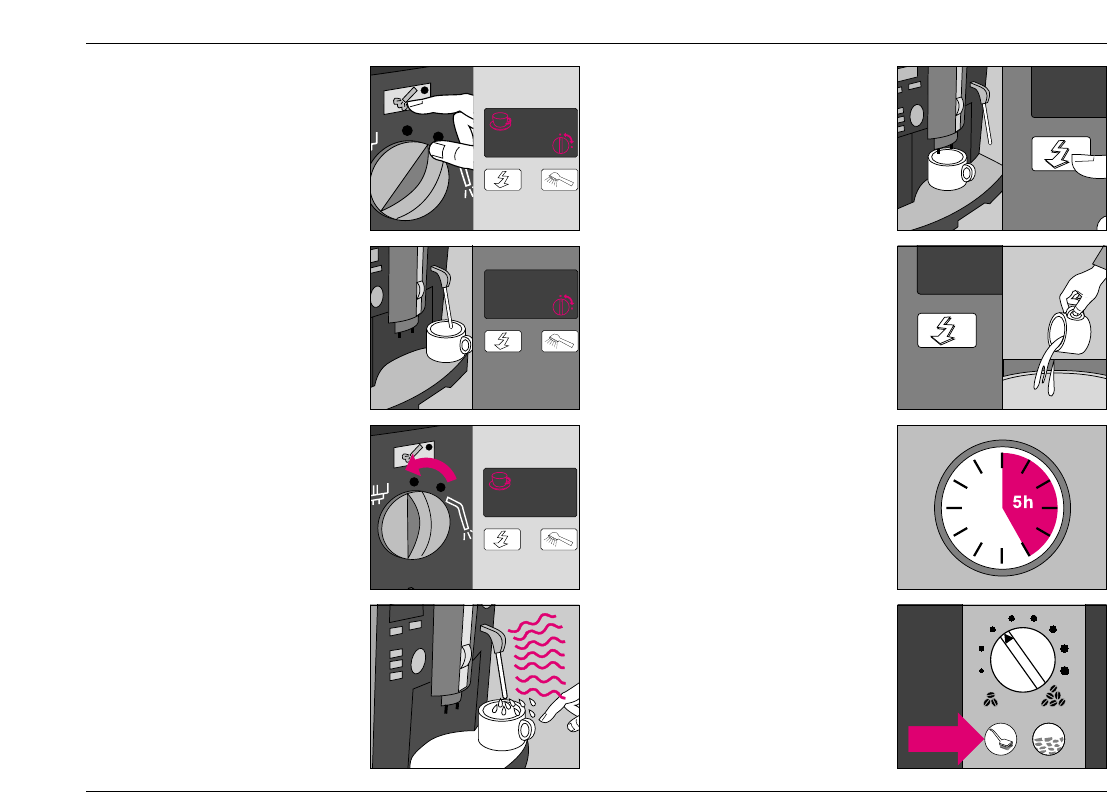Bedienungsanleitung Impressa 300
Impressa 300
Ausgabe Mai 1996 17
6.7 Rückstellen
auf Kaffeebereitschaft
Drücken Sie die Wahltaste
“Dampf”. Das grüne Lämpchen
in der Taste erlischt. Auf dem
Display blinkt das Symbol
KAFFEE BEREIT und das Sym-
bol HAHNENSTELLUNG leuch-
tet auf.
Stellen Sie ein Gefäss unter das
Auslaufrohr und beziehen Sie so
lange Wasser, bis der Wasser-
fluss unterbrochen wird und das
Symbol HAHNENSTELLUNG er-
neut aufleuchtet.
Drehen Sie den Wahlschalter
zurück auf “Sektor Kaffee”: Jetzt
ist die richtige Temperatur für
die Kaffeezubereitung wieder er-
reicht und das Symbol KAFFEE
BEREIT leuchtet gleichmässig.
Achtung: Während des Abkühl-
vorganges spritzt Wasser aus
dem Auslaufrohr. Es besteht
Verbrühungsgefahr.
6.8 Gerät ausschalten
Beim Ausschalten des Gerätes
läuft vollautomatisch noch ein-
mal ein Spülvorgang. Stellen Sie
also ein leeres Gefäss unter den
Kaffeeauslauf und drücken Sie
die Betriebstaste “AUS”.
Nachdem das Spülwasser in die
Tasse gelaufen ist, schaltet sich
das Gerät ab. Das entnommene
Spülwasser wegschütten.
Hinweis: Erfolgt 5 Stunden kein
Bezug, schaltet sich das Gerät
automatisch aus. Auch dabei
läuft zuvor noch ein Spülvor-
gang ab.
7. Reinigung
Das Gerät verfügt über ein fest
vorgegebenes, nicht veränder-
bares Reinigungsprogramm.
Hinweis: Wichtig ist, den aus-
gelösten Prozess nicht zu unter-
brechen.