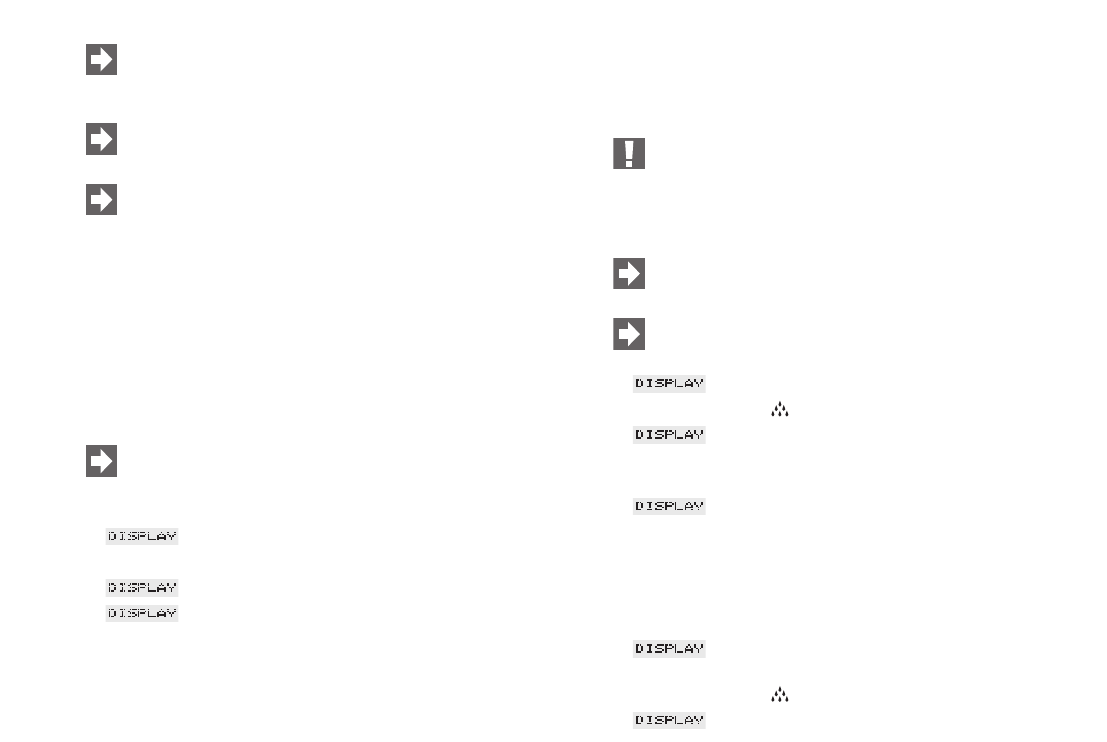22
Zichtbare kalkaanslag in het waterreservoir kunt u met een in
de handel gebruikelijk ontkalkingsmiddel verwijderen. Neem
het waterreservoir eruit (fig. 4).
Als u een Claris plus filterpatroon gebruikt, verwijdert u
deze, voordat u het reservoir ontkalkt.
Uw machine heeft afhankelijk van gebruik en leeftijd regel-
matig onderhoud nodig. Tijdens dit onderhoud worden de
slijtage gevoelige onderdelen zoals maalschijven, afdichtin-
gen, ventielen enz. gecontroleerd en indien nodig vervangen.
Deze onderhoudsbeurten vallen niet binnen de garantievoor-
waarden. Onderhoud verlengt de levensduur en bedrijfzeker-
heid van uw apparatuur. Bewaar de originele verpakking als
bescherming tijdens transport.
16.9 Systeem leegmaken
Voorwaarde: De IMPRESSA is uitgeschakeld
Dit procédé is nodig om de IMPRESSA tijdens transport
tegen vorstschade te beschermen.
Ⅲ Plaats een kom onder het verwisselbare warmwaterpijpje (16).
Ⅲ OPEN.KRAAN
Ⅲ Druk op de Rotary Switch (1)
Ⅲ LEEGT
Ⅲ SL.KRAAN
Ⅲ De IMPRESSA schakelt uit.
17. Reiniging
De IMPRESSA beschikt over een geïntegreerd reinigingspro-
gramma. Dit proces duurt ca. 15 minuten.
Bij uw speciaalzaak kunt u JURA-reinigingstabletten kopen
die optimaal zijn afgestemd op het reinigingsprogramma van
uw IMPRESSA. Wij willen u erop wijzen dat bij het gebruik
van ongeschikte reinigingsmiddelen beschadigingen aan het
apparaat en bezinksels in het water niet uit te sluiten vallen.
Als het reinigingsprogramma is gestart, mag het niet worden
onderbroken.
Na ieder reinigingsproces moet de vulopening voor gemalen
koffie worden schoongemaakt (11).
Ⅲ APPARAAT REINIGEN / APPARAAT GEREED
Ⅲ Raak het symbool (7) aan.
Ⅲ LADE
LEGEN
Ⅲ Maak de lade leeg (fig. 18/19).
Ⅲ LADE
ONTBREEKT
Ⅲ Installeer de lade weer zorgvuldig.
Ⅲ Verwijder het rooster (19).
Ⅲ Zet een bakje dat groot genoeg is (fig. 11) onder het in hoogte
verstelbare koffie-uitloop (17).
Ⅲ ONDERHOUD
DRUKKEN
Ⅲ Raak het symbool (7) aan.
Ⅲ REINIGT