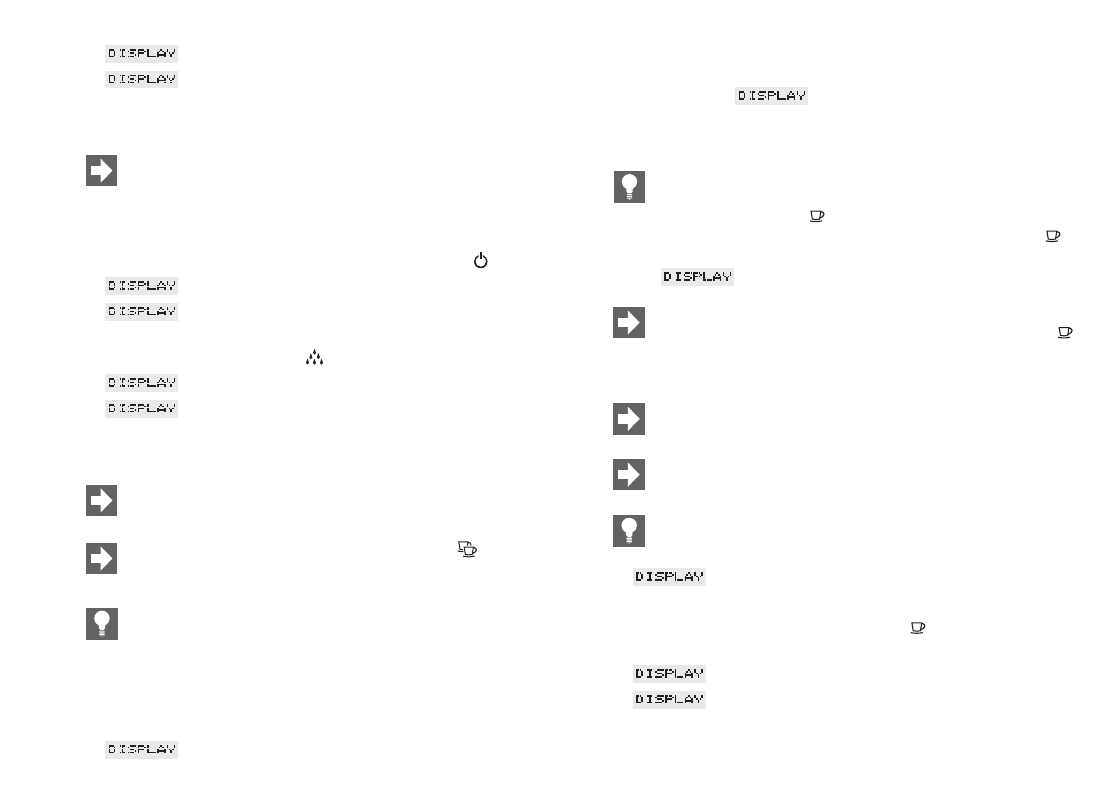10
Ⅲ HEATING
Ⅲ READY
6. Rinsing the IMPRESSA
When the IMPRESSA is switched off and has cooled down,
a rinsing operation is started when the machine is switched
on again. When the machine is switched off, a rinsing oper-
ation is started automatically.
Ⅲ Switch on the IMPRESSA using the ON/OFF key (3).
Ⅲ HEATING
Ⅲ PRESS
RINSE
Ⅲ Press the maintenance key (7).
Ⅲ RINSING
Ⅲ READY
7. Adjusting the water quantity for coffee
The indicated value in ML is a reference value and may
deviate from the actual value.
If you press the draw-off key for 2 cups (6) the water
quantity is doubled automatically.
You can change/stop the water quantity during the draw-off
operation, too. Turn the Rotary Switch (1) until the required
ML value is displayed.
You can adjust the water quantity in steps of 5 ML using the
Rotary Switch (1).
Ⅲ READY
Ⅲ Turn the Rotary Switch (1) until the required water quantity is
displayed.
Ⅲ For example, 120 ML
8. Drawing off 1 cup of coffee
You have the possibility of increasing the strength of the
coffee at any time in the grinding process by pressing the
1-cup draw-off key again.
For Example: by pressing the 1-cup draw-off key three
times you get strong coffee.
STRONG
You can choose among three strengths at the push of a but-
ton. The longer you press the draw-off key for 1 cup (5),
the stronger your coffee will be (Display: MILD/ NORMAL/
STRONG).
You can adjust the water quantity before the draw-off opera-
tion using the Rotary Switch (1).
You can stop the draw-off operation at any time by pressing
any coffee draw-off key.
You can check the water quantity used for the last draw-off
operation by pressing the Rotary Switch (1).
Ⅲ READY
Ⅲ Put a cup under the adjustable coffee spout (17).
Ⅲ Press the draw-off key for 1 cup (5) until the required
strength is displayed:
Ⅲ MILD
Ⅲ 180 ML (water quantity last adjusted)
Ⅲ The illuminated ring (2) is active.
Ⅲ Turn the Rotary Switch (1) again to select the water quantity
individually: