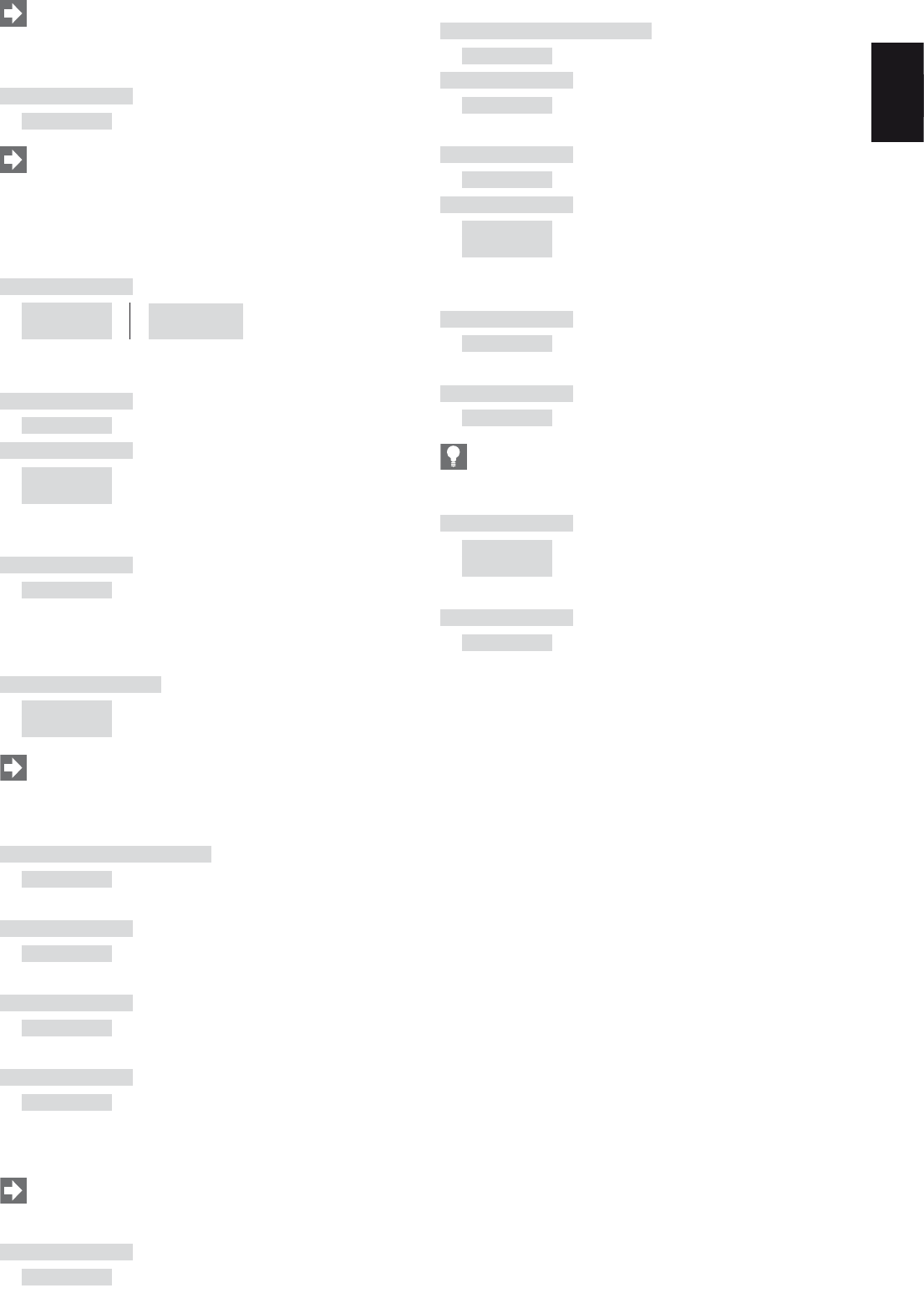19
When using acidic decalcifying agents, immediately remove
any splashes or drops from sensitive surfaces, in particular sur-
faces made of natural stone or wood, or take appropriate pre-
ventive measures.
COFFEE READY
DESCALE
We recommend that you decalcify the machine within the
same day. If you make more coffees, the display will indicate
DECALCIFY. After yet even more coffees made, the display will
read DECALCIFY NOW.
Ⅲ Open the programming door on the front (Fig. 4) and press the
Decalcify key (Fig. 5/C).
DESCALING
START
YES
Ⅲ To initiate descaling, press either the P button or the De-Scale
button (Fig. 5/C).
EMPTY
TRAY
EMPTY
COFFEE
BIN
Ⅲ Remove the tray and the grounds bin and EMPTY the coffee
grounds.
COFFEE BIN
MISSING
Ⅲ Place the grounds bin and the tray back into the machine.
Ⅲ Completely dissolve 3 original JURA descaling tablets in 0.7 litres of
water and pour the solution into the empty water tank.
SOLVENT IN TANK
PRESS
KEY
Place 3 sufficiently large receptacles under the height-
adjustable dual spout, the steam spout and the hot water
spout (Fig. 18, 1/2 litre receptacle each).
Ⅲ Press the Decalcify key (Fig. 5/C).
MACHINE DECALCIFYING
Ⅲ You will hear an acoustic signal.
TRAY
EMPTY
Ⅲ Remove the tray and the grounds bin. EMPTY the coffee grounds.
TRAY
MISSING
Ⅲ Place the grounds bin and the tray back into the machine.
WATER TANK
RINSE/F
Ⅲ Thoroughly rinse out the water tank and fill it with fresh tap water.
Ⅲ Place the water tank back into the machine.
Place 3 sufficiently large receptacles under the height-
adjustable dual spout, the steam spout and the hot water
spout (Fig. 18, 1/2 litre receptacle each).
PRESS
KEY
Ⅲ Press the Decalcify key (Fig. 5/C).
MACHINE DECALCIFYING
CAPPUCCINO
RINSING
Ⅲ You will hear an acoustic signal.
EMPTY
TRAY
EMPTY
COFFEE
BIN
Ⅲ Remove the tray and the grounds bin and EMPTY the coffee
grounds.
COFFEE BIN
MISSING
Ⅲ Place the grounds bin and the tray back into the machine.
COFFE READY
If you accidentally pressed the De-scale button (Fig. 5/C), you
can terminate the process after it has begun.
Ⅲ Press the ‘+’ or ‘–’ button until the following appears in the display:
DESCALING
START
NO
Ⅲ To ensure that descaling is not carried out, press the P button.
COFFE READY
16.15 Cleaning the grinder and the bean tank
Ⅲ Switch off the machine by pressing the ON/OFF key (Fig.5/A)
Ⅲ Disconnect the machine from power supply (Fig. 15/D)
Ⅲ Open the flap (Fig. 10) on the back of the machine
Ⅲ Push back the slides (Fig. 10)
Ⅲ Remove the bean tanks by turning them (Fig. 10)
Ⅲ Remove bean residues using the vacuum cleaner.
17. Tips for perfect coffee
Height-adjustable dual spout
You can adjust the height-adjustable dual spout to the size of your
cups.
Grinding
Please refer to Capter 7 ‘Setting the grinding degree’.
Individual programming for perfect coffee
Please refer to Chapter 14.2. Customizing (product definition).
Pre-warm cups
You can warm the cups in advance with hot water or stream. The
smaller the quantity of coffee, the more important the warming of
the cups.
E
DURATION
APPROX 45’