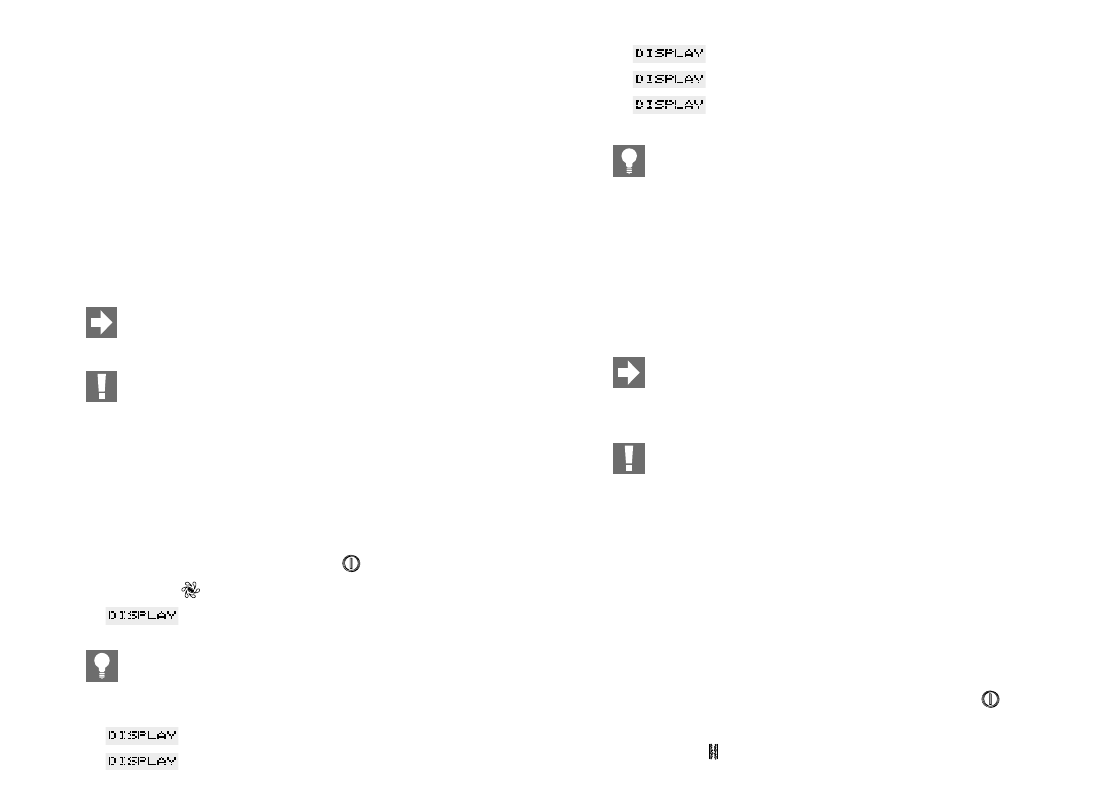16
13.9 General cleaning instructions
Ⅲ Never use abrasive articles or corrosive chemicals to clean your
machine.
Ⅲ Wipe down the casing inside and out using a soft damp cloth.
Ⅲ Clean the pivoting hot water / steam nozzle after every use.
Ⅲ After warming milk, draw off some hot water to clean the pivo-
ting nozzle inside.
Ⅲ You can take off the pivoting nozzle for a thorough cleaning
Ⅲ The water tank should be rinsed and filled with clean water
daily.
If you notice any furring in the water tank, this can be
decalcified separately with a customary decalcifying agent.
Remove the tank from the machine for this purpose.
If a Claris filter cartridge is used, remove it beforehand.
14. Cleaning
The machine has an integrated cleaning program. The procedure
lasts about 15 minutes. Please use Jura cleaning tablets only. These
are available from your Jura dealer.
It is essential not to interrupt the process once it has been started.
Ⅲ Switch on machine by pressing key.
Ⅲ Press key until you can hear an acoustic signal.
Ⅲ EMPTY TRAY (FILL WATER might show as well)
Put a sufficiently large container under the coffee-spout (15)
in order to prevent cleaning liquid from running into the drip
tray.
Ⅲ ADD TABLET (Fig. 9) / PRESS CLEANING
Ⅲ UNIT CLEANING
16
Ⅲ EMPTY TRAY
Ⅲ RINSE UNIT
Ⅲ COFFEE READY
The powder funnel for pre-ground coffee should be cleaned
after each cleaning process. Remove it from the machine ,
rinse it with hot tap water and replace it after drying.
15. Decalcifying
Your machine has an integrated decalcifying program (duration
approx. 35 min.).
Please use Jura decalcifying tablets only. These are available from
your Jura dealer.
Run the decalcifying program only after the machine has
been switched off for at least 5 hours and has cooled down
completely. The running decalcifying program must not be
interrupted.
If using acidic decalcifying agents be sure to immediately
remove any splashes and drops from delicate surfaces,
especially natural stone and wooden surfaces, or take cor-
responding precautions.
In any case please wait until the filled decalcifying agent is
used up and the tank is empty. Never top up the decalcifying
agent.
15.1 Decalcifying coffee sector
Ⅲ Remove and empty water tank.
Ⅲ Replace empty water tank.
Ⅲ Switch off your machine by pressing ON/OFF key.
Ⅲ Open cover (3).
Ⅲ Press key until you can hear an acoustic signal.