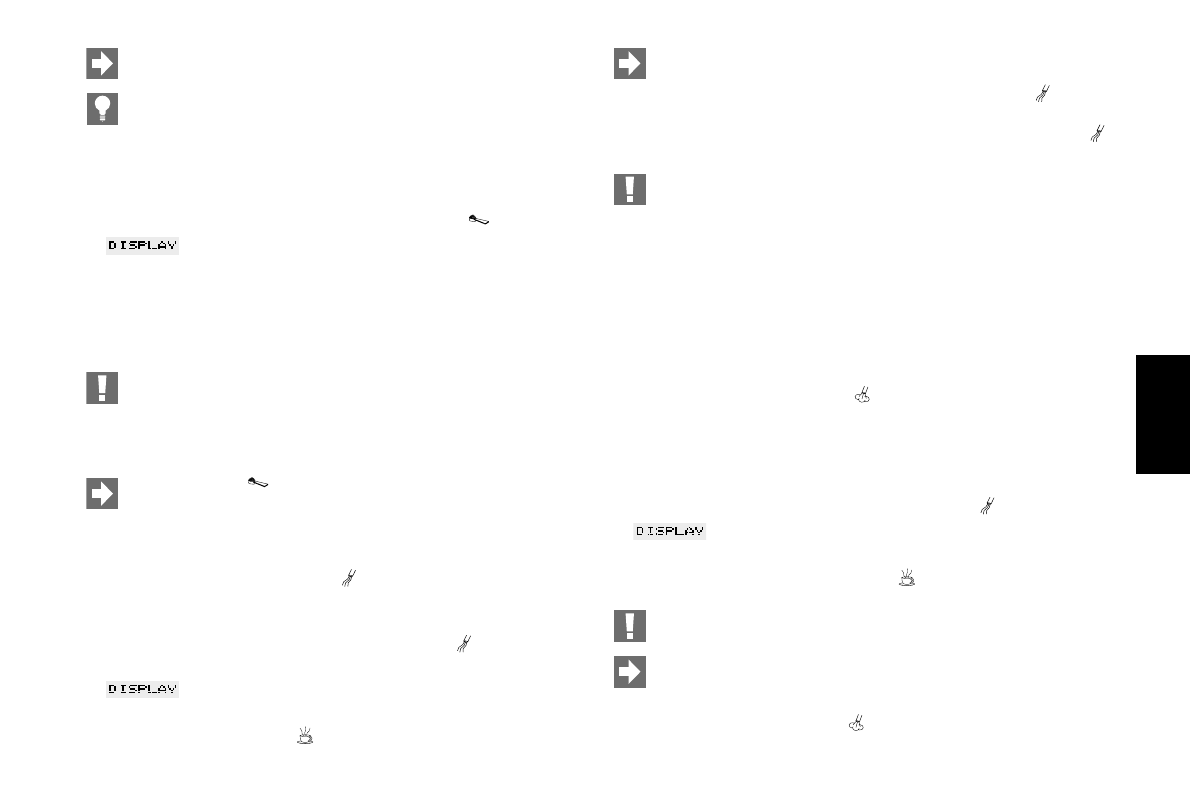11
You can interrupt the flow of coffee at any time by simply
pressing any of the coffee keys.
To obtain a perfect head of froth adjust the coffee-spout (15)
to the size of your cups (Fig. 3).
8.1 Drawing off powder coffee
Ⅲ Open cover (3)
Ⅲ Press selector key for pre-ground powder coffee .
Ⅲ FILL POWDER
Ⅲ Now put 1 or 2 level measuring spoons of pre-ground coffee into
the pre-ground powder funnel (14).
Ⅲ Put 1, respectively 2 cups under the coffee-spout and press the
required key.
Never use soluble instant coffee or quick coffee. Only use
coffee powder from freshly ground beans or pre-ground va-
cuum-packed coffee. Never fill the funnel with more than
2 portions of coffee powder at a time. The powder funnel
is not intended as a storage container.
If selector key is pressed by mistake this can be correc-
ted by pressing one of the coffee keys.
9. Drawing off hot water
Ⅲ Press selector key for hot water . Wait until the flashing of the
lamp turns into a constant light.
Ⅲ Put a cup under the pivoting nozzle and turn selector switch for
coffee or hot water / steam (19) to the symbol . The machine
will now deliver hot water.
Ⅲ WATER SUPPLIED
Ⅲ To stop this process turn selector switch for hot water / steam
(19) back to the symbol . The cup should only be removed
when the hot water has stopped its flow.
The machine has a stand-by-status for hot water. If you want
to alternate between drawing off coffee and hot water, the
selector switch for hot water can be left turned on . If you
draw off hot water only once, then the selector switch for hot
water should be turned off by pressing the selector key
anew.
When hot water is first drawn off, there is a possibility of
spattering. The pivoting nozzle becomes hot. Avoid direct
contact with the skin.
10. Using steam
Steam can be used for heating up liquids as well as for frothing up
milk for cappuccinos.
To heat up liquids remember to push the frothing nozzle (21) up.
For frothing up liquids push the frothing nozzle (21) down (Fig. 4).
Ⅲ Press selector key for steam . Wait until the flashing of the
lamp turns into a constant light.
Ⅲ Put a cup under the pivoting nozzle (20).
Ⅲ Immerse the frothing nozzle (21) into the milk you want to froth
or into the liquid you want to heat up. Turn selector switch for
coffee or hot water / steam (19) to the symbol .
Ⅲ STEAM INTAKE
Ⅲ To stop steam-function turn selector switch for coffee or hot wa-
ter / steam (19) back to the symbol .
After drawing off steam immediately draw off approx. 1dl of
water and clean the outside of the nozzle with a cloth.
If you want to draw off steam several times, the selector key
for steam can be left on. The drawing off of steam is on
stand-by-status. If you draw off steam only once, then the
selector switch for steam should be turned off by pressing
the selector key anew.
E