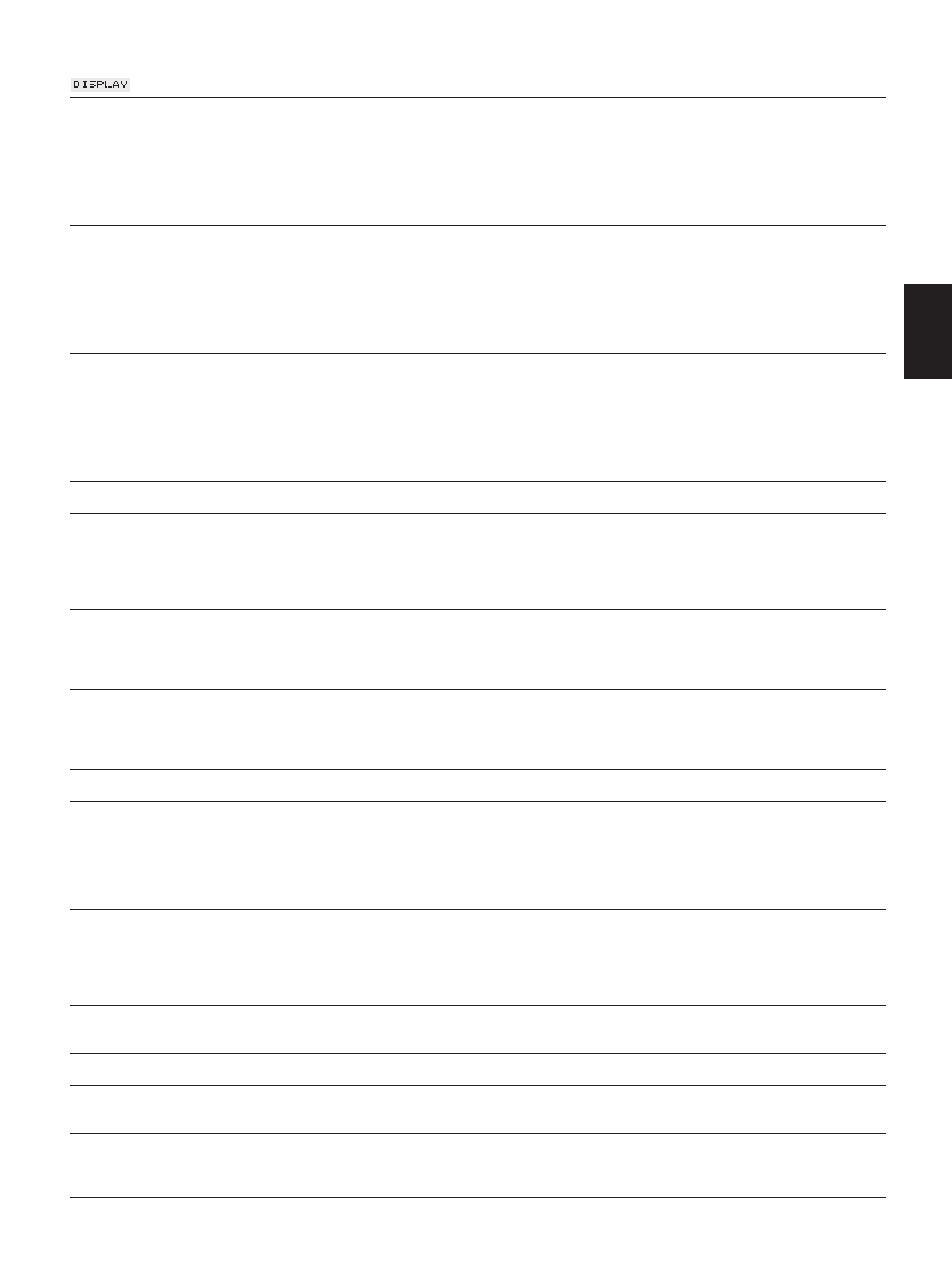13
24. Messages
Cause Action
FILL WATER TANK The tank is empty Top up with water
The water level display in the tank has jammed Empty tank, rinse out and replace when it has
been filled
The tank is scaled; the water level display is Remove the tank, de-scale it, rinse well,
jammed fill and put in again
FILL COFFEE BEANS The bean container is empty Fill up with beans
Although beans have been filled, the display Draw off a cup of coffee.
does not go off “FILL BEANS” only goes off after a draw-off
A foreign body has got jammed Remove the foreign body as described in
Section 16.8 “Removing foreign objects”
EMPTY DRAWER The grounds container is full Remove the tray, empty the grounds container,
replace the tray
The display appears after Leave the machine switched on while the grounds
only a few cups container is emptied.
The counter is only reset if the machine is
switched on.
DRIP TRAY MISSING The drip tray has not locked in properly Position the tray correctly.
EMPTY DRIP TRAY The drip tray is full Carefully remove the tray, empty it, rinse it out
and replace it
The display does not go off despite the tray Remove the tray, clean the metal contacts,
being emptied see Chapter 16.11
CLEANING NECESSARY 220 draw-offs or 180 rinsings have been done Carry out cleaning according to Chapter 19
The display does not go off Do the cleaning once more;
despite the cleaning but do not add a cleaning tablet this time
DECALCIFYING The machine must be de-scaled Carry out de-scaling as described in Chapter 20
NECESSARY
The display does not go off De-scale the machine again; this time only with
despite the de-scaling water, without de-scaling agent
MALFUNCTION Various causes Call the office trader
25. Problems
Problems Cause Action
Coffee only drips out – powder too fine – adjust grinder to a coarser grinding
when drawing off
– run one or two rinse programmes.
– If the results are no better, clean
– the machine.
Coffee flow is stopped after – not enough powder in the system – draw off one cup of coffee
the pre-brew
Grinder is very noisy – foreign object in the grinder – refer to Chapter 16.8
Not enough froth when – Cappuccino blocked – carry out a Cappuccino cleaning
frothing milk – (refer to Chapter 17)
Device cannot be – Main switch (Fig. 1/II) not switched on – switch on
switched on with the
ON/OFF switch – Flat not engaged properly – close flap
If the messages or problems nevertheless still persist, please get in touch with your dealer or directly with the firm of
JURA Elektroapparate AG.
E