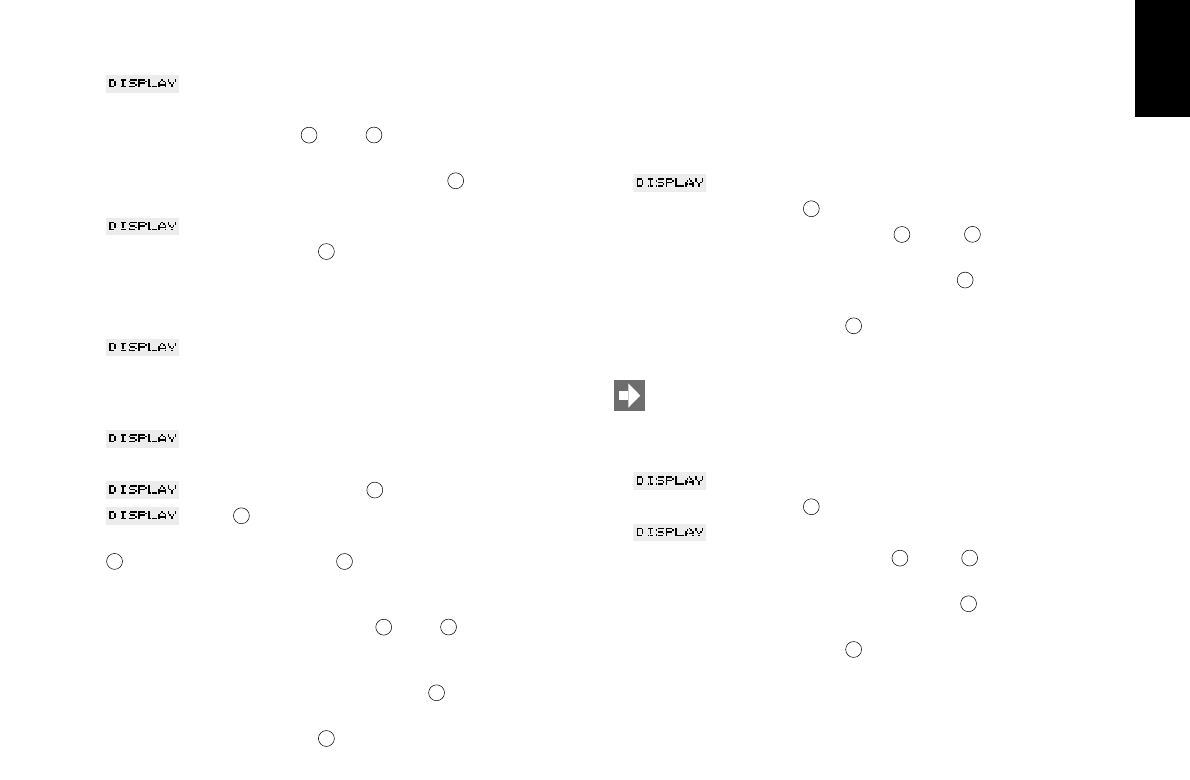13
12.4 Programmierung Filter
Lesen Sie dazu das Kapitel 7.1 „Filter einsetzen“.
12.5 Programmierung Wasserhärte
12.5 (nur bei Einstellung Filter nein)
Ⅲ WASSER HÄRTE 3
Ⅲ Drücken Sie die Taste
Ⅲ Durch kurzes Drücken der Taste oder können Sie die
Wasserhärte einstellen.
Ⅲ Drücken Sie abschliessend kurz die Taste , um die Wasser-
härte abzuspeichern.
Ⅲ Durch Drücken der Taste können Sie die nächste Stufe
anwählen.
Zur Bestimmung der Wasserhärte lesen Sie das Kapitel 6
„Einstellung Wasserhärte“
12.6 Programmierung Economy Mode
Ⅲ ECONOMY MODE OFF
Ⅲ Drücken Sie die Taste .
Ⅲ ECONOMY (MODE OFF blinkt)
Ⅲ Durch kurzes Drücken der Taste oder können Sie den
gewünschten Modus einstellen.
Ⅲ Drücken Sie abschliessend kurz die Taste , um den Modus
abzuspeichern.
Ⅲ Durch Drücken der Taste können Sie die nächste Stufe
anwählen.
12.2 Programmierung Temperatur Kaffee
Ⅲ TEMP. KAFFEE / TASTE WÄHLEN
Ⅲ Drücken Sie jetzt die Bezugstaste die Sie programmieren wollen.
Ⅲ Wählen Sie mit der Taste oder die gewünschte Tempera-
tur (hoch oder normal).
Ⅲ Drücken Sie abschliessend kurz die Taste , um die neue
Temperatur abzuspeichern.
Ⅲ TEMP. KAFFEE / TASTE WÄHLEN
Ⅲ Durch Drücken der Taste können Sie die nächste Stufe
anwählen.
12.3 Programmierung Wassermenge
Ⅲ WASSER MENGE / TASTE WÄHLEN
Ⅲ Stellen Sie die gewünschte Tasse unter den Kaffeeauslauf (15)
und drücken Sie anschliessend die Bezugstaste die Sie pro-
grammieren wollen.
Ⅲ Ihr gewähltes Produkt wird bestätigt
Ⅲ Ihre Maschine bereitet nun einen Kaffee zu.
Ⅲ GENUG KAFFEE ? / -TASTE DRUECKEN
Ⅲ OK?
–
··········II··········
+
Ⅲ Ist Ihre gewünschte Wassermenge erreicht drücken Sie die Taste
. Durch Drücken der Taste können Sie die nächste Stufe
anwählen.
Ⅲ Sie haben die Möglichkeit, die Wassermenge nochmals zu ver-
ändern. Drücken Sie dazu die Taste oder .
Ⅲ Möchten Sie nochmals einen Kaffee zur Kontrolle der Wasser-
menge beziehen, drücken Sie erneut die Bezugstaste oder
drücken Sie abschliessend kurz die Taste , um die Wasser-
menge abzuspeichern.
Ⅲ Durch Drücken der Taste können Sie die nächste Stufe
anwählen.