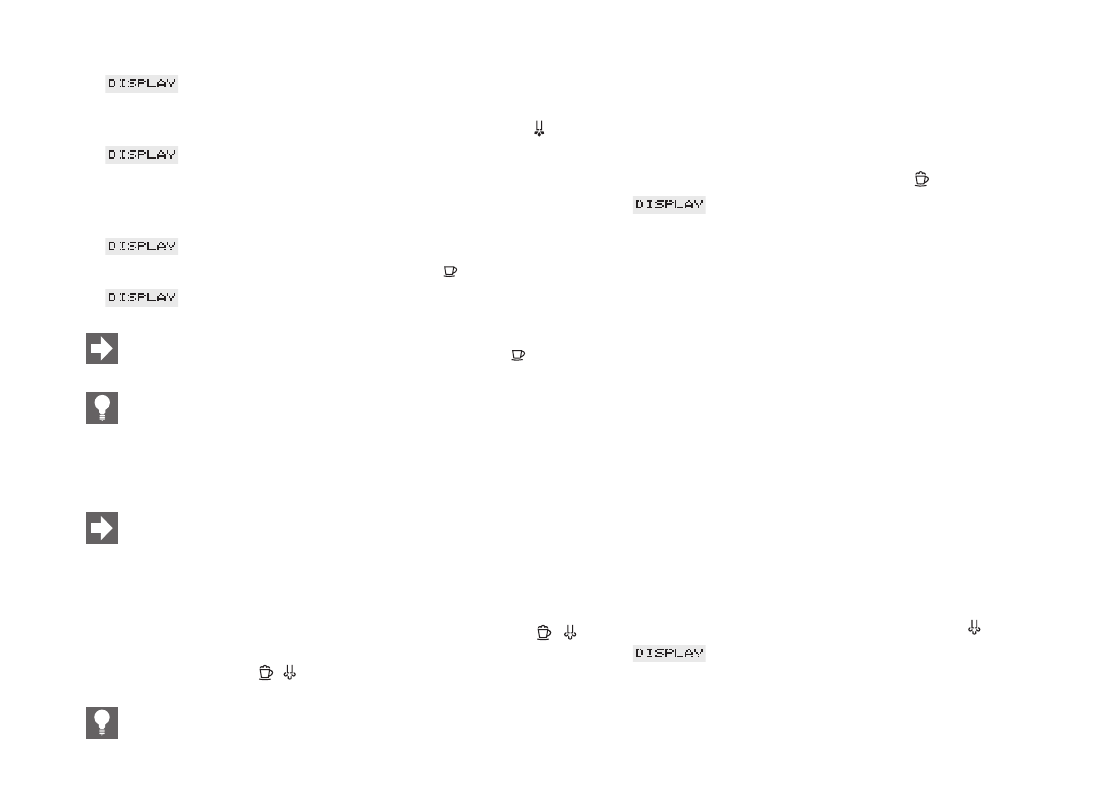12
9. Gebruik van heet water
Ⅲ KIEZEN A.U.B.
Ⅲ Plaats 1 kopje of 1 glas onder het uitlooppijpje voor heet water
(25) en draai de keuzeknop heet water (22) naar de positie .
Ⅲ WATER
DOSERING
Ⅲ Het gebruik van water stopt automatisch zodra het ingestelde
watervolume bereikt is.
Ⅲ KRAAN SLUITEN
Ⅲ Draai de keuzeknop (22) terug naar de positie .
Ⅲ KIEZEN A.U.B.
U kunt de bereiding ook voortijdig onderbreken door de
keuzeschakelaar (22) terug te zetten naar de positie .
Het watervolume kan ook tijdens het lopende proces worden
gewijzigd. Open de programmeerdeur (3). Draai aan de
Rotary Switch (4), totdat op het display de gewenste ML-
indicatie verschijnt. Het watervolume kan in stappen van 5
ML worden gedoseerd.
De indicatie in ML is een richtwaarde en kan afwijken van
de effectieve hoeveelheid.
10. Melk opschuimen
Uw IMPRESSA is gereed voor het opschuimen van melk, als de
twee lampjes van de knoppen voor het gebruik van stoom
constant branden. Als de lampjes niet branden, drukt u op één van
de twee keuzeknoppen .
Verwijder bij de eerste keer gebruiken het beschermkapje
van de Profi Auto Cappuccinatore. Het beschermkapje is al-
leen nodig tijdens het transport als bescherming tegen het
binnendringen van verontreinigingen.
10.1 Bereiden van cappuccino en warme melk met
het Profi Auto Cappuccinatore
Ⅲ Vul het melktankje met melk of dompel het slangetje direct in de
melk.
Ⅲ Zet een kopje onder het Profi Auto Cappuccinatore.
Ⅲ Druk op de keuzeknop stoomdosering .
Ⅲ STOOM DOSERING
Ⅲ Er wordt net zo lang opgeschuimd of warme melk bereid als u de
stoomdosering hebt geprogrammeerd (z. “Programmering stoom
dosering”, hoofdstuk 13.8).
Ⅲ Voor cappuccino draait u de keuzehendel (1, fig. 7) naar
sector 2.
Ⅲ Voor warme melk draait u de keuzehendel (1, fig. 7) naar
sector 3.
Ⅲ Zet nu het kopje met het cappuccinoschuim of de warme melk
onder het koffieuitlooppijpje (18) en neem het gewenste koffie-
product af.
10.2 Bereiding of opschuimen van melk tijdens
de permanente bereiding
(met de Profi Auto Cappuccinatore)
Ⅲ Vul de melkhouder met melk of steek het slangetje direct in de
melk.
Ⅲ Plaats een kopje onder de Profi Auto Cappuccinatore.
Ⅲ Druk op de bereidingsknop Permanent stoom .
Ⅲ STOOMBEREIDING
Ⅲ Er wordt opgeschuimd of hete melk bereid, totdat u de berei-
dingsknop Permanent stoom nogmaals indrukt.
Ⅲ Voor opgeschuimde melk de keuzehendel (1, Fig. 7) in stand
2 draaien.
Ⅲ Voor hete melk de keuzehendel (1, Fig. 7) in stand 3 draaien.