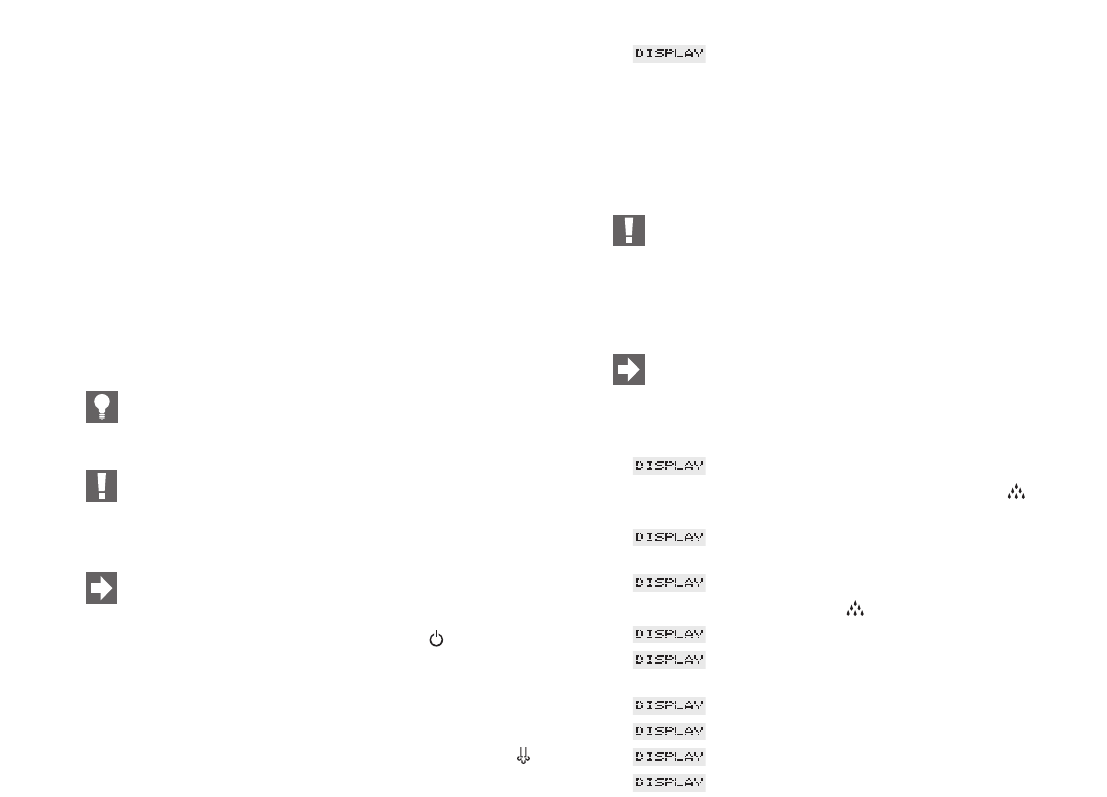22
Ⅲ SYSTEEM LEEGT
Ⅲ De koffiemachine wordt uitgeschakeld.
15. Reiniging
De koffiemachine beschikt over een geïntegreerd reinigings-
programma. Dit proces duurt ca. 15 min.
Bij uw speciaalzaak kunt u origineel JURA reinigingstablet-
ten kopen die optimaal zijn afgestemd op het reinigingspro-
gramma van uw IMPRESSA. Wij willen u erop wijzen dat
bij het gebruik van ongeschikte reinigingsmiddelen beschadi-
gingen aan het apparaat en bezinksels in het water niet uit te
sluiten vallen.
Als het reinigingsprogramma is gestart mag het niet worden
onderbroken.
Na ieder reinigingsproces moet de vulopening voor gemalen
koffie worden schoongemaakt.
Ⅲ APP. REINIGEN / KIEZEN A.U.B.
Ⅲ Druk ong. 3 seconden op de onderhoudsknop totdat de
volgende melding verschijnt.
Ⅲ LADE LEGEN. Verwijder deze en zet hem weer
terug.
Ⅲ ONDERHOUD DRUKKEN
Ⅲ Druk op de onderhoudstoets .
Ⅲ APP. REINIGT
Ⅲ TABLET /ONDERHOUD DRUKKEN. (fig. 6) Er
klinkt een akoestisch signaal.
Ⅲ APP. REINIGT
Ⅲ LADE LEGEN. Er klinkt een akoestisch signaal.
Ⅲ ONDERHOUD DRUKKEN
Ⅲ APP. REINIGT
14.8 Algemene reinigingsinstructies
Ⅲ Gebruik nooit krassende voorwerpen, pannenlappen, reinigings-
sponzen of bijtende chemicaliën voor het reinigen.
Ⅲ Veeg de behuizing van binnen en van buiten af met een zachte,
vochtige doek.
Ⅲ Reinig iedere keer na het gebruik de zwenkbare stoom- / heet
wateruitloop.
Ⅲ Reinig het bedieningspaneel met een doek met microvezels.
Ⅲ Voor een goede werking van de Profi Auto Cappuccinatore moet
deze na elke melkbereiding met water worden gespoeld.
Ⅲ Voor een goede werking van de Profi Auto Cappuccinatore moet
deze dagelijks worden gereinigd als u melk hebt bereid.
Ⅲ Het waterreservoir dient iedere dag schoongespoeld en met vers
water te worden gevuld.
Bij zichtbare kalkaanslag in het waterreservoir kunt u dit met
een in de handel gebruikelijk ontkalkingsmiddel verwijderen.
Neem het waterreservoir eruit.
Als u een CLARIS plus filterpatroon gebruikt, verwijdert u
deze voordat u het reservoir ontkalkt.
14.9 Systeem leegmaken
Dit procédé is nodig om de koffiemachine tijdens transport
tegen vorstschade te beschermen.
Ⅲ Schakel uw koffiemachine uit met de toets .
Ⅲ Plaats een bakje onder de Profi Auto Cappuccinatore (14) (fig.
14)
Ⅲ Zet de keuzehendel van de Profi Auto Cappuccinatore (14) in de
stand Stoom (fig. 18).
Ⅲ Druk ong. 3 seconden op de keuzeknop stoomdosering totdat
de volgende melding verschijnt.