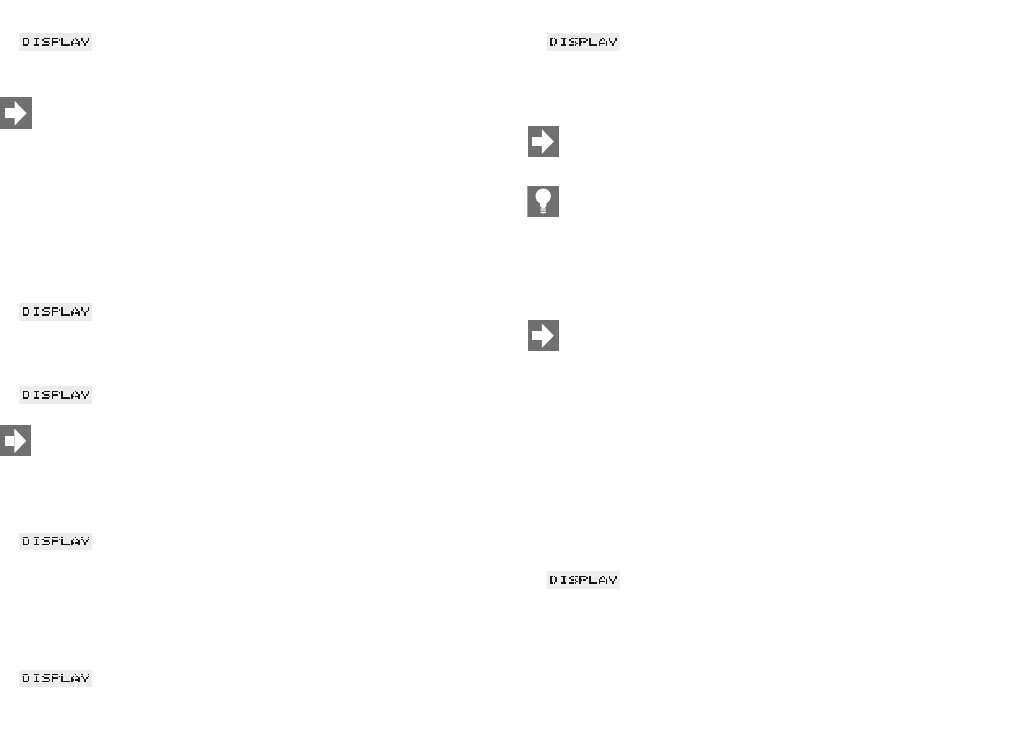24
16.2 Afvalbak legen
Ⅲ AFVALBAK
LEGEN
Als deze aanduiding brandt, kan er geen bereiding meer plaats-
hebben en moet het afvalbakje (18) worden leeggemaakt
(fig. 13). Laat de machine altijd aan staan tijdens het legen van
het afvalbakje, daar anders de teller van het afvalbakje niet
gereset wordt. Indien u tussendoor in de afvalbak kijkt zonder
dat de machine aangeeft AFVALBAK LEGEN, dan dient u deze
altijd gelijktijdig te legen.
Ⅲ Verwijder het lekbakje (20) voorzichtig, er zit water in.
Ⅲ LADE
ONTBREEKT
Ⅲ Plaats het lege, schone lekbakje (20) weer in de IMPRESSA.
Ⅲ GEREED
De rode waterpeilaanduiding verschijnt als het lekbakje (20)
vol is.
16.3 Lekbakje ontbreekt
Ⅲ LADE
ONTBREEKT
Ⅲ Als deze aanduiding brandt, is het lekbakje (20) niet correct of
helemaal niet geplaatst.
Ⅲ Installeer het lekbakje (20).
Ⅲ GEREED
16.4 Koffiebonen bijvullen
Ⅲ BONEN
VULLEN
Ⅲ Vul de bonen bij zoals beschreven staat in hoofdstuk 2.4.
De aanduiding BONEN VULLEN gaat pas uit na een koffie -
bereiding.
Wij adviseren u om van tijd tot tijd het bonenreservoir met een
droge doek te reinigen, voordat u het bijvult. Schakel hiervoor
de IMPRESSA uit.
16.5 Filter vervangen
Als er 50 liter zijn bereid is de werking van het filter uitgeput.
Op het display verschijnt de oproep om het filter te vervangen.
Lees hiervoor hoofdstuk 5.2 »Filter wisselen«.
16.6 IMPRESSA reinigen
Na 200 kopjes of 80 spoelingen moet de IMPRESSA worden gereinigd,
het display geeft dit aan. U kunt echter doorgaan met koffie maken of
heet water/ stoom blijven afnemen. Wij adviseren u echter binnen een
paar dagen het apparaat schoon te maken (hoofdstuk 17).
Ⅲ APPARAAT REINIGEN / APPARAAT GEREED
16.7 IMPRESSA verkalkt
De IMPRESSA verkalkt afhankelijk van het gebruik. De verkalking
hangt af van de hardheid van het water. De IMPRESSA onderkent dat
het nodig is een ontkalking uit te voeren. U kunt echter doorgaan met