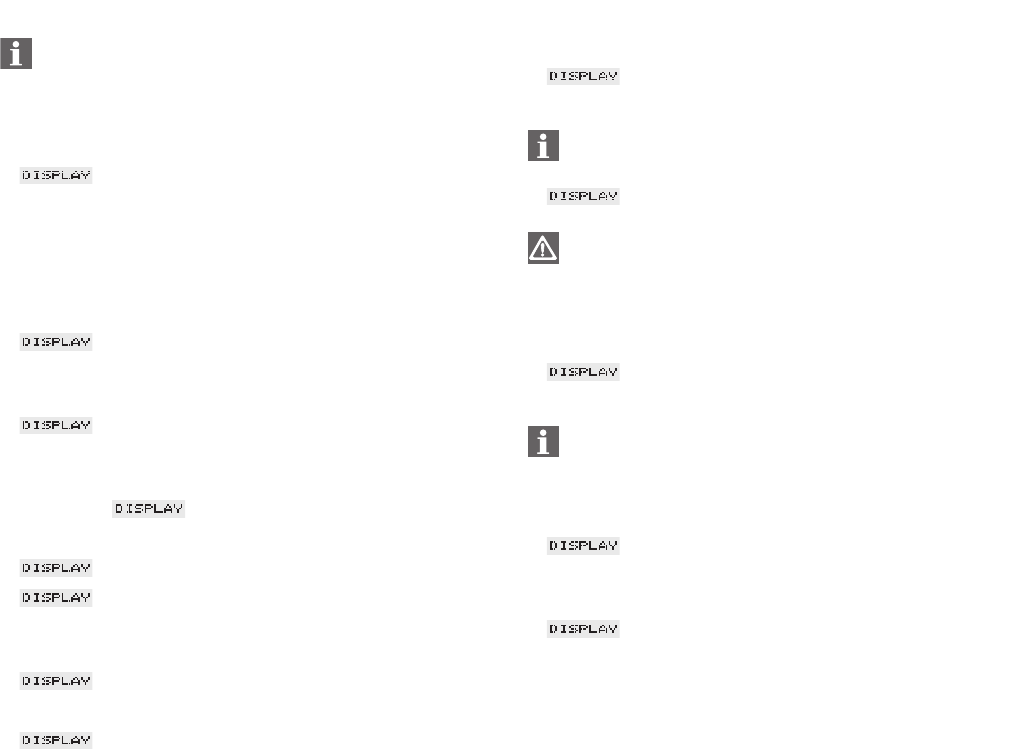24
15.10 Language programme item
You can choose from the following languages:
German Dutch
English Spanish
French Portuguese
Italian Russian
Ⅲ READY
Ⅲ Press and hold the Rotary Switch (1) until RINSE appears on the dis-
play.
Ⅲ The illuminated ring (2) is active.
Ⅲ Turn the Rotary Switch (1) until you reach the LANGUAGE pro-
gramme item.
Ⅲ LANGUAGE
Ⅲ Press the Rotary Switch (1) to enter the LANGUAGE programme
item.
Ⅲ ENGLISH
Ⅲ Turn the Rotary Switch (1) until the desired language appears on
the display.
Ⅲ For example DEUTSCH.
Ⅲ Press the Rotary Switch (1) to save the language selected.
Ⅲ OK
Ⅲ SPRACHE
Ⅲ Turn the Rotary Switch (1) until the following message appears on
the display:
Ⅲ EXIT
Ⅲ Press the Rotary Switch (1) to exit programming mode.
Ⅲ BEREIT
16. Maintenance
16.1 Filling with water
Ⅲ FILL
WATER TANK
When this display lights up, the machine cannot prepare any
more products. Top up with water as described in chapter 2.3.
Ⅲ READY
The water tank should be rinsed daily and filled with fresh
water. Only top up with fresh, cold water. Never fill with milk,
mineral water or other liquids.
16.2 Emptying coffee grounds container
Ⅲ EMPTY
GROUNDS
When this display lights up, the machine cannot prepare any
more products and the coffee grounds container must be emp-
tied (Fig. 14).
Ⅲ Remove the drip tray (20) carefully as it will contain water.
Ⅲ TRAY
MISSING
Ⅲ Fit the empty, clean drip tray back in the IMPRESSA.
Ⅲ READY