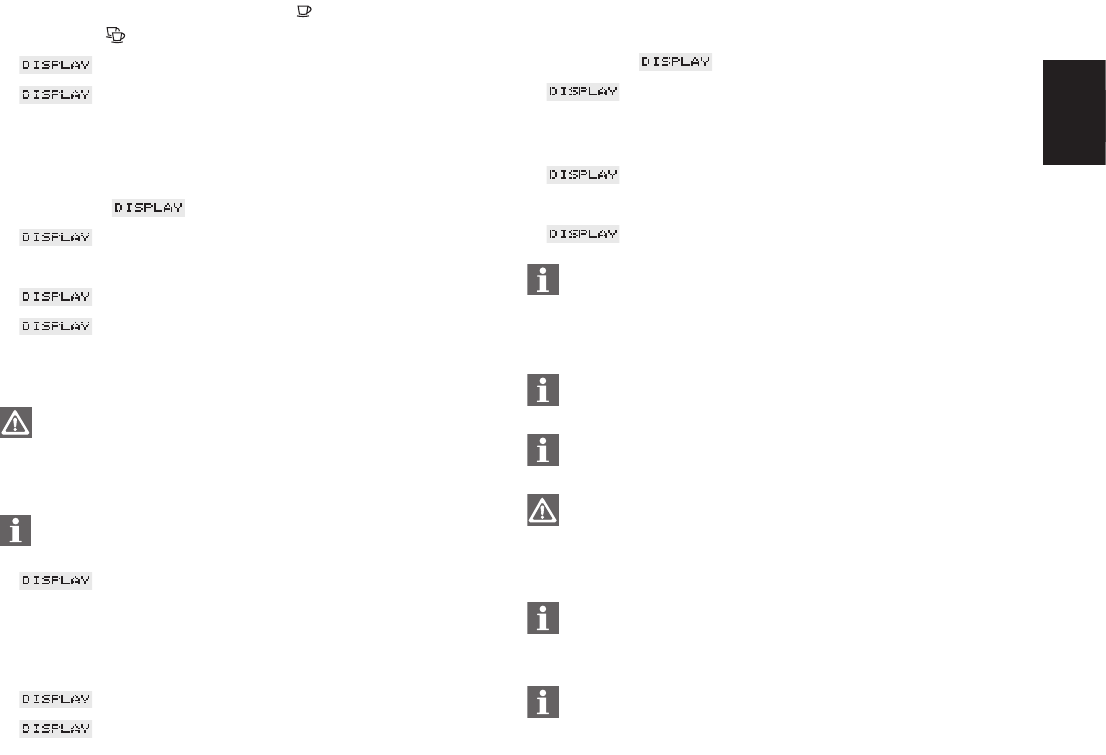13
Ⅲ Select the 1 coffee preparation button (6) or 2 coffees prepara-
tion button (7).
Ⅲ 1 COFFEE
Ⅲ
ⅥⅥⅥⅪⅪⅪⅪⅪⅪⅪ
Ⅲ The illuminated ring (2) is active.
Ⅲ By turning the Rotary Switch (1), you can individually select the
amount of water for coffee:
Ⅲ For example 110 ML.
Ⅲ
ⅥⅥⅥⅪⅪⅪⅪⅪⅪⅪ
Ⅲ Your speciality coffee is prepared.
Ⅲ 1 COFFEE
Ⅲ READY
11. Preparing hot water
To obtain a perfect water flow, fit the removable hot water noz-
zle (Fig. 5). Do not change the removable hot-water nozzle (16)
immediately after drawing off water because it will be hot and
there will be a danger of burns.
When drawing off water, sputtering may occur at the start.
Avoid direct contact with the skin.
Ⅲ READY
Ⅲ Place a cup under the removable hot-water nozzle (16) (Fig. 5).
Ⅲ Open the steam / hot water draw-off tap (14) (Fig. 13).
Ⅲ The illuminated ring (2) is active.
Ⅲ WATER
Ⅲ
ⅥⅥⅥⅪⅪⅪⅪⅪⅪⅪ
Ⅲ If necessary adjust the amount of water saved by turning the Ro-
tary Switch (1).
Ⅲ For example 200 ML.
Ⅲ
ⅥⅥⅥⅪⅪⅪⅪⅪⅪⅪ
Ⅲ Once the desired amount of water is reached, the following appears
on the display:
Ⅲ CLOSE TAP
Ⅲ Close the steam / hot water draw-off tap (14).
Ⅲ READY
Due to the system design, some water may be released before
the TAP is closed.
12. Preparing steam
The steam function is used to prepare milk foam and hot milk
and for cleaning the Professional Cappuccino Frother (15).
If the optional 2-stage frothing nozzle is fitted, the steam func-
tion can be used to heat liquids and produce foam.
Make sure that the nozzle is fitted correctly when preparing
steam. If the nozzle becomes blocked with particles of milk
residue or is incorrectly assembled, it may disengage and come
off while the frother is in use.
Due to the system design, some water will escape at first when
stream is drawn off. However, this will not affect the result in
any way.
When drawing off , sputtering may occur at the start. The noz-
zle gets hot during operation. Avoid direct contact with the
skin.
E