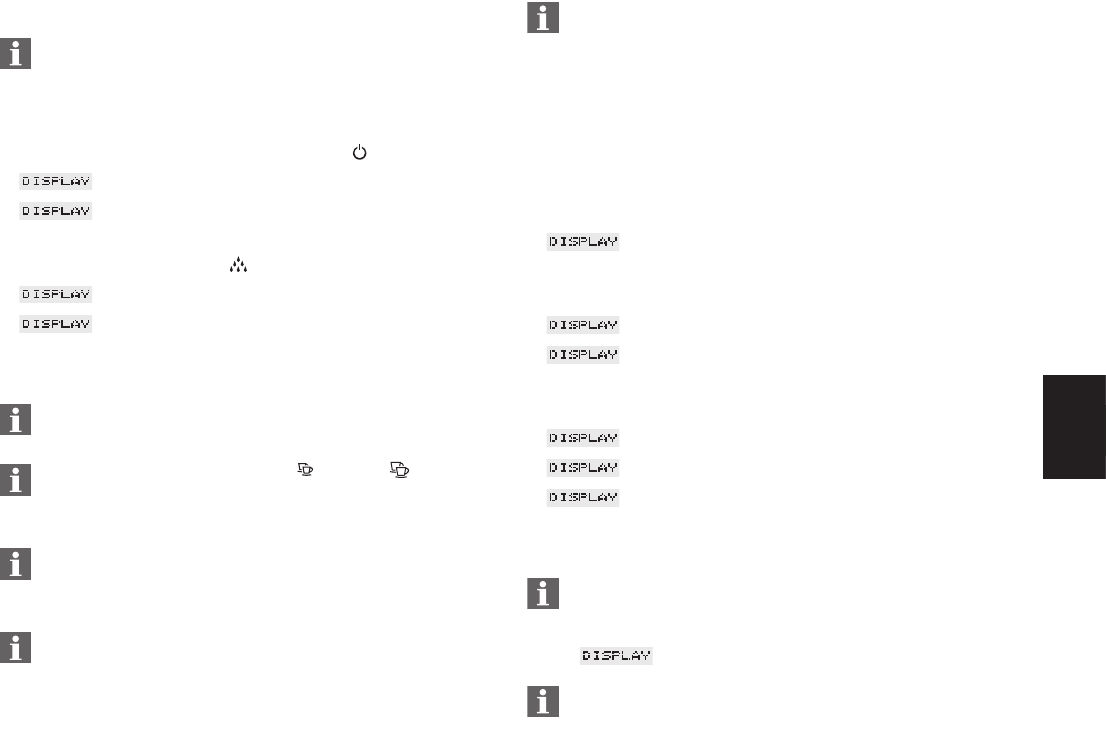11
6. IMPRESSA spoelen
Als de IMPRESSA is uitgeschakeld en al afgekoeld, wordt het
spoelproces bij het inschakelen verlangd. Bij het uitschakelen
van de koffiemachine wordt automatisch een spoelproces
geactiveerd.
Ⅲ Schakel uw IMPRESSA in met de toets Aan/Uit (21).
Ⅲ WARMT OP
Ⅲ ONDERHOUD
DRUKKKEN
Ⅲ Druk op de onderhoudstoets (3).
Ⅲ SPOELT
Ⅲ GEREED
7. Instelling van de hoeveelheid koffiewater
De aanduiding in ML is een richtwaarde en kan afwijken van de
effectieve hoeveelheid
Bij de bereidingstoetsen 2 espressi / 2 koffie verdubbelt
het apparaat automatisch de geprogrammeerde waterhoeveel-
heid.
U kunt de waterhoeveelheid ook in het lopende proces veran-
deren. Draai de Rotary Switch (1) tijdens het bereidingsproces
tot op de display de gewenste aanduiding in ML verschijnt.
U kunt de bereiding van water voortijdig stoppen door het
indrukken van een willekeurige toets
U kunt de waterhoeveelheid voor alle koffie- en melkspeciali -
teiten en voor heet water heel eenvoudig en permanent aan-
passen aan de grootte van de kopjes. Zoals in het volgende
voorbeeld stelt u de water- resp. melkhoeveelheid eenmaal in
en daarna stroomt bij elke volgende bereiding van deze koffie-
specialiteit deze hoeveelheid eruit.
Voorbeeld:
Permanente instelling van de hoeveelheid koffiewater voor een
espresso:
Ⅲ GEREED
Ⅲ Bedien de bereidingstoets 1 ESPRESSO en houdt deze ingedrukt tot
op de display de volgende melding verschijnt.
Ⅲ 1 ESPRESSO
Ⅲ GENOEG KOFFIE ?
Ⅲ Druk nog een keer op de toets zodra zich genoeg koffie in uw kopje
bevindt.
Ⅲ OK
Ⅲ 1 ESPRESSO
Ⅲ GEREED
8. Bereiding van 1 kopje koffie
U hebt de mogelijkheid het aroma voor of tijdens het maalpro-
ces altijd door draaien van de Rotary Switch (1) te veranderen.
Er kunnen 4 aroma’s worden geselecteerd
( MILD / NORMAAL / STERK / EXTRA).
U kunt de bereiding altijd stoppen door het indrukken van een
willekeurige bereidingstoets.
NL