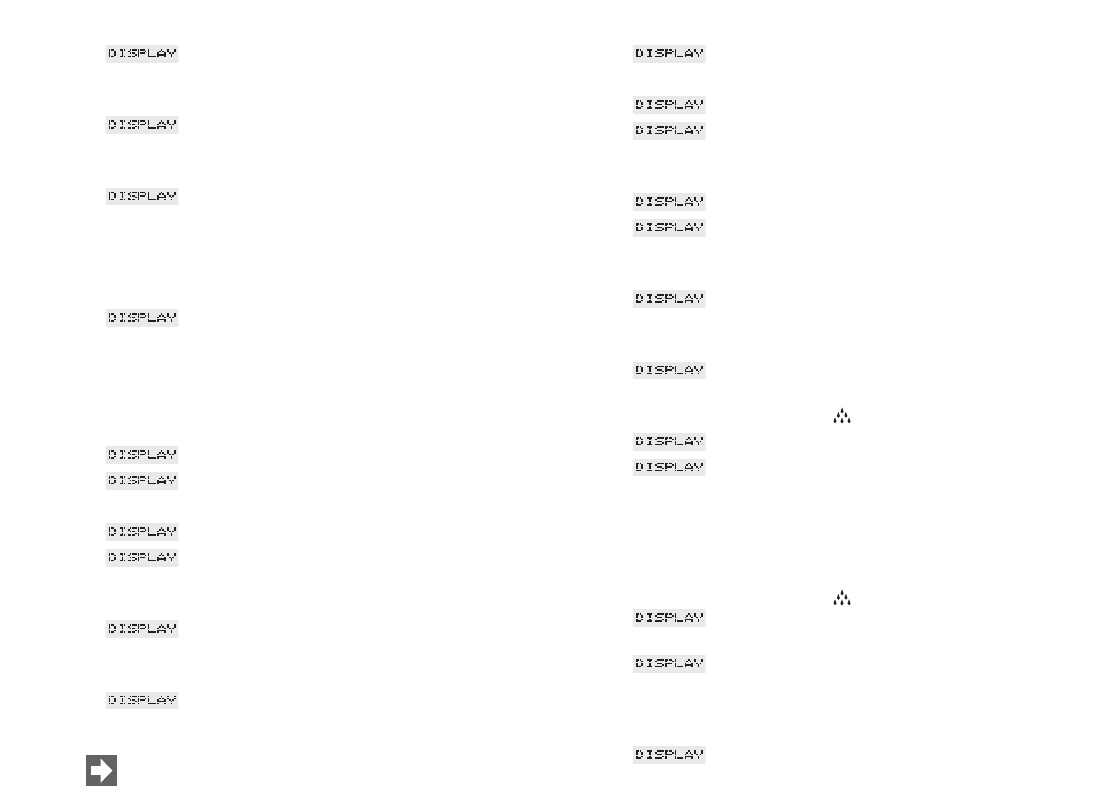20
Ⅲ EMPTY
DRAWER
Ⅲ Empty the drawer
Ⅲ DRAWER
MISSING
Ⅲ Insert the drawer again.
Ⅲ SOLVENT
IN TANK
Completely dissolve the content of one blister (3 tablets) in a jug
containing 0.5 litres of water, and fill the mixture in the water tank.
Reinstall the water tank.
Ⅲ SOLVENT
IN TANK
OPEN TAP
Ⅲ Put a sufficiently large container under the replaceable hot water
nozzle (17).
Ⅲ Open the steam / hot water draw-off valve (15) (Fig. 13)
Ⅲ DECAL ON
Ⅲ SHUT TAP
Ⅲ Close the steam / hot water draw-off valve (15).
Ⅲ DECAL ON
Ⅲ EMPTY
DRAWER
Ⅲ Empty the drawer
Ⅲ DRAWER
MISSING
Ⅲ Insert the drawer again.
Ⅲ FILL
WATER
Rinse the water tank thoroughly and fill it with cold, fresh
tap water. Install it again.
Ⅲ OPEN TAP
Ⅲ Open the steam / hot water draw-off valve (15) (Fig. 13)
Ⅲ DECAL ON
Ⅲ SHUT TAP
Ⅲ After you have closed the steam / hot water draw off tap (15),
the following message is displayed
Ⅲ DECAL ON
Ⅲ EMPTY
DRAWER
Ⅲ Empty the drawer
Ⅲ DRAWER
MISSING
Ⅲ Insert the drawer again.
Ⅲ PRESS
RINSE
Ⅲ Press the maintenance key (9).
Ⅲ RINSE
Ⅲ READY
Ⅲ The de-scaling operation was completed successfully.
18.1 De-scaling the IMPRESSA E80/85 without
display request
Ⅲ Press the maintenance key (9) until
RINSE is displayed
Ⅲ Turn the Rotary Switch (1) until
DECAL ON is displayed
Ⅲ Press the Rotary Switch (1)
Ⅲ Now, the “De-scaling” program is activated. Now, proceed as
described in Chapter 18 as from
EMPTY DRAWER.