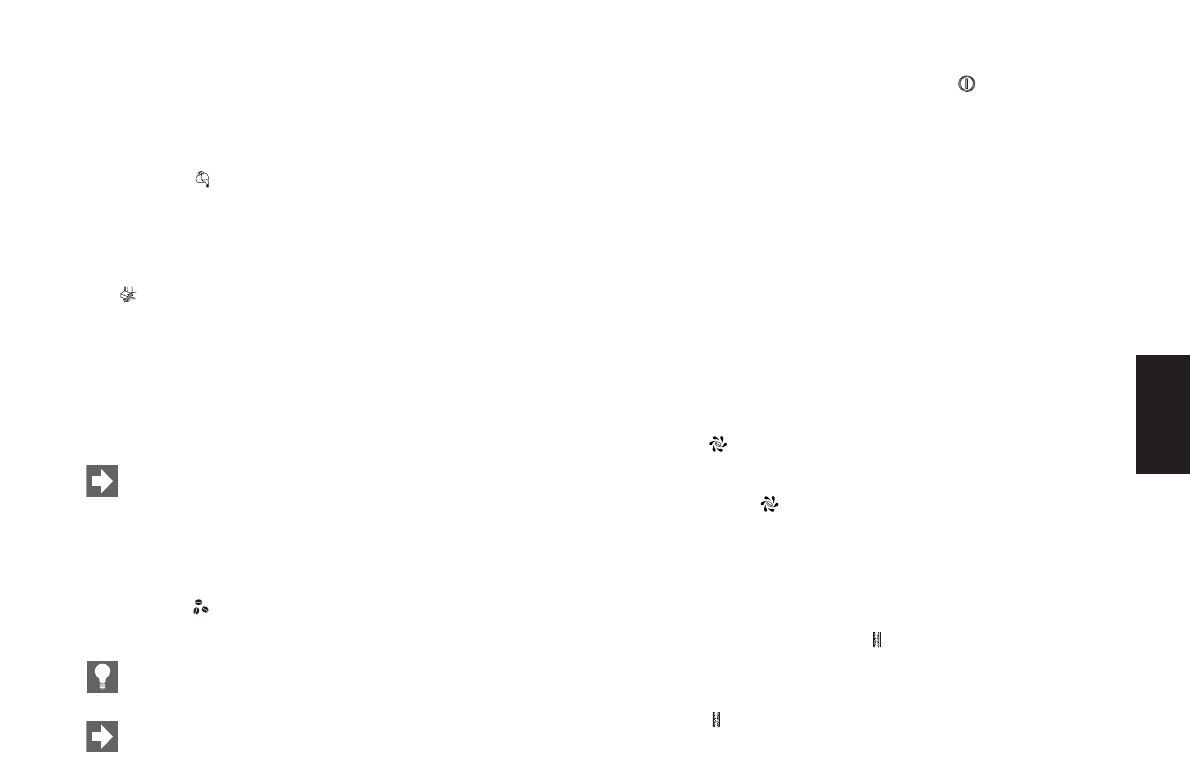13
13. Care and maintenance
The machine has automatic controls. The display gives indications
of due cleaning and care work.
13.1 Fill water
If the symbol lights up, no more coffee can be drawn off. Top
up with water as described under point 3.3.
13.2 Empty grounds container
The grounds container (20) collects the coffee grounds. If the sym-
bol lights up, the draw-off keys are blocked and the grounds
container must be emptied.
Ⅲ Remove the drip tray (1) carefully, as there is water in it.
Ⅲ Empty and clean the drip tray thoroughly under running water.
Ⅲ The grounds container (22) is fitted inside the drip tray. Remove
it and dispose of the coffee grounds. Put the cleaned grounds
container back into the drip tray.
If the drip tray is not inserted in the machine, you can clean
the interior of the machine. Wipe off any coffee powder
there with a moist cloth. Push the cleaned drip tray back
into the machine.
13.3 Fill beans
If the symbol lights up, beans have to be topped up. Proceed as
described under point 3.4.
Before re-filling, clean the bean container with a dry cloth.
Switch the machine off for this.
The symbol only goes off after the first coffee has been
drawn off.
13.4 Removing foreign objects
Ⅲ Switch your machine off with the ON/OFF key.
Ⅲ Remove the plug from the power socket.
Ⅲ Open the bean container (13) and remove the beans. The remain-
ing beans can be removed with a vacuum cleaner.
Ⅲ Loosen both screws in the bean container and then remove the
container (Figs. 5 and 6).
Ⅲ Remove any remaining beans with a vacuum cleaner.
Ⅲ Position the spanner (Fig. 7).
Ⅲ Now turn the spanner in an anti-clockwise direction until the
foreign object becomes loose.
Ⅲ Remove remaining powder with a vacuum cleaner.
Ⅲ Replace the bean container and fasten the screws.
13.5 Clean machine
After 220 draw-offs or 180 rinsings, the machine has to be cleaned.
The symbol indicates this. You can continue to draw off coffee
and/or hot water/steam. However, we recommend that you clean
the machine (as described under point 14) within the next few
days. The symbol only goes off after the complete cleaning
procedure has been finished.
13.6 Unit scaled
The machine scales up due to use. The amount of scale depends
upon the hardness of your water. The machine recognises the ne-
cessity of descaling. The symbol indicates when the descaling
procedure must be carried out. You can continue to draw off coffee
or hot water/steam. However, we recommend that you carry out the
descaling (as described under point 15) within the next few days.
The symbol only goes off after the complete de-scaling proce-
dure has been finished.
E