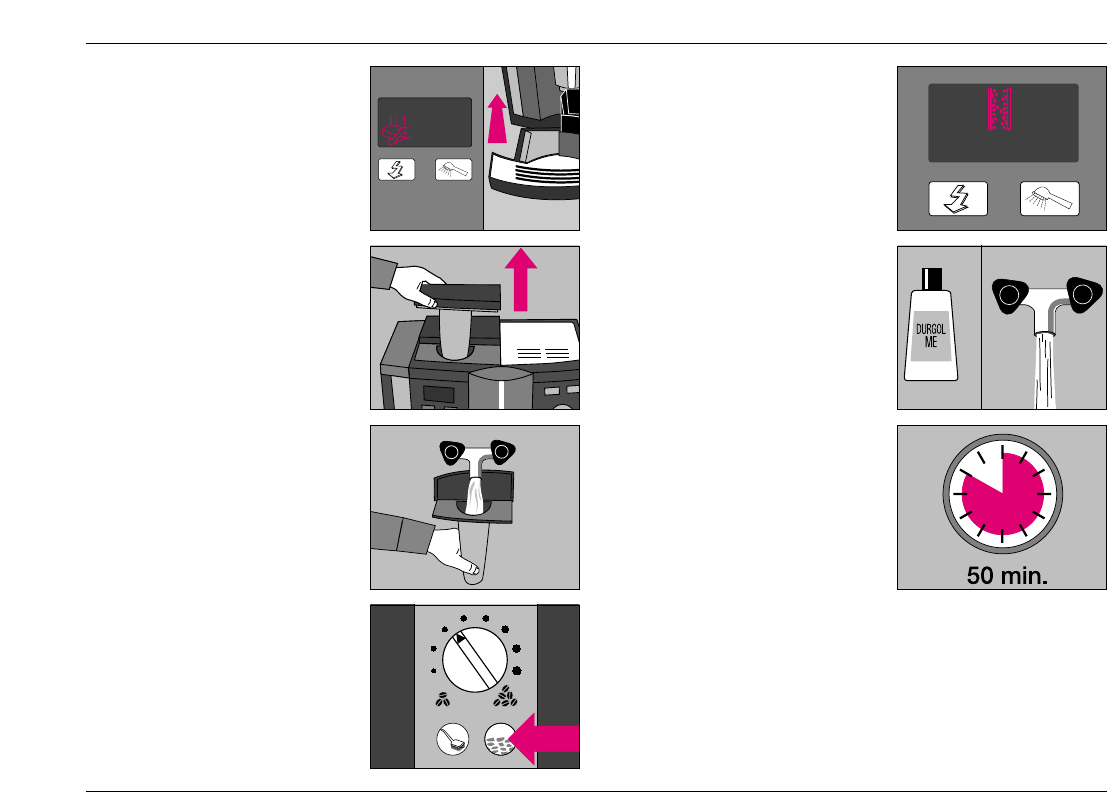Bedienungsanleitung Impressa 300
Impressa 300
Ausgabe Mai 1996 19
Wenn der Reinigungsprozess
abgeschlossen ist, leuchtet das
Symbol SCHUBLADE LEEREN
auf dem Display. Leeren Sie
jetzt die Restwasserschale und
den Tresterbehälter, und setzen
Sie sie wieder ein.
Nach jedem Reinigungsprozess
sollte der Einfülltrichter für die
2. Kaffeesorte gereinigt werden.
Entfernen Sie ihn dazu aus dem
Gerät.
Spülen Sie ihn unter fliessen-
dem, heissem Wasser und set-
zen Sie ihn gut getrocknet wie-
der ein.
8. Entkalkung
Das Gerät verfügt über ein fest
vorgegebenes, nicht veränder-
bares Entkalkungs-Programm.
Die Notwendigkeit, das Entkal-
kungsprogramm zu betätigen,
zeigt das Gerät auf dem Display
an. Das Symbol GERÄT VER-
KALKT leuchtet auf. Jetzt muss
das Gerät entkalkt werden.
Das Entkalkungsprogramm ent-
hält zwei Stufen:
Stufe 1:
Entkalkung mit Entkalkungsmit-
tel.
Stufe 2:
Spülen mit Frischwasser.
Führen Sie die Entkalkung nur
dann durch, wenn das Gerät
mindestens 5 Stunden ausge-
schaltet und dadurch ab-
gekühlt ist.
Hinweis:
Die Entkalkung dauert ca. 50 Mi-
nuten.
Bei Anwendung der säurehalti-
gen Entkalkungsmittel allfällige
Spritzer und Tropfen auf emp-
findlichen Abstellflächen, insbe-
sondere Naturstein- und Holz-
flächen, sofort entfernen und/
oder entsprechende Vorsichts-
massnahmen vorkehren.