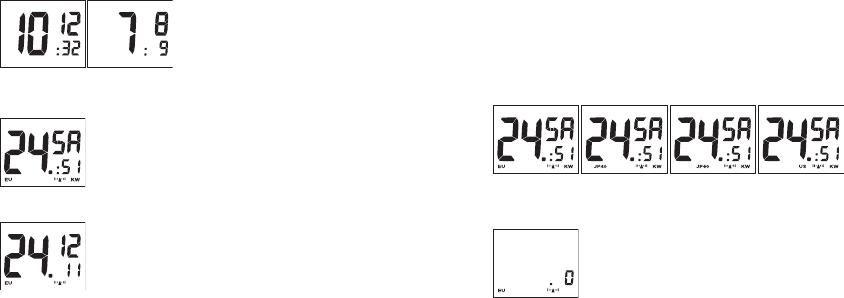211210
3.1 Zobrazení času
Pokud nepoužijete žádný z ovládacího
prvků, proběhne zobrazení času napos-
ledy obdrženého místního času.
3.2 Zobrazení data
Pro zjištění data máte k dispozici dvě varianty:
Při stisknutí tlačítka MODE na dobu kratší než 3
sekundy, přejde displej do zobrazení data s datem,
dnem a kalendářním týdnem. Zobrazí se po dobu 3
sekund.
Při stisknutí tlačítka MODE na dobu delší než 3 sekun-
dy, přejde displej do zobrazení data s datem, měsícem
a rokem. Když tlačítko MODE pustíte, vrátí se displej
zpět do zobrazení času.
Pozor: pokud stisknete tlačítko MODE na dobu delší než 6 sekund, spu-
stí se ruční synchronizace. Opětným stisknutím tlačítka MODE ji lze
přerušit, zobrazí se opět naposledy načtený čas.
4. Zobrazení příjmu
Krátkým stisknutím tlačítka MODE lze vedle zobrazení data vyvolat
také zobrazení příjmu:
– vysílač časových značek, jehož prostřednictvím proběhla poslední
úspěšná synchronizace
– zobrazení příjmu ukazuje, zda hodinky při poslední automatické syn-
chronizaci obdržely časovou informaci.
5. Ruční synchronizace času / navázání kontaktu s vysílačem
Vedle automatické synchronizace prostřednictvím
jednoho z vysílačů časových značek je možná také
ruční synchronizace, tzv. navázání kontaktu s vysíla-
čem.
Za tímto účelem stiskněte tlačítko MODE na dobu
delší než 6 sekund. Na LC displeji začne blikat rádiová
vysílací věž a také zobrazení vysílače, jehož prostřed-
nictvím naposledy proběhla synchronizace.
Během příjmu držte hodinky v klidu nebo je položte.