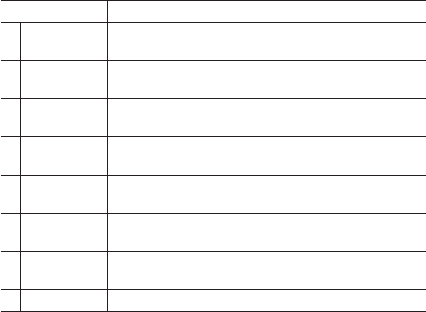9392
Las cifras tienen el siguiente significado:
Preselección
1 EU DCF77, los emisores restantes no se tendrán
en cuenta durante la búsqueda
2 EU JP US DCF77, los emisores restantes se tendrán en
(ESTÁNDAR) cuenta durante la búsqueda
3 JP40 JJY40, los emisores restantes no se tendrán
en cuenta durante la búsqueda
4 JP60 JJY60, los emisores restantes no se tendrán
en cuenta durante la búsqueda
5 EU JP US JJY40, los emisores restantes se tendrán en
cuenta durante la búsqueda
6 US WWVB, los emisores restantes no se tendrán
en cuenta durante la búsqueda
7 EU JP US WWVB, los emisores restantes se tendrán en
cuenta durante la búsqueda
8 RC OFF Emisor desactivado
Confirme la introducción con la tecla MODE. Si no se pulsa la tecla, la
visualización volverá a indicar la hora transcurridos 9 segundos.
Realizando una llamada manual al emisor este ajuste se resetea a la
cifra 2 (ESTÁNDAR).
6. Ajustes
6.1 Ajuste de la zona horaria
Junghans Mega Futura recibe la señal de los emisores de señal horaria
DCF77, JJY40, JJY60 y WWVB, e indica de manera fiable las zonas de
influencia del horario de verano e invierno. (Excepción WWVB, ver capí-
tulo 2.). Si se encontrase en otra zona horaria puede indicarse la hora
local actual mediante el ajuste de la zona horaria. Pulse para ello la
tecla SET+ en el display LC. El display parpadea y el símbolo [SET] se
activa a la duración del Modo Set. El ajuste de la hora se realiza pulsan-
do las teclas SET+ y/o SET–. Confirme la introducción con la tecla
MODE. Si no se pulsa la tecla, la visualización volverá a indicar la hora
automáticamente transcurridos 9 segundos.
6.2 Ajuste del idioma
Tras pulsar brevemente la tecla SET– se indicará [DE] para el idioma ale-
mán Si se vuelve a pulsar la tecla SET– podrá cambiarse la indicación de
la fecha a inglés. En la pantalla LC se indicará [En] para el idioma inglés.
Para cambiar el idioma, utilice la tecla SET+ o SET–. Confirme la intro-
ducción con la tecla MODE. Si no se pulsa la tecla la visualización vol-
verá a indicar automáticamente la hora transcurridos 9 segundos.