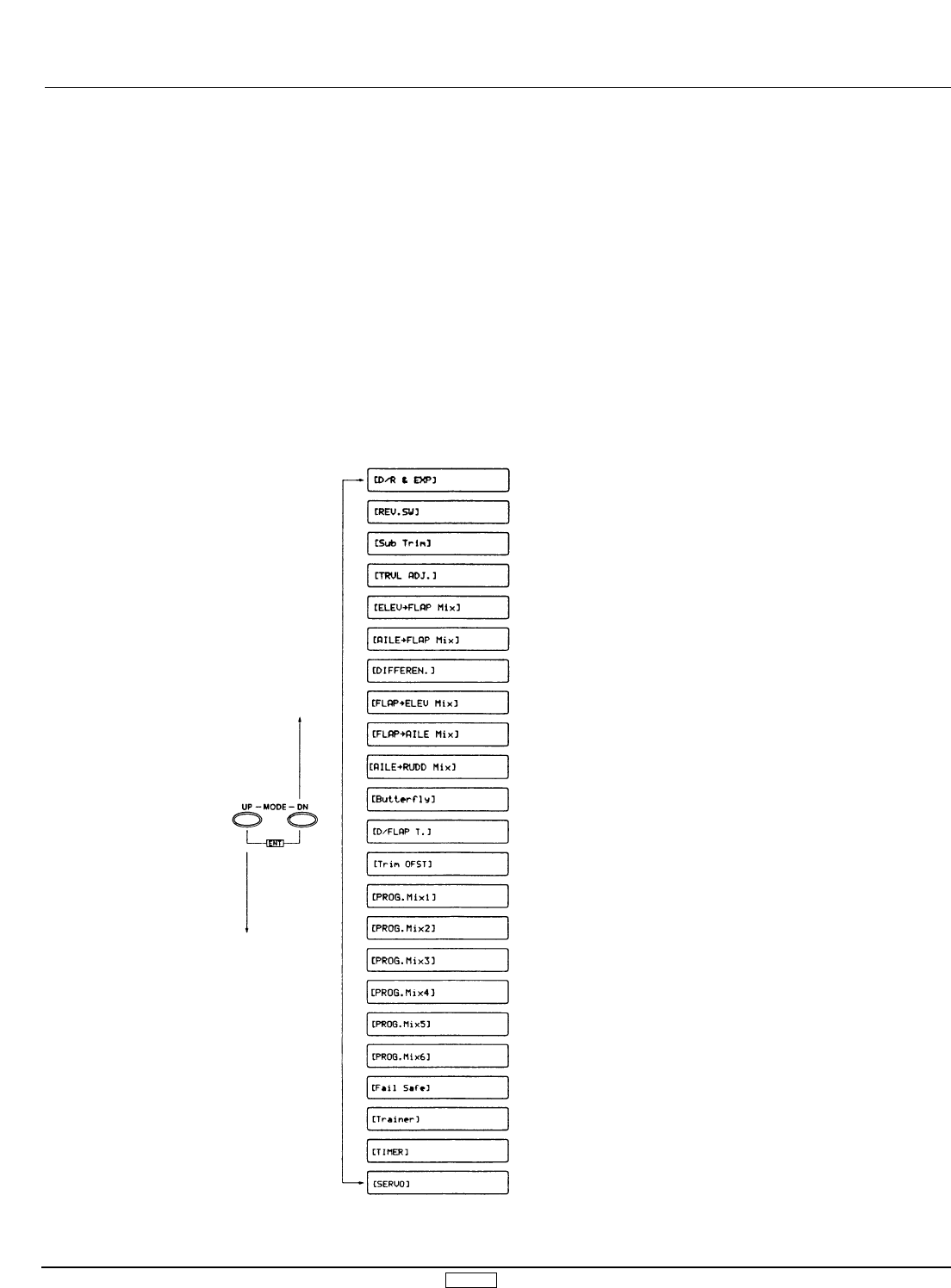GLID 105
From Normal Display, press the UP and DN keys simultaneously
to enter the Function Mode. In this mode, by using the UP or DN
keys, the desired functions can be selected. When channel
selection or an additional function change is desired, use the
CH keys or SEL key. For example, Dual Rate Function is selected
and the elevator channel is displayed by pressing the UP key
once; the function is changed to the next mode, Reverse Switch,
but the channel is still displayed as elevator.
Function Mode Flowchart
Information pertaining to each function is explained on the page
number listed next to the function name. Functions will appear
on the screen in the same order they are shown on the flow
chart below:
Therefore, by scrolling through the program, you can adjust
each function related to the elevator channel quickly and easily.
To Access The Function Mode
1. Switch the power switch to the ON (upper) position.
2. Press the UP and DN keys simultaneously.
3. Use either the UP or DN keys to scroll through the menu and
access the appropriate function.
3.2 Function Mode
Pg. 113 Dual Rate/Exponential
Pg. 114 Reverse Switch
Pg. 114 Sub-Trim
Pg. 115 Travel Adjustment
Pg. 115 Elevator To Flap Mixing
Pg. 116 Aileron To Flap Mixing
Pg. 117 Differential
Pg. 118 Flap To Elevator Mixing
Pg. 119 Flap To Aileron Mixing
Pg. 120 Aileron To Rudder Mixing
Pg. 121 Butterfly Mixing (Crow)
Pg. 122 Dual Flap Trim
Pg. 123 Trim Offset
Pg. 125 Programmable Mixing
Pg. 125 Programmable Mixing
Pg. 125 Programmable Mixing
Pg. 125 Programmable Mixing
Pg. 125 Programmable Mixing
Pg. 125 Programmable Mixing
Pg. 127 Fail-Safe (PCM Only)
Pg. 130 Trainer
Pg. 131 Timer Setting
Pg. 133 Servo Output Monitoring
(Only available when Dual Flap setting is active)
Use either the UP
or DN key to scroll
through the menu
and access the
applicable function