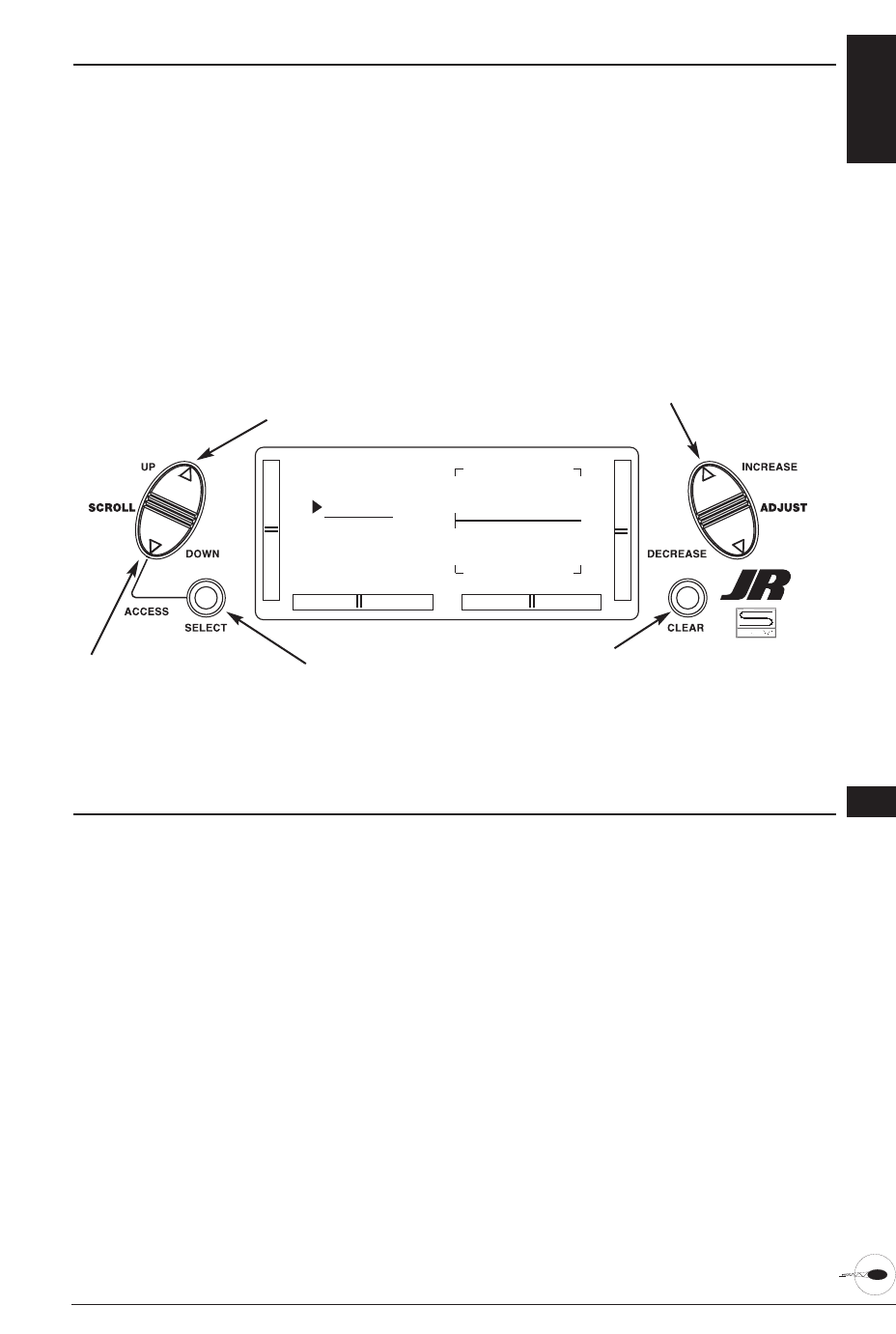REVOLUTION MIXING (NON-HEADING LOCK GYROS ONLY)
The Revolution Mixing function mixes tail
rotor with the Throttle and Pitch Curve
functions to counteract torque from the
main rotor blades. When set up correctly,
the helicopter should climb and descend
without a tendency to yaw in either
direction. Because torque reaction varies
with different power settings, it is
necessary to vary the tail rotor pitch at
the same time. The XP6102 offers two
separate revolution mixing programs,
with independent up and down mixing
for each — one for Flight mode position
Normal and the other for Stunt. The up
mixing adjusts the tail rotor
compensation for the mid to high throttle
setting and the down mixing adjusts the
tail rotor compensation for the mid to
low throttle setting.
77XP6102 - Helicopter Manual
Accessing the Revolution Mixing Function
1. Place the transmitter switch in the
On position.
2. Press the Down and Select keys
simultaneously to enter the
Function Mode.
3. Press the Upor Downkeys until
REVO MX appears at the top of the
LCD.
4. Pressing the Select key will highlight
either the Up mix, Down mix, or the
flight mode switch position. When the
flight mode switch is in the displayed
position and the throttle stick is in the
displayed position, the flight mode will
be underlined.
5. Press the (+) key to increase the right
tail compensation or press the (-) key
to increase the left compensation.
Press the Clear key to reset to 0%.
6. This setup procedure can be used for
revolution mixing for either flight mode
switch position Normal or Stunt. The
Stunt position should be used for
forward and/or inverted compensation.
7. Access the PITCH CURVE function by
pressing the Down key.
8. Access the MX1 function by pressing
the Upkey.
9. Exit the REVO MX function by
pressing the Down and Select
keys simultaneously.