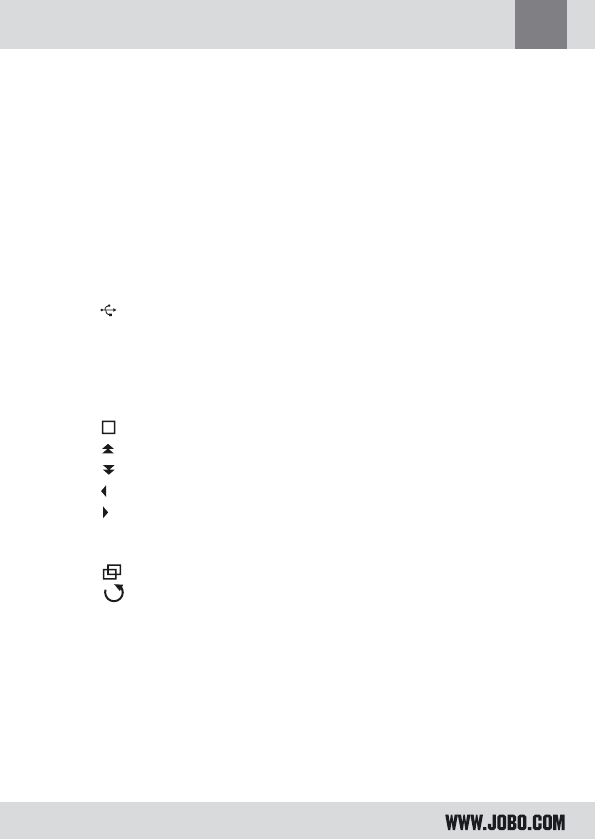9
GB
2. How SPECTATOR functions
2.1. Product Function Diagram
In order to familiarize you with SPECTATOR all keys and their functions are explai-
ned in the following diagram:
1. RESET : Restart the machine
2. Power : Pull 3 seconds to turn on or turn off
3. Hold : Lock the current status (except On/Off button)
4. TV Out : Connect to TV
5. : USB port
6. DC-5V : Input 5V
7. LED Power : Light on or off for power on or off
8. LED Battery Charging : Light on while charging battery
9. LED Battery Full : Light off when battery is full
10. LCD : 2.5TFT LCD Display
11. : Enter or confirm, view file
12. : Select Up file, or pan the picture up
13. : Select Down file, or pan the picture down
14. : Back to previous menu or file, pan the picture left
15. : Next menu or file, pan the picture right
16. + : Zoom out
17. - : Zoom in
18. : View slideshow/image, edit or copy file
19. : Back to the Start Up Menu, Thumbnail Menu or Exit
Battery Status:
When battery is full, battery status will show full green
When battery is low, battery status will show red meaning you need to recharge
the battery in time.