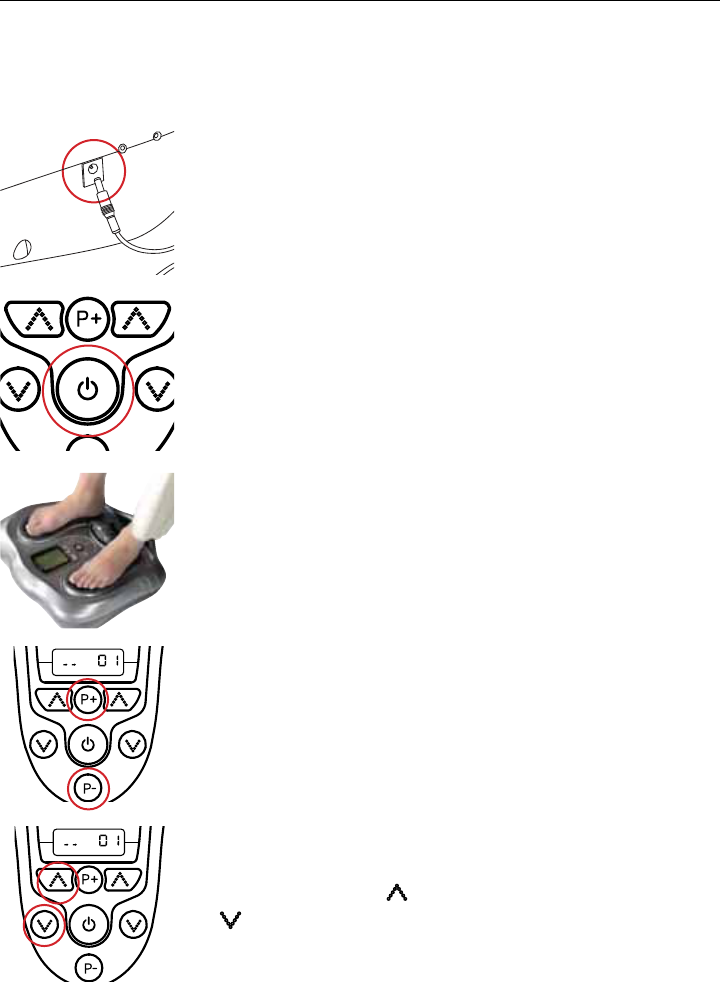-
All lights are on but nothing is happening what am I doing wrong Submitted on 13-7-2023 at 18:12
Reply Report abuse -
How often should you use the foot circulation programme please Submitted on 16-5-2021 at 17:31
Reply Report abuse -
My machine turns on but I cant adjust the programmes Submitted on 15-4-2021 at 20:07
Reply Report abuse -
ik wil graag een nederlandse handleiding voor de circulation enhancer Submitted on 6-4-2021 at 16:06
Reply Report abuse -
Hello all
Reply Report abuse
I have had to use my circulation enhancer because I have a pain in the left calf muscle, I set up two pads on my muscle and put the scale to 40 with no response, I set up my feet to see if it's working and only the right side was working is it me ? Or is there a fault ?
I would like your feedback
William Kelly 07710427574 Submitted on 16-2-2021 at 18:57 -
Hello all
Reply Report abuse
I have had to use my circulation enhancer because I have a pain in my calf muscle, left side,
I put two pads on my muscle put the scale to max 40 nothing, So I tried my feet on the machine and only the right
Side was working could you please help me
Regards
William Kelly 07710427574 Submitted on 16-2-2021 at 18:54 -
We have received this massager as a gift minus instructions . When plugged in the screen lights up then goes out and we can’t proceed any further , can you help ? Submitted on 31-5-2020 at 08:28
Reply Report abuse-
I printed the instruction off the internet Answered on 16-5-2021 at 17:33
Vote up (1) Report abuse
-