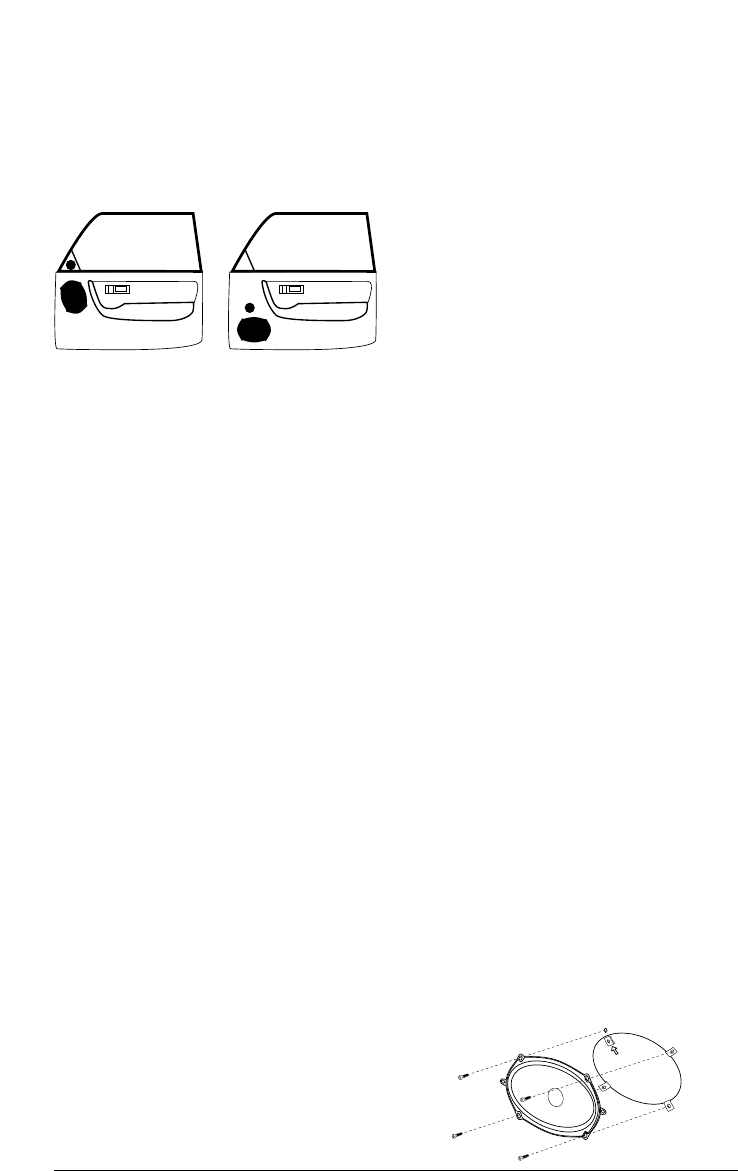Higher mounting locations will usually result in
extreme near-side soundstage bias which
compromises the stereo listening experience.
INSTALLING THE WOOFERS IN
FACTORY LOCATIONS:
If you will be using the factory speaker wires, it
may be necessary to change the terminations.This
may be accomplished by using an adaptor plug or
simply by cutting the factory connector off and
using the supplied crimp connectors to terminate
the speaker wires.The large connector is for the
positive terminal and the small connector is for the
negative terminal of each woofer. Keep in mind that
the woofer wires must be connected to the woofer
outputs of the crossovers supplied with your system
as shown in the diagram on pages 2 & 3.You may
also choose to run new speaker wires...refer to the
custom installation section for details. Whichever
method you choose, observe correct polarity in
your connections. If you are unsure about any of
these issues, contact your JL AUDIO dealer for
installation assistance.
Your new speakers have been designed to install,
without modifications, into most vehicles that accept
a 5x7-inch or 6x8-inch speaker. Most factory 5x7-
inch and 6x8-inch speakers use four mounting
screws which will line up with the mounting holes
on your XR570-CW woofers. Others use a 2-hole
mounting system which is accommodated by a
separate set of mounting tabs on the frames of
your XR570-CW woofers. It is absolutely vital that
the speaker frame fits into the mounting hole
cleanly. This must be checked prior to tightening the
screws. Do not force the frame into a hole that is
too small! Do not tighten the speaker onto an
uneven surface! This will damage your speakers. The
speaker should also fit so that no air leaks around
the mounting flange. Air leaks will cause a severe
degradation in sound quality. Seal any air leaks with
silicone, rope caulk or similar sealant material.
Install as shown in the diagram below.
Use the supplied mounting clips unless the
factory holes already feature threaded inserts.
Hand-tighten the screws evenly to avoid bending
the speaker frame!
INSTALLING THE WOOFERS IN
CUSTOM LOCATIONS:
Run speaker wire to the desired mounting
location. If you are running wires into a door, use
existing factory wiring boots whenever possible. If
you are drilling new holes, file their edges and install
rubber grommets into each hole. Then, cover the
wires with a protective PVC sleeve and run them
through the door jamb. Make sure that the wires
will clear door hinges and other structures in the
door. If you are unsure about any part of this
process, please contact your JL AUDIO dealer for
installation help.
Double check the clearance for both speakers
before proceeding.
Use the supplied template on the bottom of the
product packaging to mark the desired mounting
location. Mark the center and the outline of the
mounting hole as well as the mounting screw
positions. Before drilling or cutting, use a utility knife
to cut any fabric, vinyl or leather from hole
locations. These materials can easily be snagged by
a drill or a saw, causing damage to the panel and
possible bodily injury.
Drill four 1/8” (3 mm) holes for the speaker’s
mounting screws at the positions you have marked.
Also drill a pilot hole in the center of the speaker
mounting hole at this time. Then, using a saber saw,
hole saw or nibbler, make the circular cut out for
the speaker. File any rough edges. Insert the
mounting clips with the flat side towards the
speaker as shown in the diagram.
It is absolutely vital that the speaker frame fits
into the mounting hole cleanly. This must be
checked prior to tightening the screws. Do not
JL AUDIO XR570-CSi 5