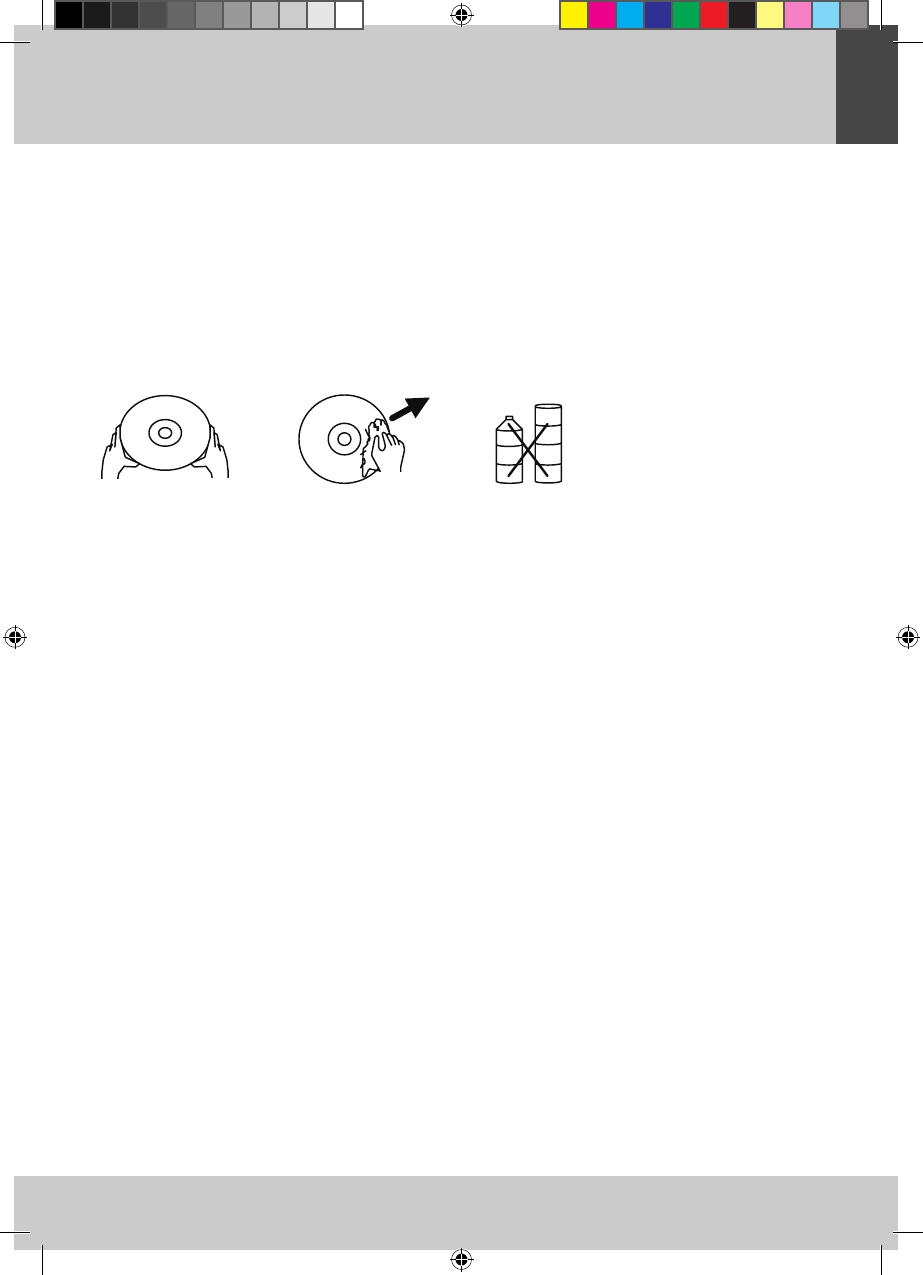USB FLASH MEMORY AND SD/MMC MEMORY CARD CLEANING AND CARE
Compact Disc
Fingerprints and dust should be carefully wiped off the disc’s recorded surface with a soft cloth. Wipe in a •
straight line from the centre to the outside of the disc (never circular).
Clean the disc periodically with a soft, lint-free, dry cloth. Never use detergents or abrasive cleaners to clean •
the disc.
Never write on or affix labels to the surface of CDs.•
Protect CDs from dust and scratches. Always store them in their cases when they are not in use.•
To remove a CD from its storage case, press down on the centre of the case and lift the CD carefully out. •
Hold the CD by the edges only.
Fig. 11
Cleaning the casing
• Pulltheplugoutofthewalloutletbeforeeverycleaning.
• Ifcasingbecomesdustywipeitoffwithasoftdrycloth.
• Donotuseawetsponge,wax,polishspraysorabrasivecleaners.
• Caution: Never allow any water or other liquids to get inside the appliance while cleaning. If it does happen,
unplug the appliance from the mains supply and let it completely dry before you try to operate it again. Do
not put the appliance into an oven or a microwave oven for drying.