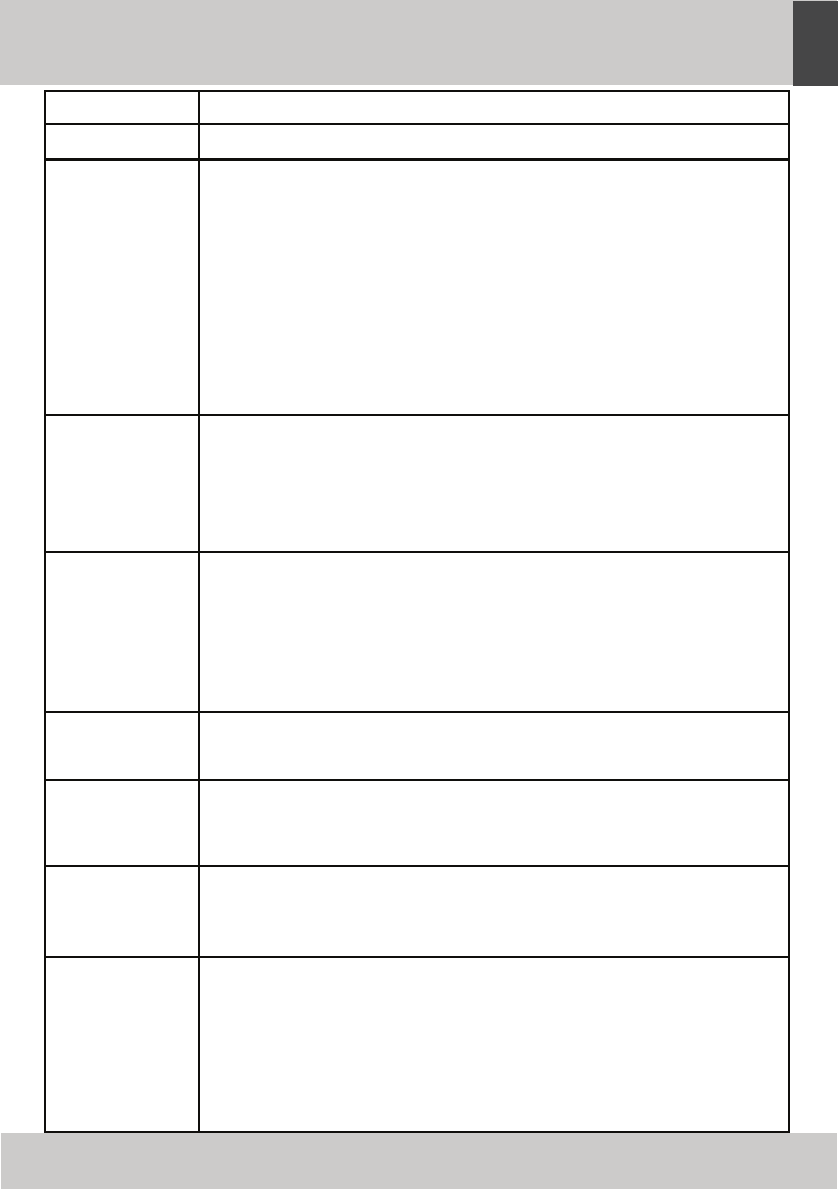PROBLEMBEHEBUNG
DEUTSCH
Symptom Überprüfen
Kein Strom Prüfen, ob der Netzstecker eingesteckt ist
Keine
Wiedergabe
! Keine Disk eingelegt
! Disk falsch herum eingelegt, Beschriftung muß nach oben
! Falscher Regionskode der Disk
! Altersfreigabe der Disk ist höher als im Player eingestellt
! Falscher Disktyp
! Disk ist verschmutzt oder beschädigt, Bitte Disk reinigen oder andere
Disk einlegen
! Feuchtigkeit kann sich im Gerät niedergeschlagen haben. Bitte Disk
herausnehmen und das Gerät im Eingeschalteten Zustand für ein bis
zwei Stunden stehenlassen
Kein Bild
! Prüfen, ob der Fernseher eingeschaltet und auf den A/V-Platz
eingestellt ist.
! Prüfen, ob alle Verbindungskabel fest sitzen
! Prüfen, ob eine Beschädigung eines Verbindungskabel vorliegt
! Disk reinigen
Bild gestört /
verrauscht
! Disk ist verschmutzt oder beschädigt, bitte Disk reinigen oder andere
Disk einlegen
! TV NORM Einstellung am Player und Fernseher prüfen, beide müssen
übereinstimmen
! Den Player direkt an den Fernseher anschließen, ohne Geräte
zwischengeschaltet.
Bild füllt Bild-
schirm nicht aus
! Einstellung des Seitenverhältnis im SETUP MENÜ ändern
! Im Diskmenü ein anderes Seitenverhältnis wählen
Wenn der Player
nicht mehr
reagiert
! Treten Funktionsstörungen auf, den Player ca. 30 Minuten vom
Netz trennen, danach wieder einstecken, einschalten und auf
Werkseinstellung zurücksetzen.
Kein Bildsuch-
lauf oder Titel-
sprung möglich
Einige Disks lassen die Such- oder Sprungfunktion in manchen Titel nur
bedingt oder gar nicht zu.
Disks mit nur einem Kapitel lassen kein Springen zu.
Kein oder nur
unvollständiger
Ton
! Prüfen, ob Fernseher und/oder Stereoanlage eingeschaltet und richtig
eingestellt sind
! Prüfen ob alle Verbindungen fest sitzen
! Mit der AUDIO Taste eine andere Tonspur wählen
! Prüfen ob Fernseher oder Stereoanlage stummgeschaltet sind
! während Zeitlupe, Bildsuchlauf und Einzelbild wird kein Ton
ausgegeben
29