-
HI, my JBL Tune 230NC TWS are stuck in Mono mode, cannot change it back to stereo mode.
Reply Report abuse
Can you pls help how to exit mono mode? Submitted on 30-8-2023 at 12:51
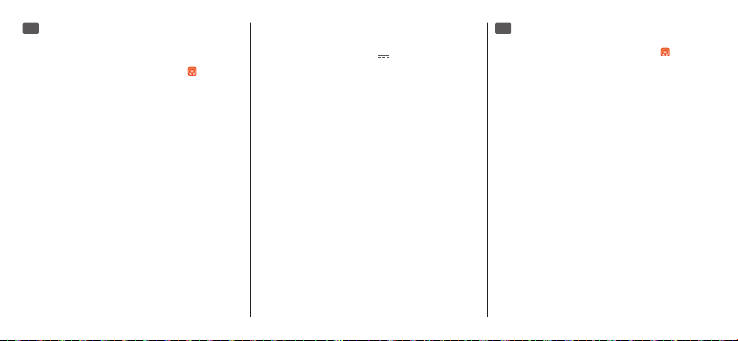

HI, my JBL Tune 230NC TWS are stuck in Mono mode, cannot change it back to stereo mode.
Can you pls help how to exit mono mode?
Submitted on 30-8-2023 at 12:51