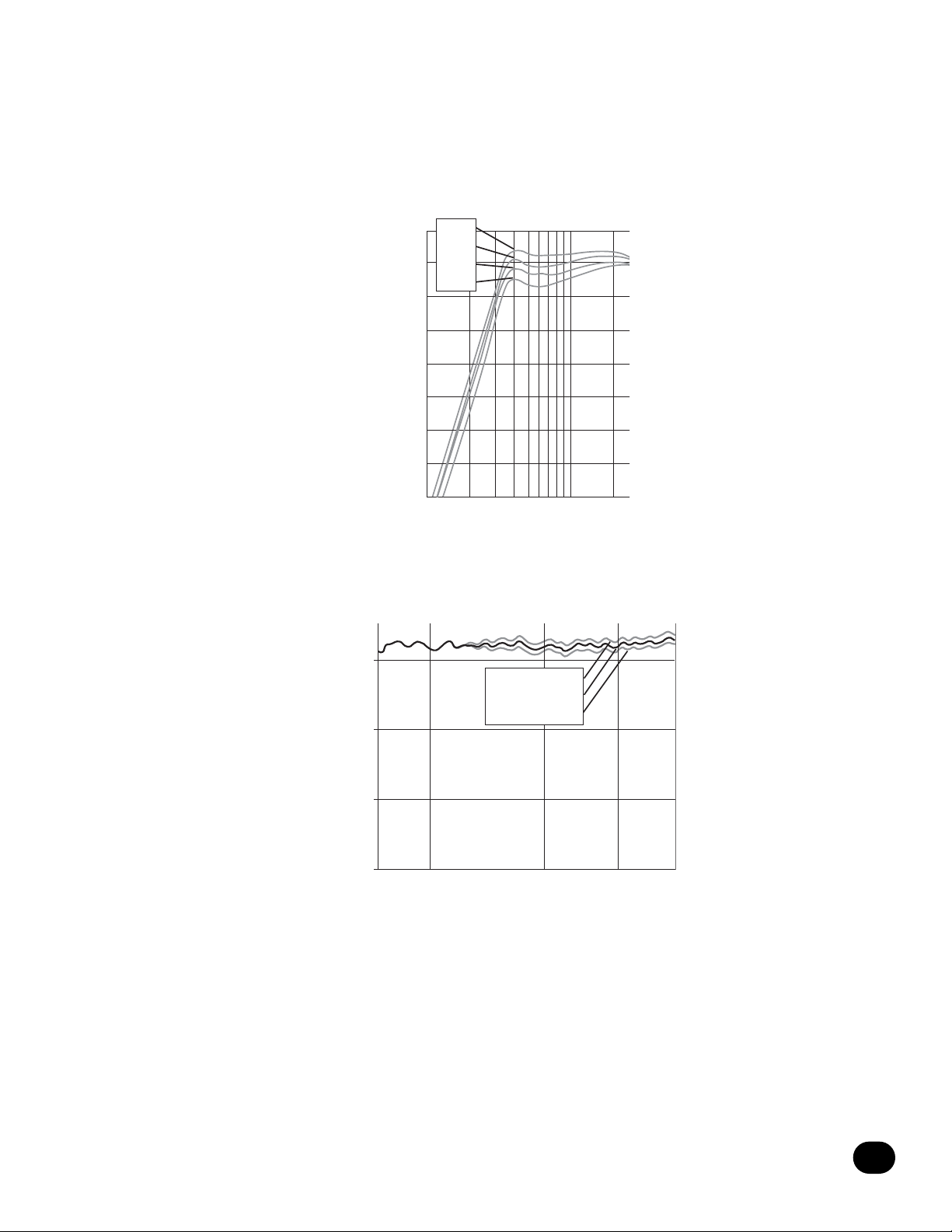LSR6328P Biamplified Studio Monitor System
9
Boundary Compensation
Switch 5 introduces a low frequency shelf roll-off of -1.5 dB, while Switch 6 introduces a low frequency shelf rolloff of -3 dB. Engaging
both switches will produce a low frequency shelf rolloff of -4.5 dB. These functions are known as Boundary Compensation and are used
to adjust for the build-up of low frequencies that accompany the placement of loudspeakers near walls or corners, or work surfaces.
The changes in low frequency response using Switches 4, 5, and 6 are shown in Figure F.
High Frequency Adjustments
Switch 7 introduces a high frequency response shelf cut of 1 dB above 2 kHz. This may be used if the room is fairly live, or if you are
fairly close to the loudspeakers. Switch 8 introduces a high frequency response shelf boost of 1 dB above 2 kHz. This may be used if
the room is extremely dead. The changes in high frequency response using Switches 7 and 8 are shown below in Figure G:
LED Indication
A single LED indicator is located on the front of the LSR 6328P. In normal operation, this LED will be GREEN. At the onset of clipping in
either the low or high frequency amplifier, the LED will flash RED. Continuous flashing of the red LED indicates that levels should be
reduced. Caution: The LSR6328P is capable of producing extremely high sound pressure levels. To avoid hearing damage, caution
should be exercised.
RMC Equalization
There are three screwdriver adjustable controls on the rear panel of the 6328P indicated RMC. The term RMC stands for Room Mode
Correction, which consists of a single section cut-only parametric equalizer that can be adjusted in frequency, width (Q) of cut, and the
amount of cut. It is used to reduce the magnitude of any dominant low frequency peak in response due to standing waves at the listen-
ing position. Details of Room Mode Correction are presented in the user guide included with the RMC Calibration Kit.