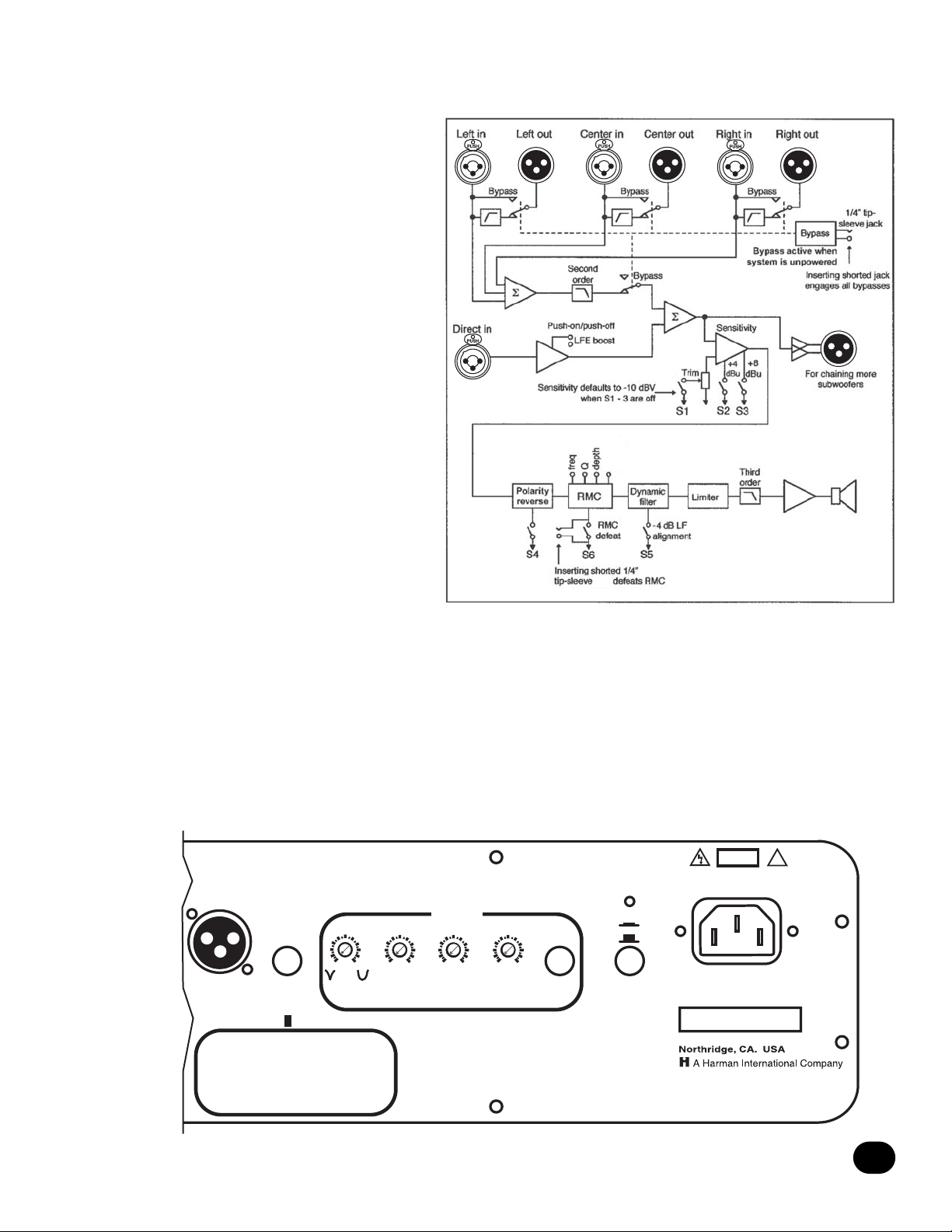There are several ways to connect the LSR6312SP in a
monitoring system including stereo, multi-channel for-
mats such as Dolby ProLogic, AC-3, DTS, and others.
The bass management system in the LSR6312SP pro-
vides the flexibility to switch between configurations.
In a Stereo Configuration, it is typical to feed the
LSR6312SP with the left and right channels and take
the left and right outputs from the LSR6312SP and feed
them to the satellites. The high pass filters on the sub-
woofer outputs remove the low frequency signal below
85 Hz from the satellites. This signal is then redirected
to the subwoofer.
The Dolby ProLogic format uses a similar connection
scheme to the one above. The left, center and right
channels route to the left, center and right inputs of the
LSR6312SP and through the respective outputs to the
satellites. Signals below 85 Hz are filtered out of the
satellites and sent to the subwoofer.
Other multichannel formats such as Dolby AC-3 and
DTS may include six discrete channels, left, center, right,
left surround, right surround and subwoofer. These are
termed 5.1 for the five main channels and the dedicated
"point-one" subwoofer channel, which is also called the
low frequency effects, or LFE channel. Not all program
material makes use of all channels, and mixing engi-
neers have the discretion to use - or not use - the
subwoofer channel.
The Left, Center and Right channels are routed to the respective LSR6312SP inputs and on to the front channel LCR speakers. The LFE
channel is sent directly to the Direct input of the LSR6312P. When not in bypass mode, the system operates as the stereo and Prologic
setups previously described. All subwoofer information is derived from the front channels and the Direct subwoofer input. When a con-
tact closure occurs, the high pass filtering is bypassed to the satellites and the satellites then receive the original full range signal. The
sub-woofer feed from the Direct LFE input remains active.
13
LSR6312SP Powered Subwoofer System
High Passed. Sub Driven by Summed Low