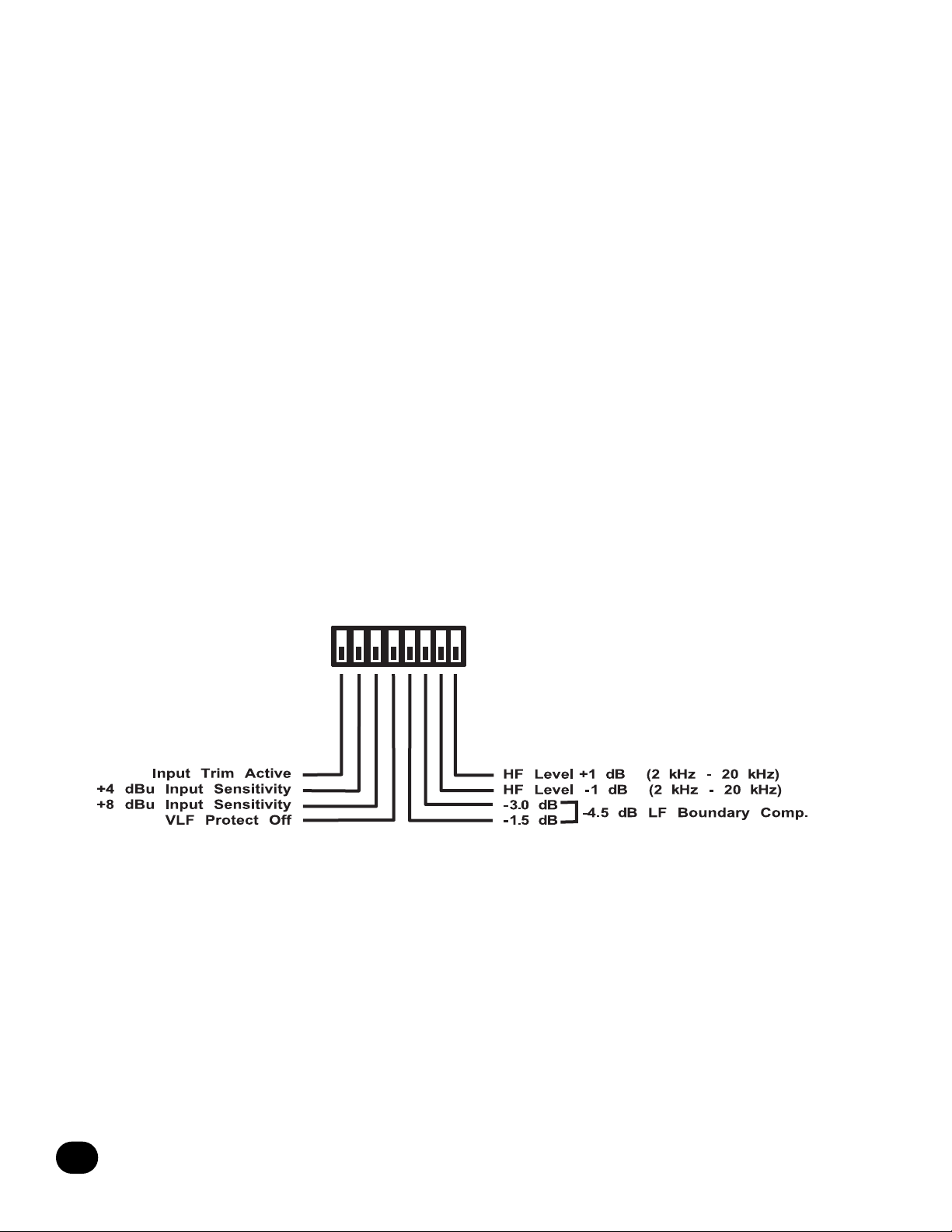AC Power Connections
The LSR6328P can accommodate power from 100 to 250 VAC 50/60 Hz by way of an autosensing power supply. This requires no atten-
tion on the part of the user.
The ground terminal of the IEC plug is required by wiring codes and regulations. It must always be connected to the electrical installa-
tion safety ground. The LSR6300 Series models have carefully designed internal grounding and balanced inputs and outputs to reduce
the possibility of ground loops (hum). If hum or buzz occur, see Appendix A for suggested correct audio signal wiring and system
grounding.
Audio Level Adjustment
The audio level sensitivity of the LSR6328P can be adjusted for almost any situation. Monitor outputs of consoles and work stations are
normally at a nominal level of +4 dBu or -10 dBV.
The LSR6328P can be set up for fixed or variable gain. As shipped from the factory, a nominal signal input of -10 dBV (0.3 volts) will
produce an output of 94 dB SPL at 1 meter in an anechoic environment. This allows the user to get a good match when using either
professional or semiprofessional equipment. Using the DIP switches on the back as shown below in Figure E, the system can be set for
+4 dBu, +8 dBu or +12 dBu sensitivity.
Switch 1 enables the Trim Control. With the switch in the down position, the Trim Control is out of the circuit and does not affect the
input sensitivity. In the up position, the input trim is added to the circuit and will attenuate the input level from 0 - 13 dB relative to
nominal.
•Switch 2 lowers the input sensitivity to +4 dBu sensitivity when in the up position.
• Switch 3 lowers the input sensitivity to +8 dBu sensitivity when in the up position.
• Switches 2 and 3 in the up position lower input sensitivity to +12 dBu.
Low Frequency Adjustment
The low frequency response of the LSR6328P can be adjusted to increase or reduce the low frequency output level. With all bass
adjustment switches off, the unit is set to a 36 dB/octave roll-off with a maximally flat characteristic.
Switch 4 - VLF, Very Low Frequency Protect:
Switch 4 changes the low frequency roll-off to a 24 dB/octave slope, which extends the low
frequency capability, while slightly reducing maximum sound pressure level. This is useful for spotting subsonic signals that could other-
wise go undetected. For example, extreme low frequency rumble will be visible as a pronounced "fluttering" motion of the woofer cone.
To protect the low frequency transducer, normally switch 4 is set to Off.
8
LSR6328P Biamplified Studio Monitor System
Figure E