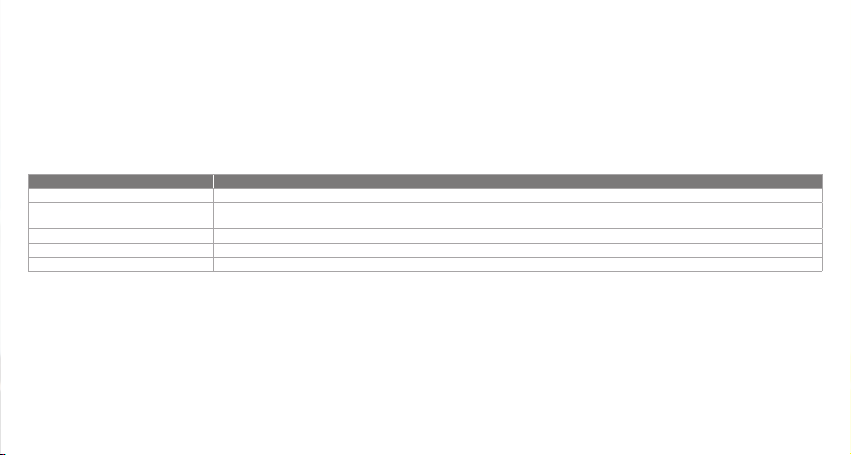FR
A m a zon A l exa
1. C o nne c t e z v o tr e c a s qu e sur v o tr e ap par eil mo b il e.
2. S ur vot r e ap par eil m obi le , ou v r ez ou té lé c ha r gez l ’ a ppl i c at i on Am a zon Al exa et suiv e z ses i nst r uct io ns .
3 .Dan s l ’ a ppl i c at i on Am a zon Al exa , a l lez da ns la p age de s ap par eil s.
4. C li qu e zsur le b ou to n P lu s (+) da ns le c oi n supéri eur d ro i t de l’ é c r an et s é le ct io n n ez « A jou te r unap par eil» .
5. Sél e c t i o nne z C as q ue s da ns la l i ste p uischo is iss e z vot r e cas q ue CL UB da ns la sec ti o n de s ap par eil sdis po nib l e s.
Su i ve z le r e ste de s i nst r uct io ns de l ’ a ppl i c at i on Al exa po urt erminer la c on g u r at i on
6. Al e x a on ny t käy t ö s s ä la ie e s s asi . P ain at o imin t o painik e a ja yri t ä j o t akins eur a a vis t ailm auk s is t a:
Choses à essa yer Exemples de ce que v ous pouvez dire
Demandez la météo « Alexa, quelle est la météo ? »
Diffuser du son « Alexa, joue du Niall Horan. »
Remarque: Amazon Music est défini comme ser vice musical p ar déf aut , pour changer de ser vice musical p ar déf aut , utilisez l›applica tion Alexa
Diffuser du son depuis un ser vice musical spécifique « Alexa, joue du NPR sur Ihera tRadio . »
Découvrir d'autres Skills (compétences) « Alexa, quelles nouvelles skills as- tu ? »
Arrêter Alexa Pend ant qu'Alexa p arle, appuyez et relâ chez le bouton Action puis dites « Stop ».
R em ar qu e:
1. P o u r pl u s d ’ i nf or m at i on s et d’au tr e scho s e sàe ss a y er a ve c Al exa , v i sitez : www .am a z o n.c o m/ al e x a d e vi c e s et cho is iss e z« U t ilis er Al e x a».
2. Si v ous v ou lez act i v e r ou dé s act i v e r Am a zon Al exa , v euill e z té lé c ha r ge r no tr e a ppl i c at i on JBL. V ous p ou v ez s él e c t i o nner l ’ op t io n da ns R é g lage s > Ass is t an tv oc al> Am a zon Al exa .
3. A l exa n ’e s t p as dis po nib l e da ns tou te s le s la ngue s et da ns tous le s p ays . Le s ca r acté r i st iq ue s et f o n ct io n na l ité s d ’ A l exa peuv en tv ari er s e l on le li eu.
Downlo ad My JBL
Headphones APP
1. C o nne c t y o ur he a dp ho ne s t o y o ur mo b il e d e vi c e. 3 . In t he Am a z o n Al e x a A p p, n a vi g a t e t o t he D e vi c e P a g e.
2. O n y o ur mo b il e d e vi c e, o pen o r d o wnl oa d t he
Am a z o n Al e x a ap p and f o ll o w t he ap p in s tru c t i o n s.
Amazon Alexa
4. C li ck t he P lu s (+) b u o n o n t he t o p ri gh t o f t he s c r e en and s el e c t ‘ A d d D e vi c e’.
5. Sel e c t He a dp ho ne s fr o m t he lis t and t hen choo s e y o ur CL UB Seri e s He a dp ho ne s in t he A v ail ab l e D e vi c e s s e c t i o n.
F o ll o w t he r e s t o f t he in s tru c t i o n s in t he Al e x a A p p t o c o mp l e t e s e t up.
6. Al e x a is no w en ab l e d o n y o ur d e vi c e. Pr e ss t he a c t i o n b u o n and tr y o ne o f t he bel o w u er anc e s:
Note:
1. F o r mo r e in f o rm a t i o n and t hin g s t o tr y wi t h Al e x a, vis i t: www .am a z o n.c o m/ al e x a d e vi c e s and s el e c t ‘Us e Al e x a’.
2. I f y o u w an t t o turn o n o r o t he Am a z o n Al e x a, p l e a s e d o wnl oa d o ur JBL APP . Y o u c an s el e c t und er Se in g s > V o i c e
a ss is t an t > Am a z o n Al e x a.
3 . Al e x a is no t a v ail ab l e in all l an g u a g e s and c o un tri e s. Al e x a f e a tur e s and f unc t i o n ali t y m a y v ar y b y l oc a t i o n.
Ask for the wea ther "Alexa, wha t's the wea ther?"
"Alexa, pla y Niall Horan."
Note: Amazon Music is set as the def aul t music ser vice, To change the def aul t
music ser vice, use the Alexa app
"Alexa, pla y NPR on Ihera tRadio ."
"Alexa, wha t new skills do y ou ha ve?"
While Alexa is t alking , press and release the Action button then sa y "Stop"
Pla y audio
Pla y audio from a specific music ser vice
Disco ver more skills
Stop Alexa
Things to tr y Example of wha t to sa y
x1
ES
Amazon A
1.Conecta los auricularesaldispositivo móvil.
2.dispositivo móvil,a odescarga la aplicación Amazon Alexa ysigue las instrucciones de la aplicación.
3.Enla aplicación Am azonAl exa,ve ala páginaDispositivo.
4.botón del signo más (+) enla paesuperiorderecha de la pantallayselecciona “Añadirdis.
5.los auricularde la listay, acontinuación, selecciona tus auricularesseriela listade disposit disponibles.
Sigueel resto de instruccionesen la aplicacAlexa parcompletar la conguración.
6.exa es activada eneldispositivo.Pulsa elbot de acción ypruebauna de las frases siguientes:
Cosas que puedes probar Ejemplos de lo que puedes decir
Pregunta sobre el tiempo «Alexa, ¿qué tiempo hace?»
Reproducir audio «Alexa, reproduce Niall Horan.»
Nota: Amazon Music est
Reproducir audio de un servicio de música específico «Alexa, reproduce NPR en IheratRadio.»
Descubrir más habilidades «Alexa, ¿qué nuevos skills tienes?»
Detener Alexa Mientras Alexa está hablando, pulsa el botón de acción y di "P
Nota:
1. Para obtenermás información ycosas q puedes probar con Alexa, visita:www.amazoselecciona “UsarAlexa”.
2.Siquieresactivar odesacti Amazon exa, descarga nuestra aplicación de JBL.Puedes seleccionarlo enCon>Asistente devoz >Amazon Alexa.
3.Al exano edisponibleentodos los idiomas ypaíses.Las funcionesyfuncuonalidad de Alexapueden variarsegún la ubicación.
DE
Amazon A
1.SchließedeinenKMobilgerät an.
2.Mobilgerät die Amazon Alexa pp oderlade sie herunterundfolge den der App.
3.Sdie Geräteseite inder Amazon exa App.
4.Klickeaufdie Plus-(+) -Tobenrec imBildschirmundwähle„Geräthinzufügen.
5.aus der Liste undwähledanndeineKopörder CLUBeräte“.Folge den weiterender Alexa App,
umdie Einrichtungabzuschließen.
6.ist AlexaaufdeinemGerät aktivie.Drückedie Aktionstaste undsage einender folgeSätze:
Möglichkeiten kennenlernen Beispiele, was man sagen kann
Frag nach dem Wetter «Alexa, wie ist das Wetter?»
Audio wiedergeben «Alexa, spiel Niall Horan.»
Hinweis: Amazon Music ist als Standard-Musikdienst eingestell
Audio von einem bestimmten Musikdienst wiedergeben «Alexa, spiel NPR von IheratRadio.»
Weitere Fähigkeiten kennenlernen «Alexa, welche neuen Skills hast du?»
Alexa anhalten Drücke und löse die Aktiontaste, w
Hinweis:
1.WInformationen undDinge, die man mAlexa ausprkann,nd estduundo „Alexa verwenden“.
2. Z u m Ein-oderAusschaltenvon AmazonAlexa mussdie JBL APP herun wer UnterEinstellungen>Sprachassistent >Amazon Alexaist dies auswählbar
3.Al exaist nichtinallDie Mervon exa könnenje nach Stanvariieren.
JP
Amazon A
1. お持ちのモバイル
2. モバイAmazon アプ ードし 開 き 指 示 に 従
3. Amazonア プ リ で 、デ バ イ ス ペ ー ジ に 移 動 し ま す 。
4. 画面右上の(+)ボ タ ン を ク クし 、「デ イス を 加 する 」を 択
5. リCLUB シ
このAlexaア
6. これAlexaがお1 つ を お 試 し だ さ い:
Alexaでできること 話しかける内容の例
天気を確認する 「Alexa 、天気はどう?」
音楽を再生する 「Alexa、ナイル・ホーランをかけて。」
注:Amazon Musicがデフォルトの音楽サービスとしてセットされAlexa アプリを使用します。
特定の音楽サービスからオーデ 「Alexa 、IheartRadio でNPR を再生して。」
より多くの機能を楽しむ 「Alexa 、どんな新機能を持っ
Alexaを止める Alexaが話している間にア
注:
1. Alexaでwww.amazon.coに ア ク セ ス し て「 Alexa を使う」
2. Amazon A をJBLアプリを 定>「 ボ イ ス シ ス ント>「Amazon Al 」を 選 択 し ま す 。
3. Alexaは一部の言語やAの特長と
HP_JBL_CLUB950NC_QSG APP PART(Amazon)_SOP2_V11
Download
Headphones
1. C 3. In the
2. On y
Amazon
Amazon
4. Click the
5. Select Headp
Foll
6. Alex
Note:
1. Fo
2. If you want to
assistan
3.
Ask for "Alexa, what's the weather?"
"Alexa, play Niall Horan."
Note: Amazon
music service, use
"Alexa, play NPR on
"Alexa, what new skills
While Alexa
Play audio
Play audio from a
Discover more skills
Stop Alexa
Things to Example of
x1