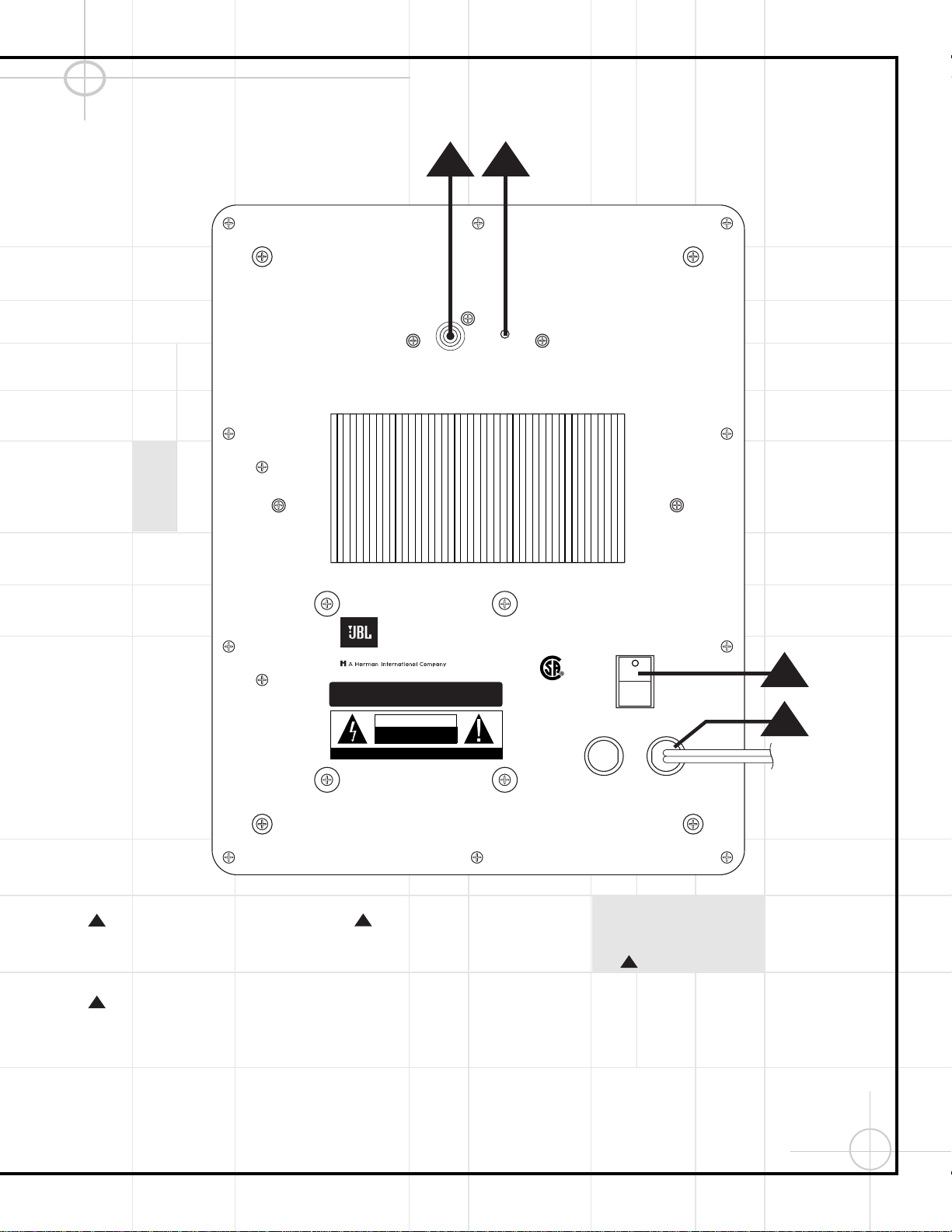37
SCS135S Subwoofer Rear Panel
LFE Input: Connect to LFE/Subwoofer
Output ⁄on rear panel of DCR600 receiver
using the single-lead RCA cable with brown
connectors.
LED: Lights green when a low-frequency
signal is present and the subwoofer is playing.
Lights red when no low-frequency audio signal
is present to indicate that the subwoofer is
plugged in, powered on and in the Standby
mode.
Power Switch: Turn the power switch to
the “•” (dot) position to power the unit on. The
SCS135S subwoofer will automatically turn
itself on and go into Standby (Sleep) mode
when left in the On position. When your
DCR600 is off, or is not sending program materi-
al to the subwoofer, the subwoofer will be in
Standby mode. When the subwoofer senses an
audio signal, it will automatically turn itself on.
If the subwoofer does not sense a signal after
approximately twenty minutes, it will automati-
cally go into Standby mode. If you will be away
from home for an extended period of time, or if
the subwoofer will not be used, turn this switch
off to conserve electricity and for safety.
AC Power Cord: Plug the power cord into
an unswitched outlet.
LFE
GREEN: ON
RED: STAND-BY
SUB135S
CAUTION
RISK OF ELECTRIC SHOCK
DO NOT OPEN
"WARNING: TO REDUCE THE RISK OF FIRE OR ELECTRIC SHOCK,
DO NOT EXPOSE THIS APPLIANCE TO RAIN OR MOISTURE."
"AVERTISSEMENT:
POUR PR VENIR LES RISQUES D’INCENDIE OU
DE CHOC LECTRIQUE, VITER D’EXPOSER CET APPAREIL A LA
PLUIE OU A L’HUMIDIT . "
"WARNING: FOR CONTINUED
PROTECTION AGAINST RISK
OR FIRE, REPLACE ONLY WITH
SAME TYPE 2.5A, 250 VOLT
"AVERTISSEMENT:
UTILISEZ UN
FUSIBLE DE RECHANGE DE MEME
TYPE 2.5A, 250V"
NRTL/C
CSA 22-2 No.1
UL 1492
AVIS: RISQUE DE CHOC ELECTRIQUE-NE PAS OUVRIR
POWER
FUSE
2.5A/250V
TYPE T
AC 120V~60Hz
200 Watts
This area is designed to become quite warm
during normal operation
JBL, Incorporated
1 2
3
4