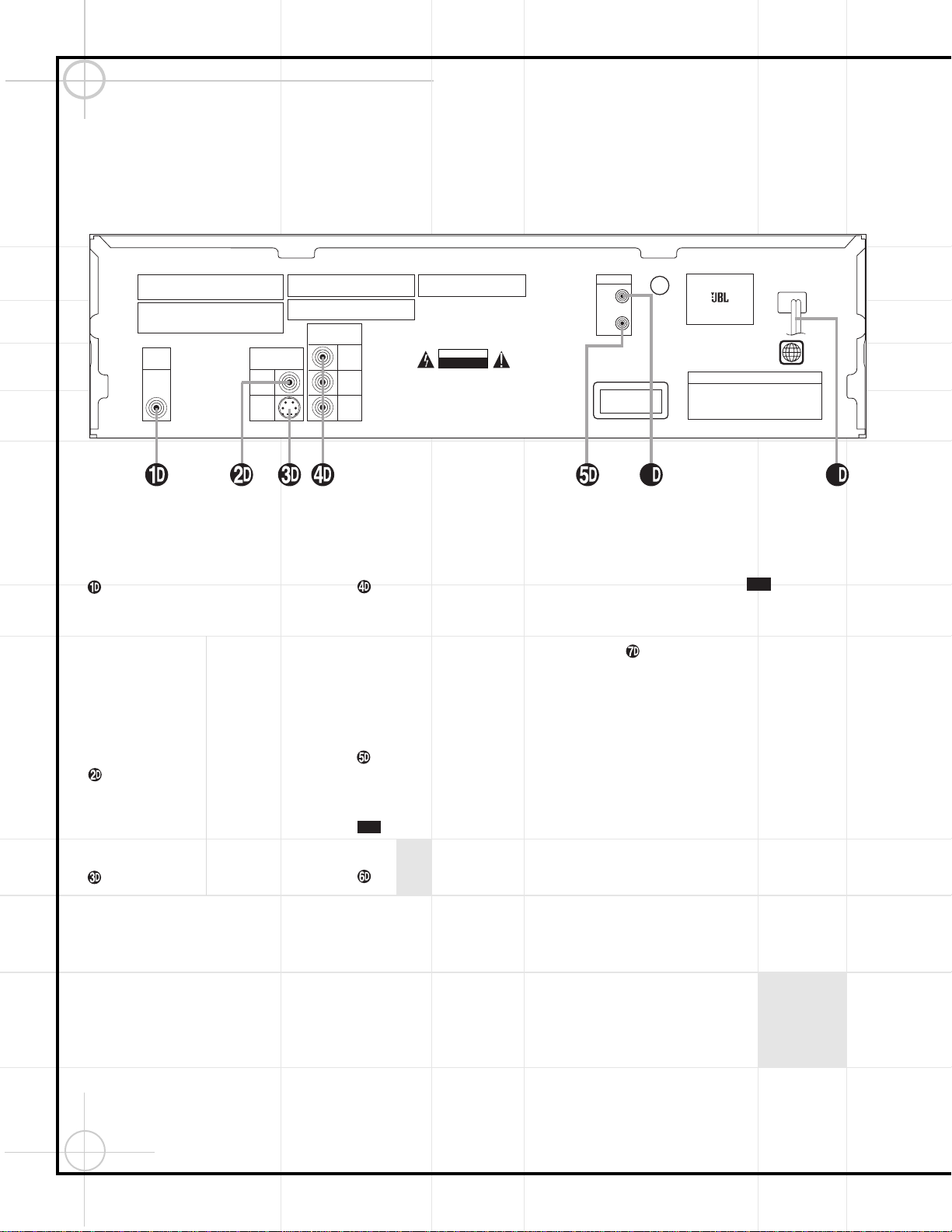20
Coaxial Digital Output: Connect this jack
to the coaxial digital input of an A/V receiver
or surround processor for Dolby Digital, DTS or
PCM audio playback.
NOTE: The coaxial digital output should only
be connected to a digital input. Even though it
is the same RCA-type connector as standard
analog audio connections, DO NOT connect it
to a conventional analog input jack.
Composite Video Output: Connect this
jack to the video input on a television or video
projector, or to a video input on an A/V receiver
or processor if you are using that type of
device for video input switching.
S-Video Output: Connect this jack to the
S-Video input on a television or video projector,
or to an S-Video input on an A/V receiver or
processor if you are using that type of device
for S-Video input switching.
Component Video Outputs: If your TV or
video projector has component video inputs,
you may connect these output jacks to the set
for the highest video quality available. Note
that the component video inputs may be
labeled as Y/Pr/Pb or Y/Cr/Cb but, for connec-
tion purposes, they are the same. The outputs
of these jacks should NOT be connected to a
standard composite video input.
Remote Control Output: Connect this
jack to the infrared (IR) input jack of another
JBL or other compatible remote-controlled
product to have the built-in Remote Sensor
on the DVD600 provide IR signals to
other compatible products.
Remote Control Input: Connect the out-
put of a remote infrared sensor, or the remote
control output of another JBL or other compati-
ble product, to this jack. This will enable the
remote control to operate even when the front
panel Remote Sensor is blocked. This
jack may also be used with compatible IR
remote control-based automation systems.
AC Power Cord: Connect this plug to
an AC outlet. If the outlet is controlled by a
switch, make certain that it is in the ON
position.
Manufactured under license from Dolby Laboratories.
"Dolby", "Pro Logic" and the double-D symbols are trademarks
of Dolby Laboratories. Confidential Unpublished Works.
' 1992-1997 Dolby Laboratories, Inc. All rights reserved.
This device complies with part 15 of the FCC rules. Operation is
subject to the following two conditions; (1) This device may not
cause harmful interference, and (2) This device must accept any
interference received, including interference that may cause
undesired operation.
Apparatus Claims of U.S. Patent Nos. 4,631,603,
4,577,216, 4,819,098, and 4,907,093 licensed for
limited viewing uses only.
"DTS" and "DTS Digital Out" are trademarks
of Digital Theater Systems, Inc.
AC INPUT
~120V/60Hz 25W
WARNING: TO REDUCE THE RISK OF FIRE OR ELECTRIC SHOCK,
DO NOT EXPOSE THIS APPLIANCE TO RAIN OR MOISTURE.
AVERTISSEMENT:
POUR PRÉVENIR LES RISQUES D'INCENDIE
OU DE CHOC ÉLECTRIQUE, ÉVITER D'EXPOSER CET APPAREIL
A LA PLUIE OU A L'HUMIDITÉ.
CAUTION
RISK OF ELECTRIC SHOCK
DO NOT OPEN
AVIS : RISQUE DE CHOC
ÉLECTRIQUE–NE PAS OUVRIR
CUS
UL
®
LISTED
E206909
7H57
AUDIO/VIDEO
EQUIPMENT
MODEL NO. DVD 600
NORTHRIDGE
CALIFORNIA, USA
CERTIFIFICATION - THIS PRODUCT COMPLIES WITH DHHS
RULES 21 CFR, SUBCHAPTER J, PART
1040 AT DATE OF MANUFACT
URE
DIGITAL
OUT VIDEO OUT
COMPONENT
VIDEO OUT
COAXIAL
SERIAL NO.
Pr
Pb
Y
S-VIDEO
CLASS 1
LASER PRODUCT
1
REMOTE
IN
OUT
VIDEO
67